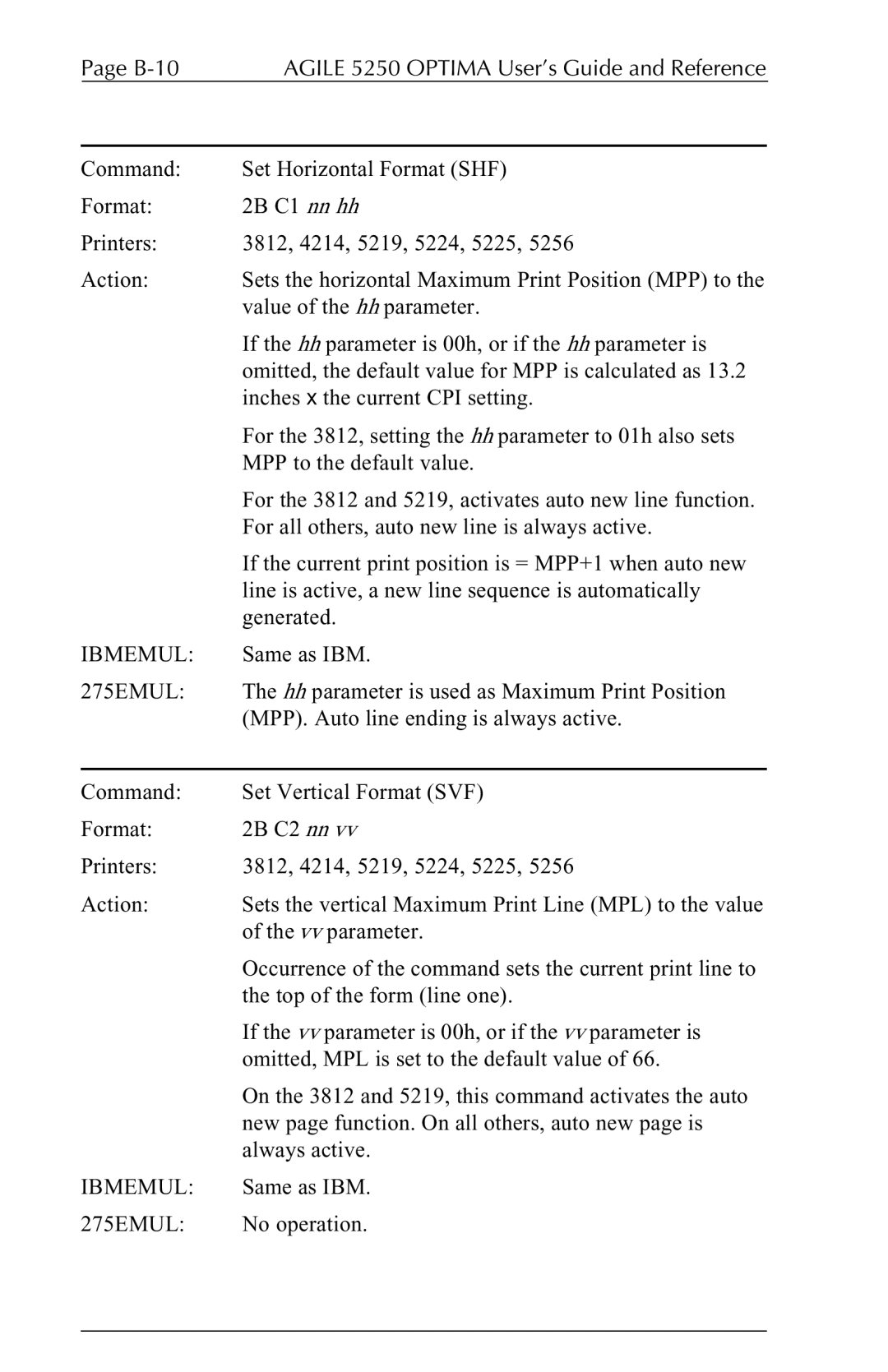Page | AGILE 5250 OPTIMA User’s Guide and Reference |
|
|
Command: | Set Horizontal Format (SHF) |
Format: | 2B C1 nn hh |
Printers: | 3812, 4214, 5219, 5224, 5225, 5256 |
Action: | Sets the horizontal Maximum Print Position (MPP) to the |
| value of the hh parameter. |
| If the hh parameter is 00h, or if the hh parameter is |
| omitted, the default value for MPP is calculated as 13.2 |
| inches x the current CPI setting. |
| For the 3812, setting the hh parameter to 01h also sets |
| MPP to the default value. |
| For the 3812 and 5219, activates auto new line function. |
| For all others, auto new line is always active. |
| If the current print position is = MPP+1 when auto new |
| line is active, a new line sequence is automatically |
| generated. |
IBMEMUL: | Same as IBM. |
275EMUL: | The hh parameter is used as Maximum Print Position |
| (MPP). Auto line ending is always active. |
|
|
Command: | Set Vertical Format (SVF) |
Format: | 2B C2 nn vv |
Printers: | 3812, 4214, 5219, 5224, 5225, 5256 |
Action: | Sets the vertical Maximum Print Line (MPL) to the value |
| of the vv parameter. |
| Occurrence of the command sets the current print line to |
| the top of the form (line one). |
| If the vv parameter is 00h, or if the vv parameter is |
| omitted, MPL is set to the default value of 66. |
| On the 3812 and 5219, this command activates the auto |
| new page function. On all others, auto new page is |
| always active. |
IBMEMUL: | Same as IBM. |
275EMUL: | No operation. |