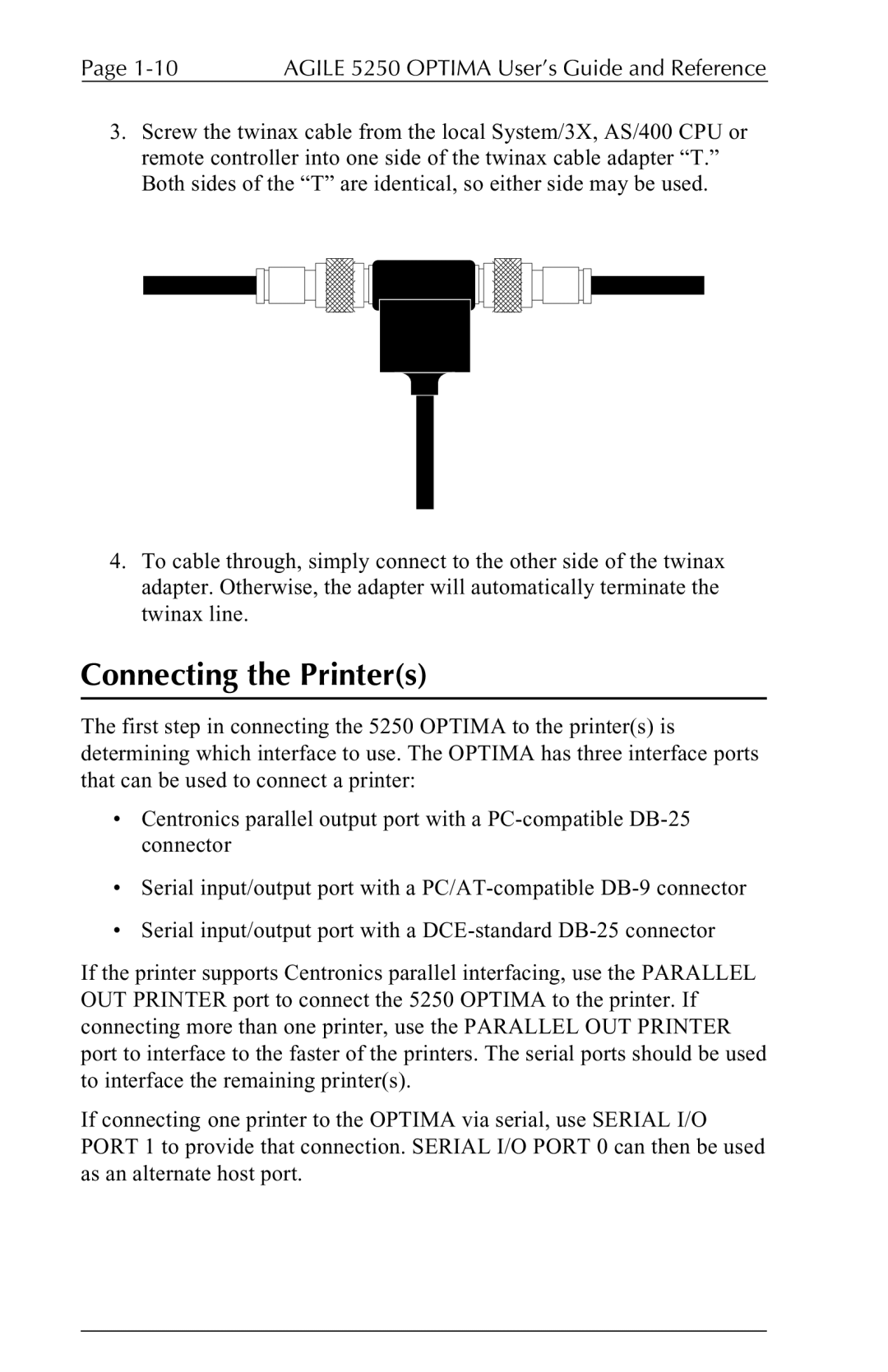Page | AGILE 5250 OPTIMA User’s Guide and Reference |
3.Screw the twinax cable from the local System/3X, AS/400 CPU or remote controller into one side of the twinax cable adapter “T.” Both sides of the “T” are identical, so either side may be used.
4.To cable through, simply connect to the other side of the twinax adapter. Otherwise, the adapter will automatically terminate the twinax line.
Connecting the Printer(s)
The first step in connecting the 5250 OPTIMA to the printer(s) is determining which interface to use. The OPTIMA has three interface ports that can be used to connect a printer:
•Centronics parallel output port with a
•Serial input/output port with a
•Serial input/output port with a
If the printer supports Centronics parallel interfacing, use the PARALLEL OUT PRINTER port to connect the 5250 OPTIMA to the printer. If connecting more than one printer, use the PARALLEL OUT PRINTER port to interface to the faster of the printers. The serial ports should be used to interface the remaining printer(s).
If connecting one printer to the OPTIMA via serial, use SERIAL I/O PORT 1 to provide that connection. SERIAL I/O PORT 0 can then be used as an alternate host port.