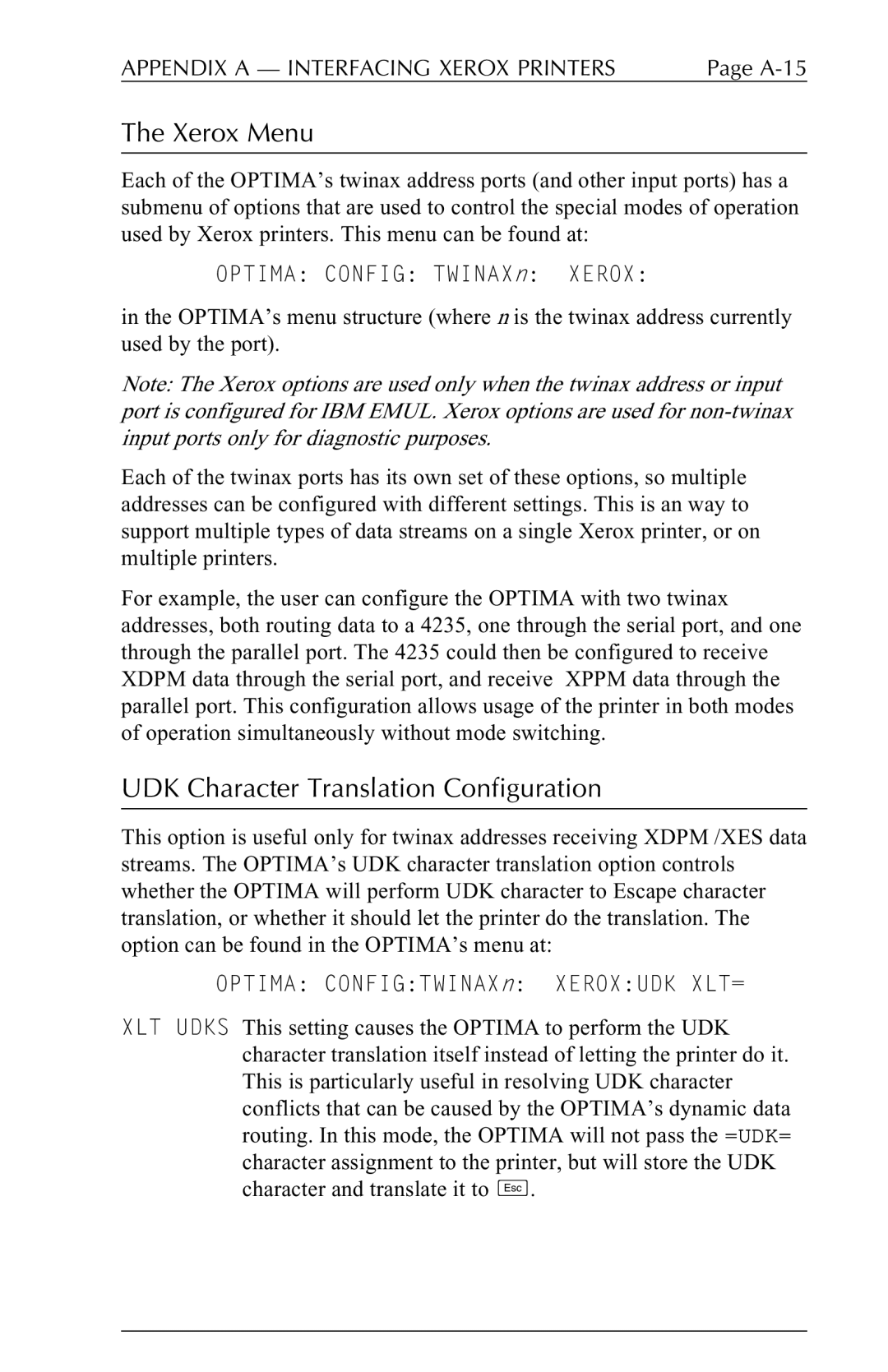APPENDIX A — INTERFACING XEROX PRINTERS | Page |
The Xerox Menu
Each of the OPTIMA’s twinax address ports (and other input ports) has a submenu of options that are used to control the special modes of operation used by Xerox printers. This menu can be found at:
OPTIMA: CONFIG: TWINAXn: XEROX:
in the OPTIMA’s menu structure (where n is the twinax address currently used by the port).
Note: The Xerox options are used only when the twinax address or input port is configured for IBM EMUL. Xerox options are used for
Each of the twinax ports has its own set of these options, so multiple addresses can be configured with different settings. This is an way to support multiple types of data streams on a single Xerox printer, or on multiple printers.
For example, the user can configure the OPTIMA with two twinax addresses, both routing data to a 4235, one through the serial port, and one through the parallel port. The 4235 could then be configured to receive XDPM data through the serial port, and receive XPPM data through the parallel port. This configuration allows usage of the printer in both modes of operation simultaneously without mode switching.
UDK Character Translation Configuration
This option is useful only for twinax addresses receiving XDPM /XES data streams. The OPTIMA’s UDK character translation option controls whether the OPTIMA will perform UDK character to Escape character translation, or whether it should let the printer do the translation. The option can be found in the OPTIMA’s menu at:
OPTIMA: CONFIG:TWINAXn: XEROX:UDK XLT=
XLT UDKS This setting causes the OPTIMA to perform the UDK character translation itself instead of letting the printer do it. This is particularly useful in resolving UDK character conflicts that can be caused by the OPTIMA’s dynamic data routing. In this mode, the OPTIMA will not pass the =UDK= character assignment to the printer, but will store the UDK character and translate it to s.