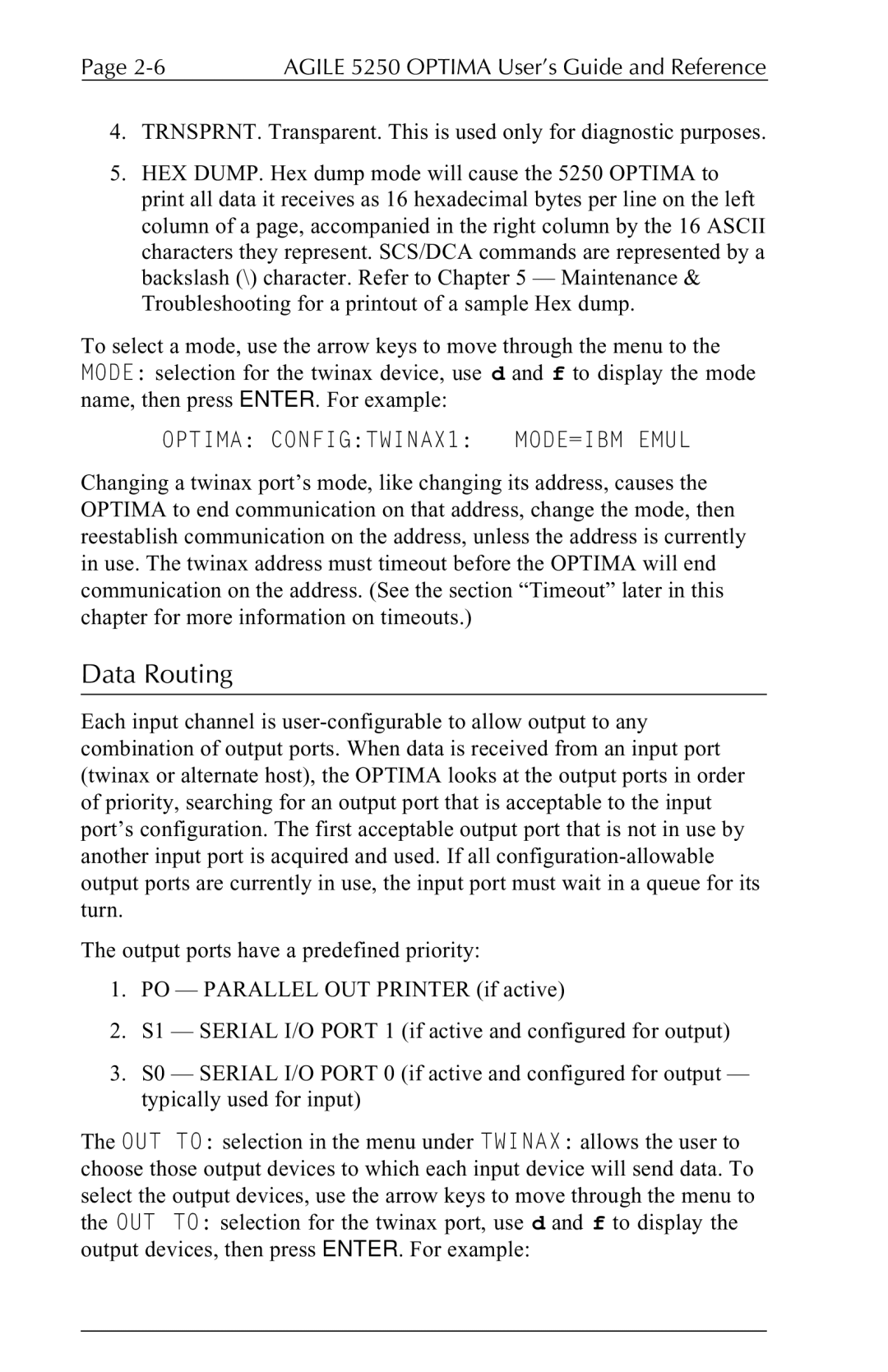Page | AGILE 5250 OPTIMA User’s Guide and Reference |
4.TRNSPRNT. Transparent. This is used only for diagnostic purposes.
5.HEX DUMP. Hex dump mode will cause the 5250 OPTIMA to print all data it receives as 16 hexadecimal bytes per line on the left column of a page, accompanied in the right column by the 16 ASCII characters they represent. SCS/DCA commands are represented by a backslash (\) character. Refer to Chapter 5 — Maintenance & Troubleshooting for a printout of a sample Hex dump.
To select a mode, use the arrow keys to move through the menu to the MODE: selection for the twinax device, use d and f to display the mode name, then press ENTER. For example:
OPTIMA: CONFIG:TWINAX1: MODE=IBM EMUL
Changing a twinax port’s mode, like changing its address, causes the OPTIMA to end communication on that address, change the mode, then reestablish communication on the address, unless the address is currently in use. The twinax address must timeout before the OPTIMA will end communication on the address. (See the section “Timeout” later in this chapter for more information on timeouts.)
Data Routing
Each input channel is
The output ports have a predefined priority:
1.PO — PARALLEL OUT PRINTER (if active)
2.S1 — SERIAL I/O PORT 1 (if active and configured for output)
3.S0 — SERIAL I/O PORT 0 (if active and configured for output — typically used for input)
The OUT TO: selection in the menu under TWINAX: allows the user to choose those output devices to which each input device will send data. To select the output devices, use the arrow keys to move through the menu to the OUT TO: selection for the twinax port, use d and f to display the output devices, then press ENTER. For example: