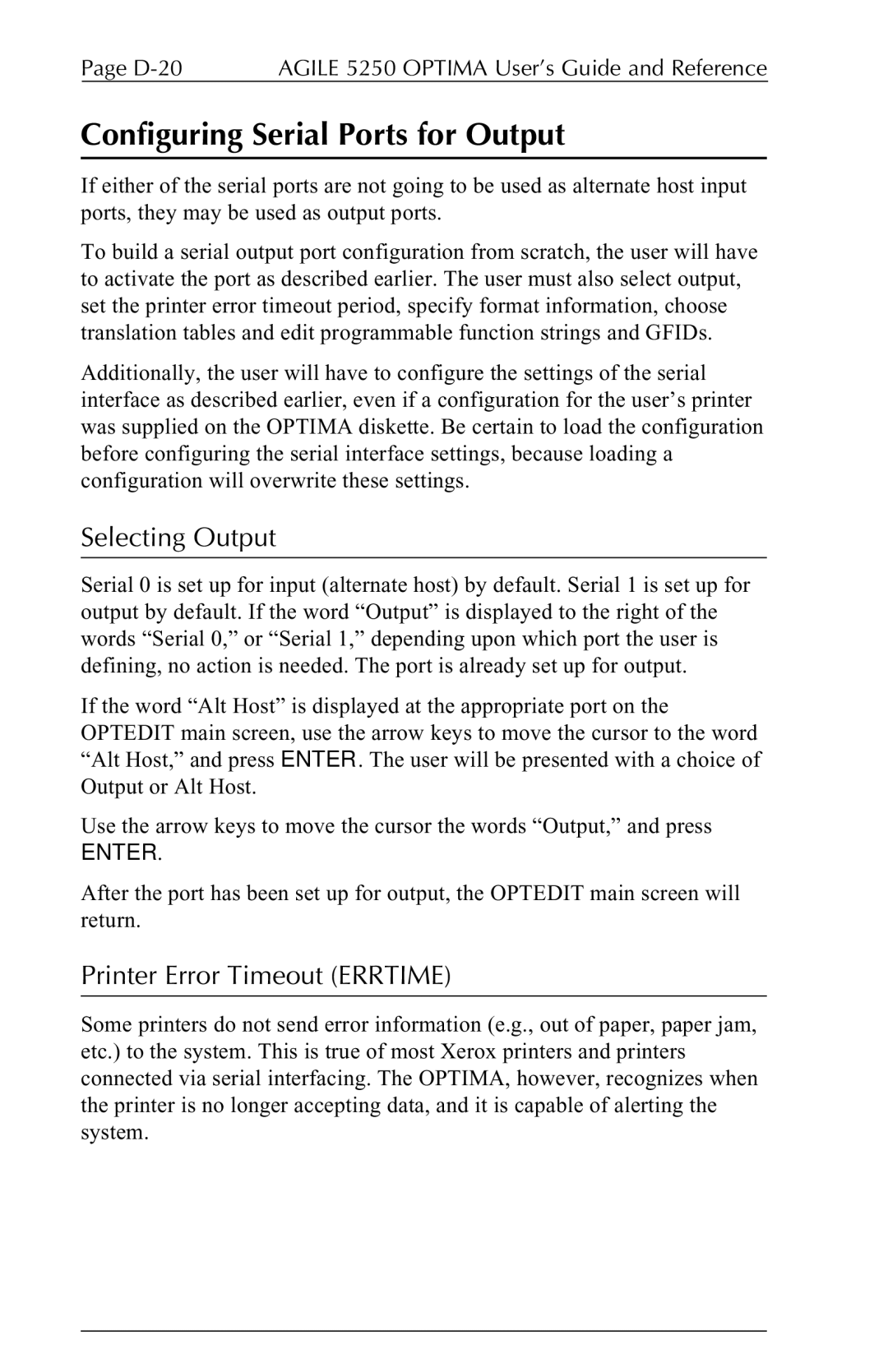Page | AGILE 5250 OPTIMA User’s Guide and Reference |
Configuring Serial Ports for Output
If either of the serial ports are not going to be used as alternate host input ports, they may be used as output ports.
To build a serial output port configuration from scratch, the user will have to activate the port as described earlier. The user must also select output, set the printer error timeout period, specify format information, choose translation tables and edit programmable function strings and GFIDs.
Additionally, the user will have to configure the settings of the serial interface as described earlier, even if a configuration for the user’s printer was supplied on the OPTIMA diskette. Be certain to load the configuration before configuring the serial interface settings, because loading a configuration will overwrite these settings.
Selecting Output
Serial 0 is set up for input (alternate host) by default. Serial 1 is set up for output by default. If the word “Output” is displayed to the right of the words “Serial 0,” or “Serial 1,” depending upon which port the user is defining, no action is needed. The port is already set up for output.
If the word “Alt Host” is displayed at the appropriate port on the OPTEDIT main screen, use the arrow keys to move the cursor to the word “Alt Host,” and press ENTER. The user will be presented with a choice of Output or Alt Host.
Use the arrow keys to move the cursor the words “Output,” and press
ENTER.
After the port has been set up for output, the OPTEDIT main screen will return.
Printer Error Timeout (ERRTIME)
Some printers do not send error information (e.g., out of paper, paper jam, etc.) to the system. This is true of most Xerox printers and printers connected via serial interfacing. The OPTIMA, however, recognizes when the printer is no longer accepting data, and it is capable of alerting the system.