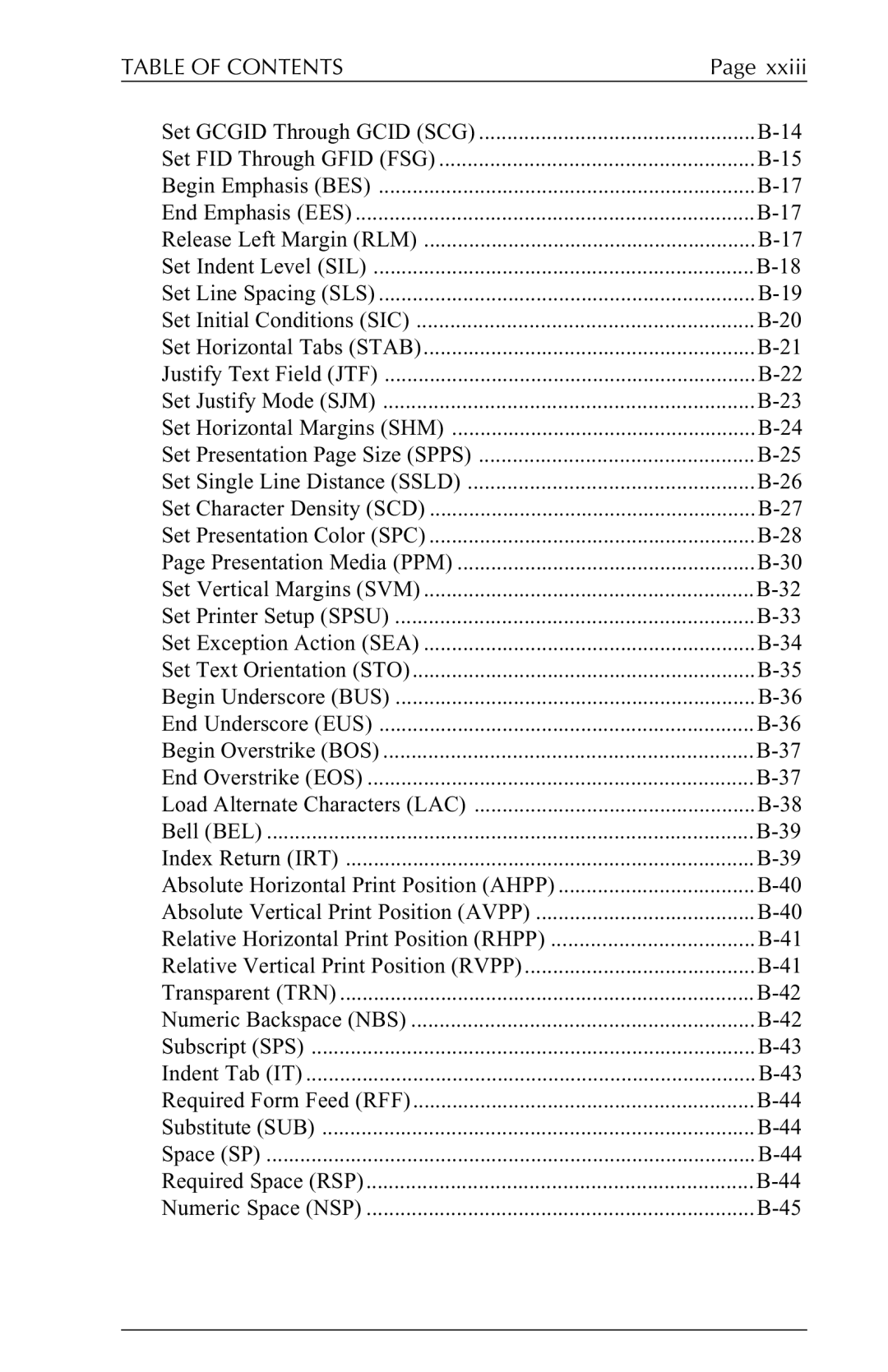TABLE OF CONTENTS | Page xxiii |
Set GCGID Through GCID (SCG) | |
Set FID Through GFID (FSG) | |
Begin Emphasis (BES) | |
End Emphasis (EES) | |
Release Left Margin (RLM) | |
Set Indent Level (SIL) | |
Set Line Spacing (SLS) | |
Set Initial Conditions (SIC) | |
Set Horizontal Tabs (STAB) | |
Justify Text Field (JTF) | |
Set Justify Mode (SJM) | |
Set Horizontal Margins (SHM) | |
Set Presentation Page Size (SPPS) | |
Set Single Line Distance (SSLD) | |
Set Character Density (SCD) | |
Set Presentation Color (SPC) | |
Page Presentation Media (PPM) | |
Set Vertical Margins (SVM) | |
Set Printer Setup (SPSU) | |
Set Exception Action (SEA) | |
Set Text Orientation (STO) | |
Begin Underscore (BUS) | |
End Underscore (EUS) | |
Begin Overstrike (BOS) | |
End Overstrike (EOS) | |
Load Alternate Characters (LAC) | |
Bell (BEL) | |
Index Return (IRT) | |
Absolute Horizontal Print Position (AHPP) | |
Absolute Vertical Print Position (AVPP) | |
Relative Horizontal Print Position (RHPP) | |
Relative Vertical Print Position (RVPP) | |
Transparent (TRN) | |
Numeric Backspace (NBS) | |
Subscript (SPS) | |
Indent Tab (IT) | |
Required Form Feed (RFF) | |
Substitute (SUB) | |
Space (SP) | |
Required Space (RSP) | |
Numeric Space (NSP) |