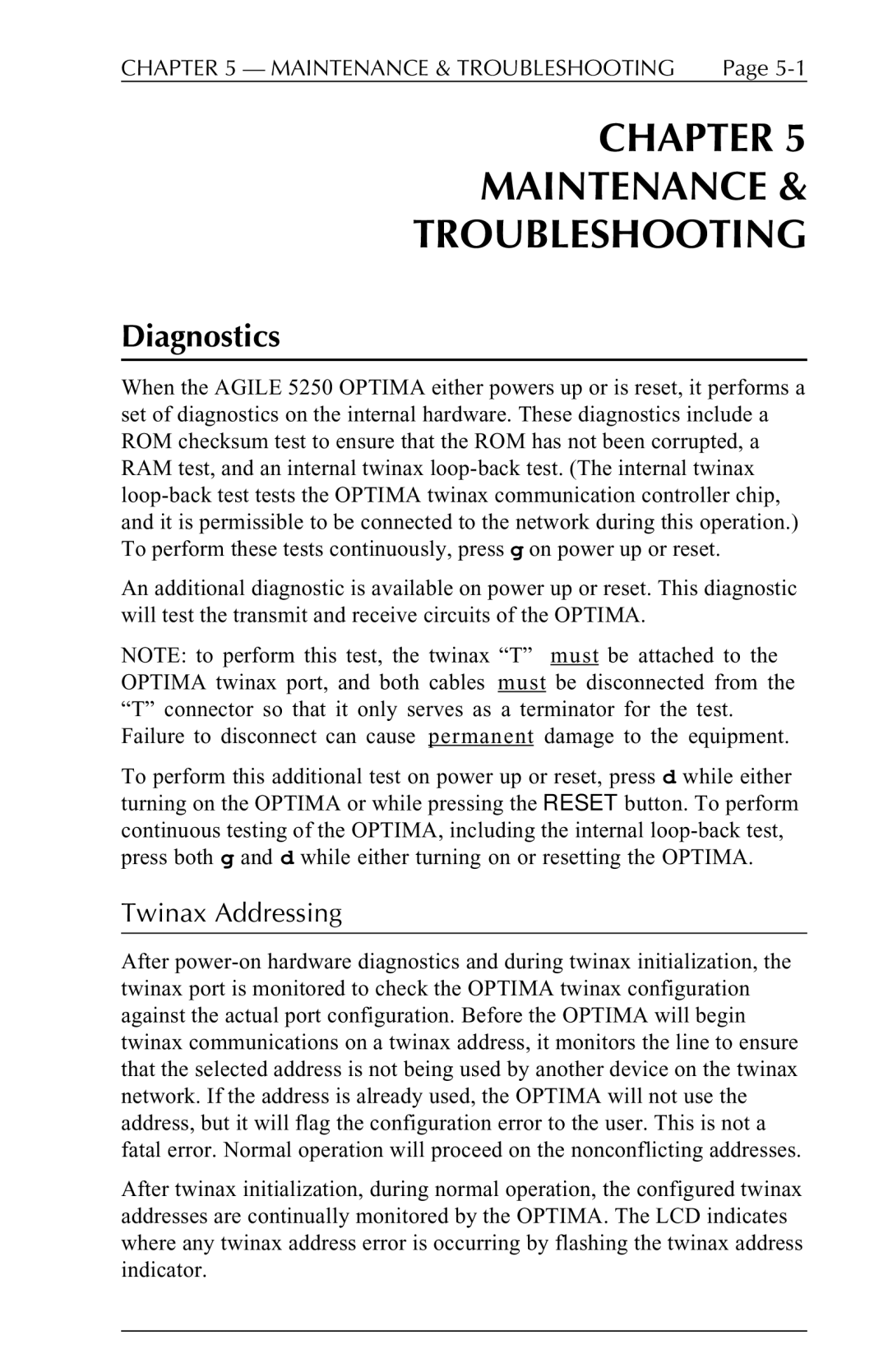CHAPTER 5 — MAINTENANCE & TROUBLESHOOTING | Page |
CHAPTER 5
MAINTENANCE &
TROUBLESHOOTING
Diagnostics
When the AGILE 5250 OPTIMA either powers up or is reset, it performs a set of diagnostics on the internal hardware. These diagnostics include a ROM checksum test to ensure that the ROM has not been corrupted, a RAM test, and an internal twinax
An additional diagnostic is available on power up or reset. This diagnostic will test the transmit and receive circuits of the OPTIMA.
NOTE: to perform this test, the twinax “T” must be attached to the OPTIMA twinax port, and both cables must be disconnected from the “T” connector so that it only serves as a terminator for the test. Failure to disconnect can cause permanent damage to the equipment.
To perform this additional test on power up or reset, press d while either turning on the OPTIMA or while pressing the RESET button. To perform continuous testing of the OPTIMA, including the internal
Twinax Addressing
After
After twinax initialization, during normal operation, the configured twinax addresses are continually monitored by the OPTIMA. The LCD indicates where any twinax address error is occurring by flashing the twinax address indicator.