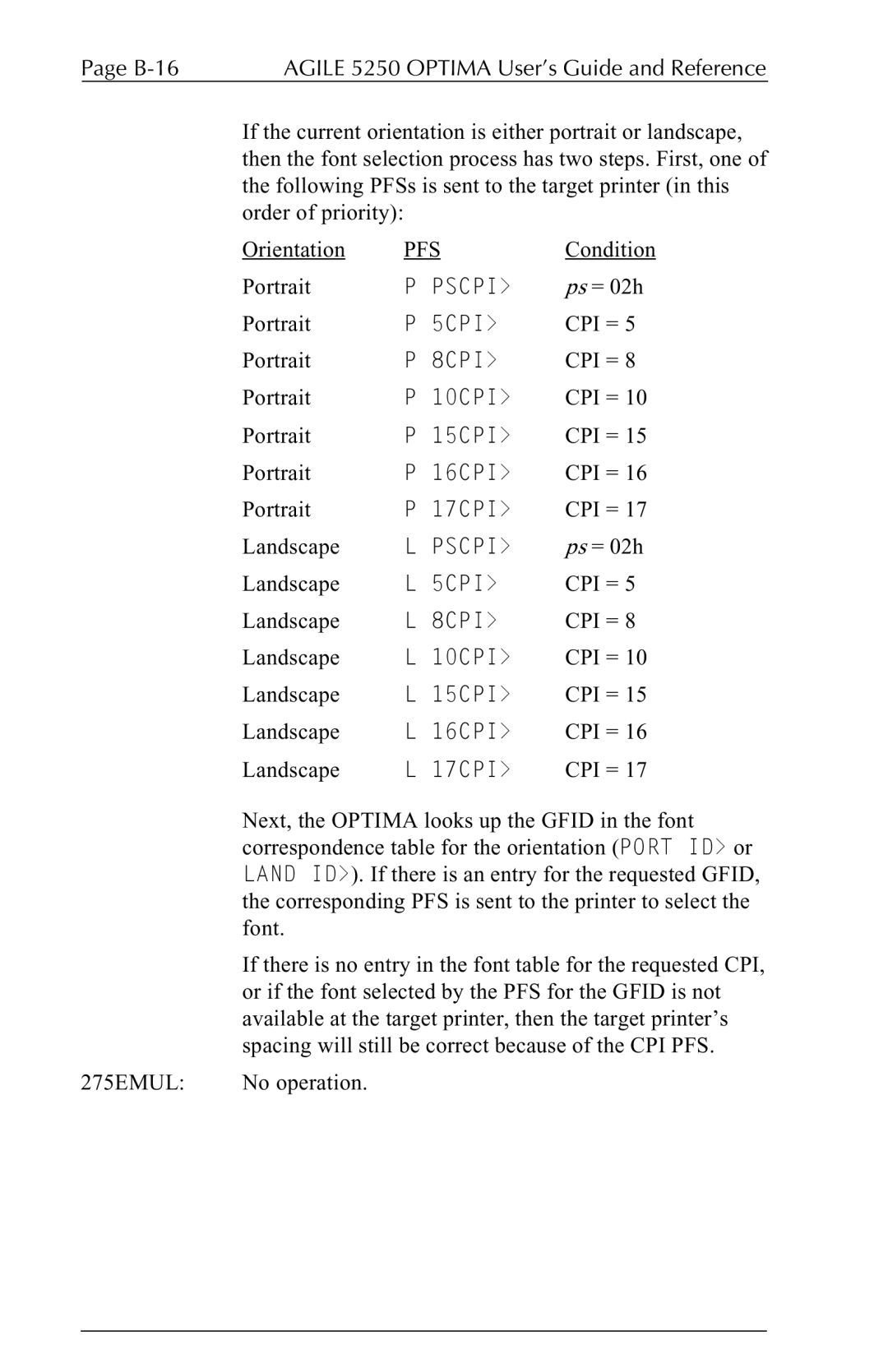Page | AGILE 5250 OPTIMA User’s Guide and Reference | ||
| If the current orientation is either portrait or landscape, | ||
| then the font selection process has two steps. First, one of | ||
| the following PFSs is sent to the target printer (in this | ||
| order of priority): |
|
|
| Orientation | PFS | Condition |
| Portrait | P PSCPI> | ps = 02h |
| Portrait | P 5CPI> | CPI = 5 |
| Portrait | P 8CPI> | CPI = 8 |
| Portrait | P 10CPI> | CPI = 10 |
| Portrait | P 15CPI> | CPI = 15 |
| Portrait | P 16CPI> | CPI = 16 |
| Portrait | P 17CPI> | CPI = 17 |
| Landscape | L PSCPI> | ps = 02h |
| Landscape | L 5CPI> | CPI = 5 |
| Landscape | L 8CPI> | CPI = 8 |
| Landscape | L 10CPI> | CPI = 10 |
| Landscape | L 15CPI> | CPI = 15 |
| Landscape | L 16CPI> | CPI = 16 |
| Landscape | L 17CPI> | CPI = 17 |
| Next, the OPTIMA looks up the GFID in the font | ||
| correspondence table for the orientation (PORT ID> or | ||
| LAND ID>). If there is an entry for the requested GFID, | ||
| the corresponding PFS is sent to the printer to select the | ||
| font. |
|
|
| If there is no entry in the font table for the requested CPI, | ||
| or if the font selected by the PFS for the GFID is not | ||
| available at the target printer, then the target printer’s | ||
| spacing will still be correct because of the CPI PFS. | ||
275EMUL: | No operation. |
|
|