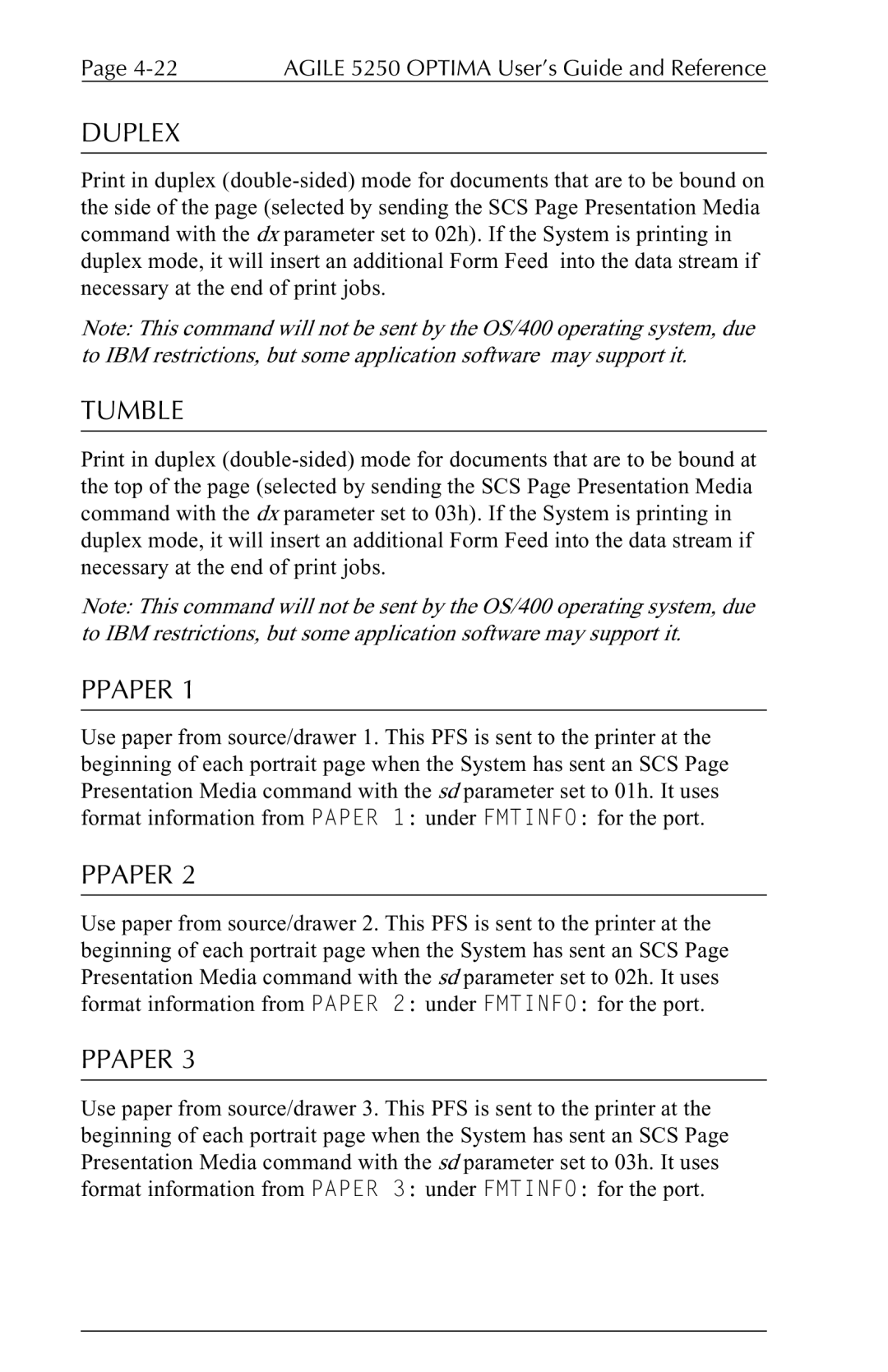Page | AGILE 5250 OPTIMA User’s Guide and Reference |
DUPLEX
Print in duplex
Note: This command will not be sent by the OS/400 operating system, due to IBM restrictions, but some application software may support it.
TUMBLE
Print in duplex
Note: This command will not be sent by the OS/400 operating system, due to IBM restrictions, but some application software may support it.
PPAPER 1
Use paper from source/drawer 1. This PFS is sent to the printer at the beginning of each portrait page when the System has sent an SCS Page Presentation Media command with the sd parameter set to 01h. It uses format information from PAPER 1: under FMTINFO: for the port.
PPAPER 2
Use paper from source/drawer 2. This PFS is sent to the printer at the beginning of each portrait page when the System has sent an SCS Page Presentation Media command with the sd parameter set to 02h. It uses format information from PAPER 2: under FMTINFO: for the port.
PPAPER 3
Use paper from source/drawer 3. This PFS is sent to the printer at the beginning of each portrait page when the System has sent an SCS Page Presentation Media command with the sd parameter set to 03h. It uses format information from PAPER 3: under FMTINFO: for the port.