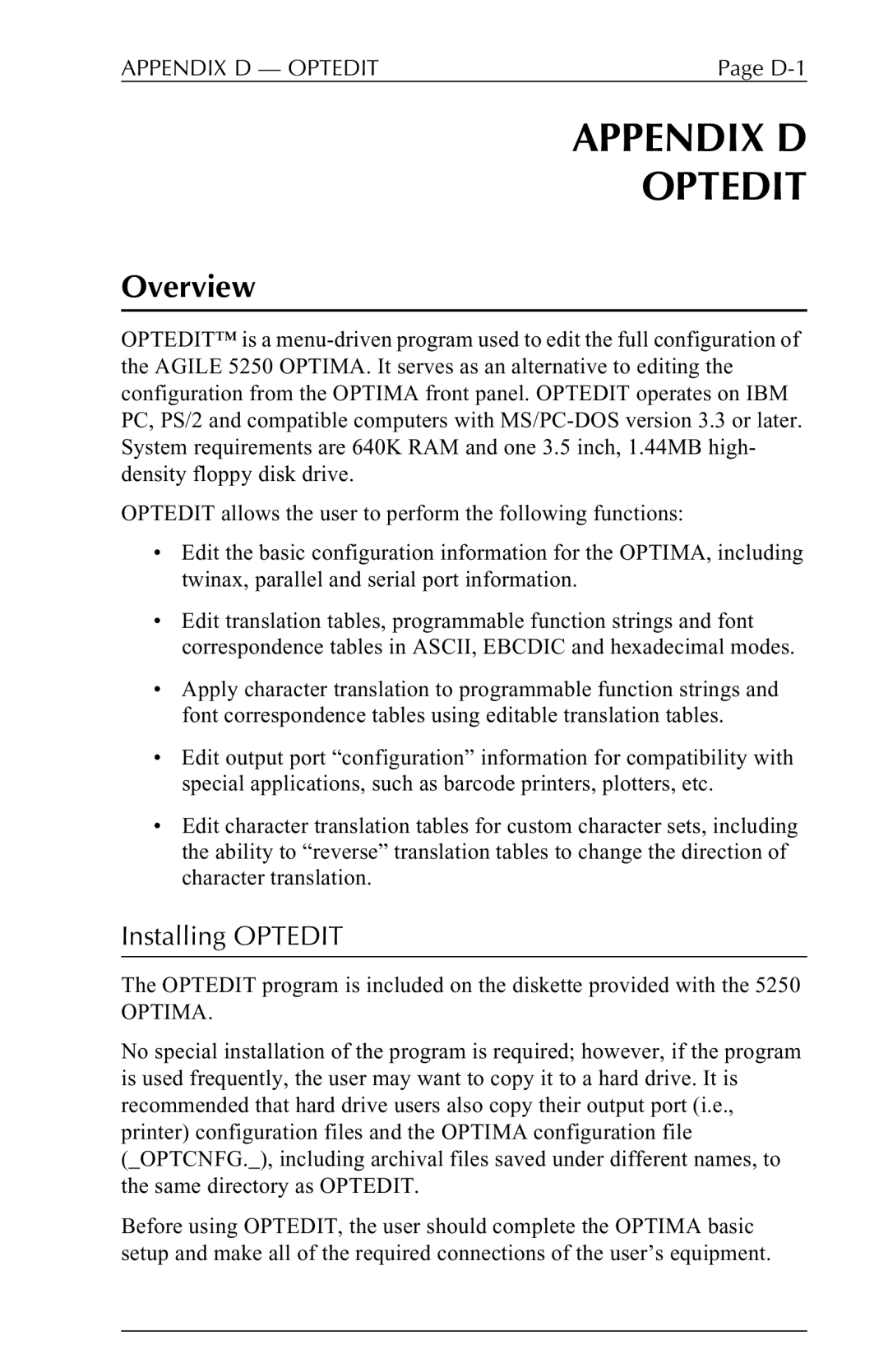APPENDIX D — OPTEDIT | Page |
APPENDIX D
OPTEDIT
Overview
OPTEDIT™ is a
OPTEDIT allows the user to perform the following functions:
•Edit the basic configuration information for the OPTIMA, including twinax, parallel and serial port information.
•Edit translation tables, programmable function strings and font correspondence tables in ASCII, EBCDIC and hexadecimal modes.
•Apply character translation to programmable function strings and font correspondence tables using editable translation tables.
•Edit output port “configuration” information for compatibility with special applications, such as barcode printers, plotters, etc.
•Edit character translation tables for custom character sets, including the ability to “reverse” translation tables to change the direction of character translation.
Installing OPTEDIT
The OPTEDIT program is included on the diskette provided with the 5250
OPTIMA.
No special installation of the program is required; however, if the program is used frequently, the user may want to copy it to a hard drive. It is recommended that hard drive users also copy their output port (i.e., printer) configuration files and the OPTIMA configuration file (_OPTCNFG._), including archival files saved under different names, to the same directory as OPTEDIT.
Before using OPTEDIT, the user should complete the OPTIMA basic setup and make all of the required connections of the user’s equipment.