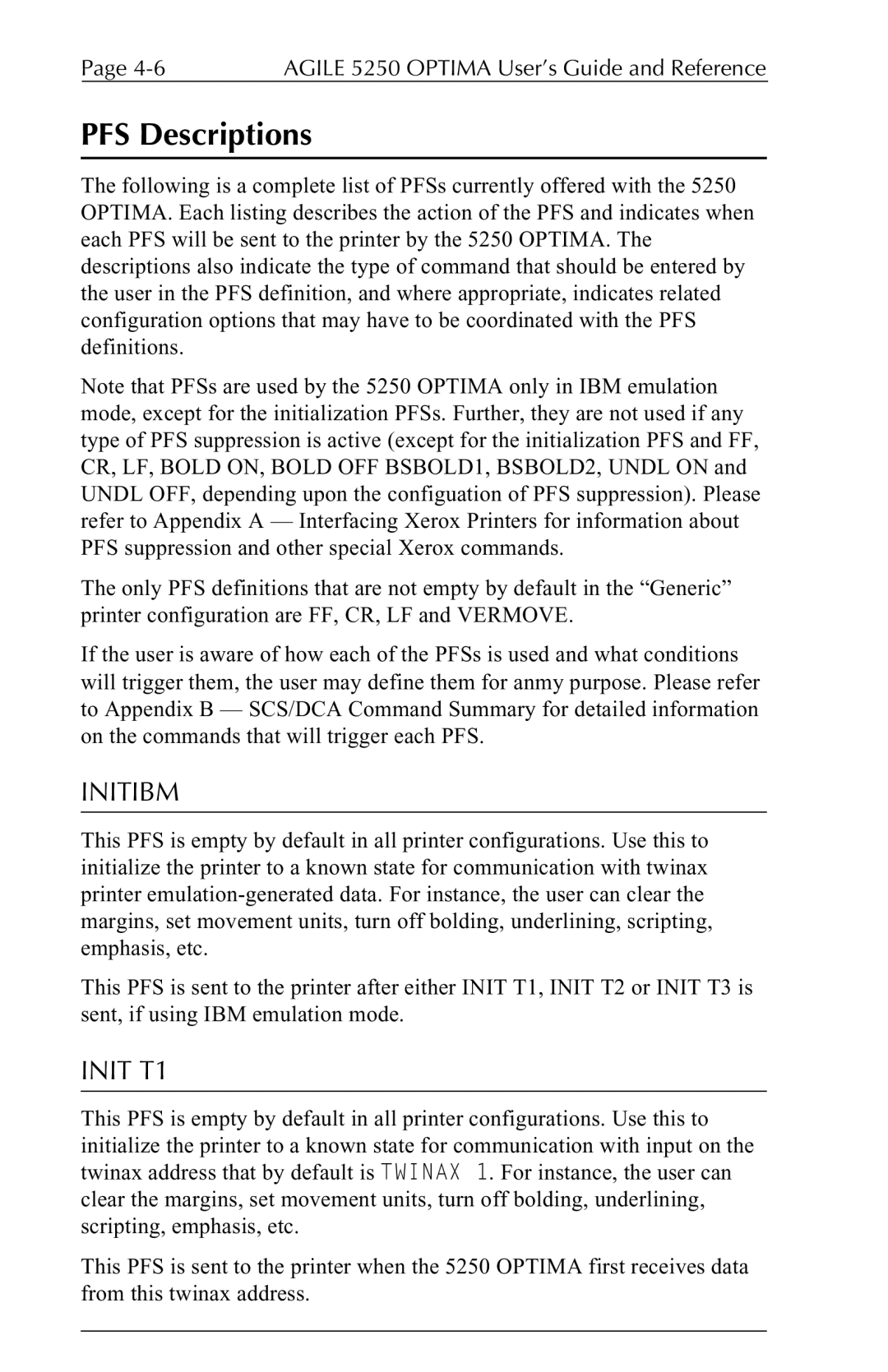Page | AGILE 5250 OPTIMA User’s Guide and Reference |
PFS Descriptions
The following is a complete list of PFSs currently offered with the 5250 OPTIMA. Each listing describes the action of the PFS and indicates when each PFS will be sent to the printer by the 5250 OPTIMA. The descriptions also indicate the type of command that should be entered by the user in the PFS definition, and where appropriate, indicates related configuration options that may have to be coordinated with the PFS definitions.
Note that PFSs are used by the 5250 OPTIMA only in IBM emulation mode, except for the initialization PFSs. Further, they are not used if any type of PFS suppression is active (except for the initialization PFS and FF, CR, LF, BOLD ON, BOLD OFF BSBOLD1, BSBOLD2, UNDL ON and UNDL OFF, depending upon the configuation of PFS suppression). Please refer to Appendix A — Interfacing Xerox Printers for information about PFS suppression and other special Xerox commands.
The only PFS definitions that are not empty by default in the “Generic” printer configuration are FF, CR, LF and VERMOVE.
If the user is aware of how each of the PFSs is used and what conditions will trigger them, the user may define them for anmy purpose. Please refer to Appendix B — SCS/DCA Command Summary for detailed information on the commands that will trigger each PFS.
INITIBM
This PFS is empty by default in all printer configurations. Use this to initialize the printer to a known state for communication with twinax printer
This PFS is sent to the printer after either INIT T1, INIT T2 or INIT T3 is sent, if using IBM emulation mode.
INIT T1
This PFS is empty by default in all printer configurations. Use this to initialize the printer to a known state for communication with input on the twinax address that by default is TWINAX 1. For instance, the user can clear the margins, set movement units, turn off bolding, underlining, scripting, emphasis, etc.
This PFS is sent to the printer when the 5250 OPTIMA first receives data from this twinax address.