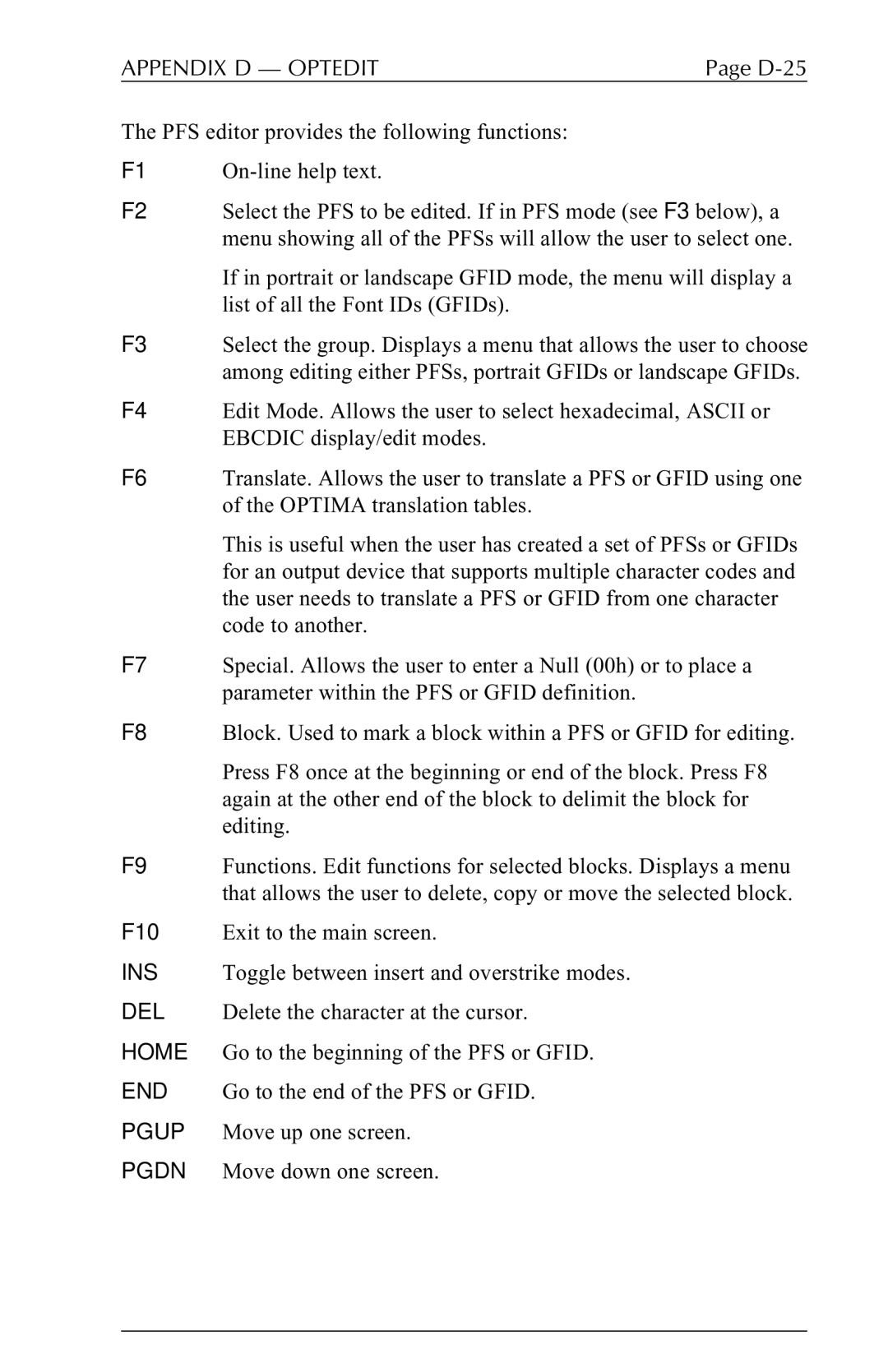APPENDIX D — OPTEDIT | Page |
The PFS editor provides the following functions:
F1
F2 Select the PFS to be edited. If in PFS mode (see F3 below), a menu showing all of the PFSs will allow the user to select one.
If in portrait or landscape GFID mode, the menu will display a list of all the Font IDs (GFIDs).
F3 Select the group. Displays a menu that allows the user to choose among editing either PFSs, portrait GFIDs or landscape GFIDs.
F4 Edit Mode. Allows the user to select hexadecimal, ASCII or EBCDIC display/edit modes.
F6 Translate. Allows the user to translate a PFS or GFID using one of the OPTIMA translation tables.
This is useful when the user has created a set of PFSs or GFIDs for an output device that supports multiple character codes and the user needs to translate a PFS or GFID from one character code to another.
F7 Special. Allows the user to enter a Null (00h) or to place a parameter within the PFS or GFID definition.
F8 Block. Used to mark a block within a PFS or GFID for editing.
Press F8 once at the beginning or end of the block. Press F8 again at the other end of the block to delimit the block for editing.
F9 Functions. Edit functions for selected blocks. Displays a menu that allows the user to delete, copy or move the selected block.
F10 Exit to the main screen.
INS Toggle between insert and overstrike modes.
DEL Delete the character at the cursor.
HOME Go to the beginning of the PFS or GFID.
END Go to the end of the PFS or GFID.
PGUP Move up one screen.
PGDN Move down one screen.