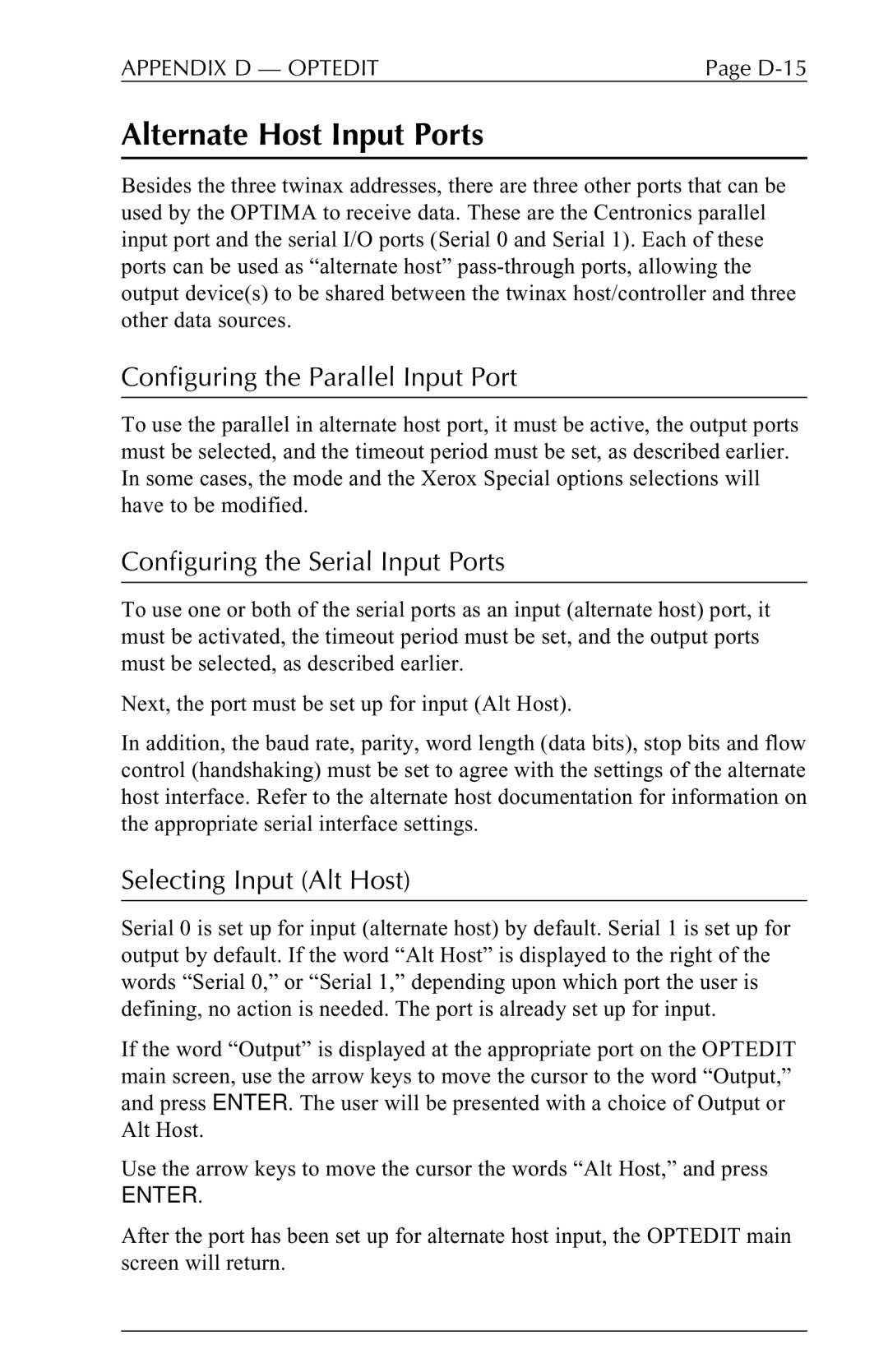APPENDIX D — OPTEDIT | Page |
Alternate Host Input Ports
Besides the three twinax addresses, there are three other ports that can be used by the OPTIMA to receive data. These are the Centronics parallel input port and the serial I/O ports (Serial 0 and Serial 1). Each of these ports can be used as “alternate host”
Configuring the Parallel Input Port
To use the parallel in alternate host port, it must be active, the output ports must be selected, and the timeout period must be set, as described earlier. In some cases, the mode and the Xerox Special options selections will have to be modified.
Configuring the Serial Input Ports
To use one or both of the serial ports as an input (alternate host) port, it must be activated, the timeout period must be set, and the output ports must be selected, as described earlier.
Next, the port must be set up for input (Alt Host).
In addition, the baud rate, parity, word length (data bits), stop bits and flow control (handshaking) must be set to agree with the settings of the alternate host interface. Refer to the alternate host documentation for information on the appropriate serial interface settings.
Selecting Input (Alt Host)
Serial 0 is set up for input (alternate host) by default. Serial 1 is set up for output by default. If the word “Alt Host” is displayed to the right of the words “Serial 0,” or “Serial 1,” depending upon which port the user is defining, no action is needed. The port is already set up for input.
If the word “Output” is displayed at the appropriate port on the OPTEDIT main screen, use the arrow keys to move the cursor to the word “Output,” and press ENTER. The user will be presented with a choice of Output or Alt Host.
Use the arrow keys to move the cursor the words “Alt Host,” and press
ENTER.
After the port has been set up for alternate host input, the OPTEDIT main screen will return.