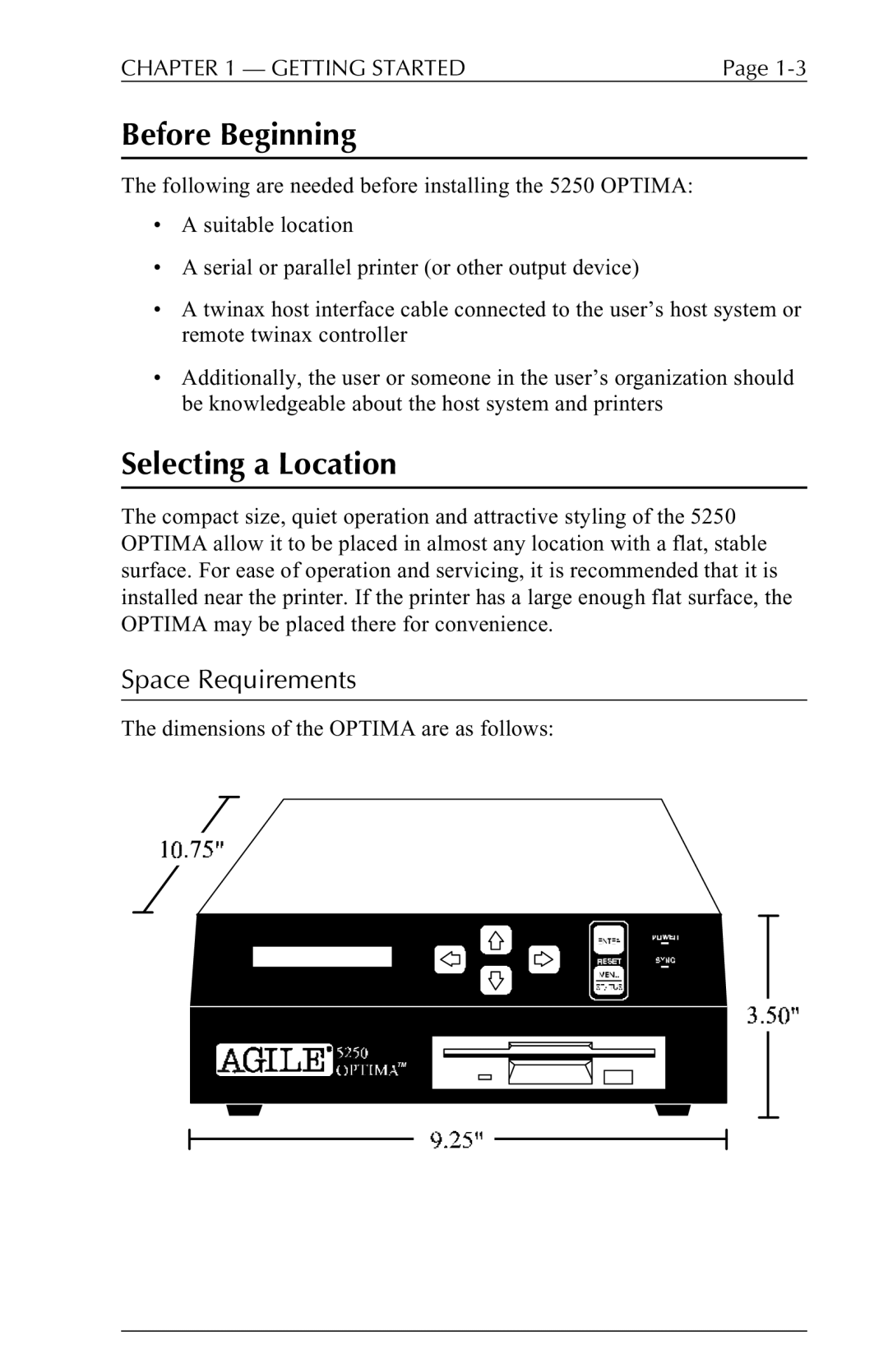CHAPTER 1 — GETTING STARTED | Page |
Before Beginning
The following are needed before installing the 5250 OPTIMA:
•A suitable location
•A serial or parallel printer (or other output device)
•A twinax host interface cable connected to the user’s host system or remote twinax controller
•Additionally, the user or someone in the user’s organization should be knowledgeable about the host system and printers
Selecting a Location
The compact size, quiet operation and attractive styling of the 5250 OPTIMA allow it to be placed in almost any location with a flat, stable surface. For ease of operation and servicing, it is recommended that it is installed near the printer. If the printer has a large enough flat surface, the OPTIMA may be placed there for convenience.
Space Requirements
The dimensions of the OPTIMA are as follows:
™ |