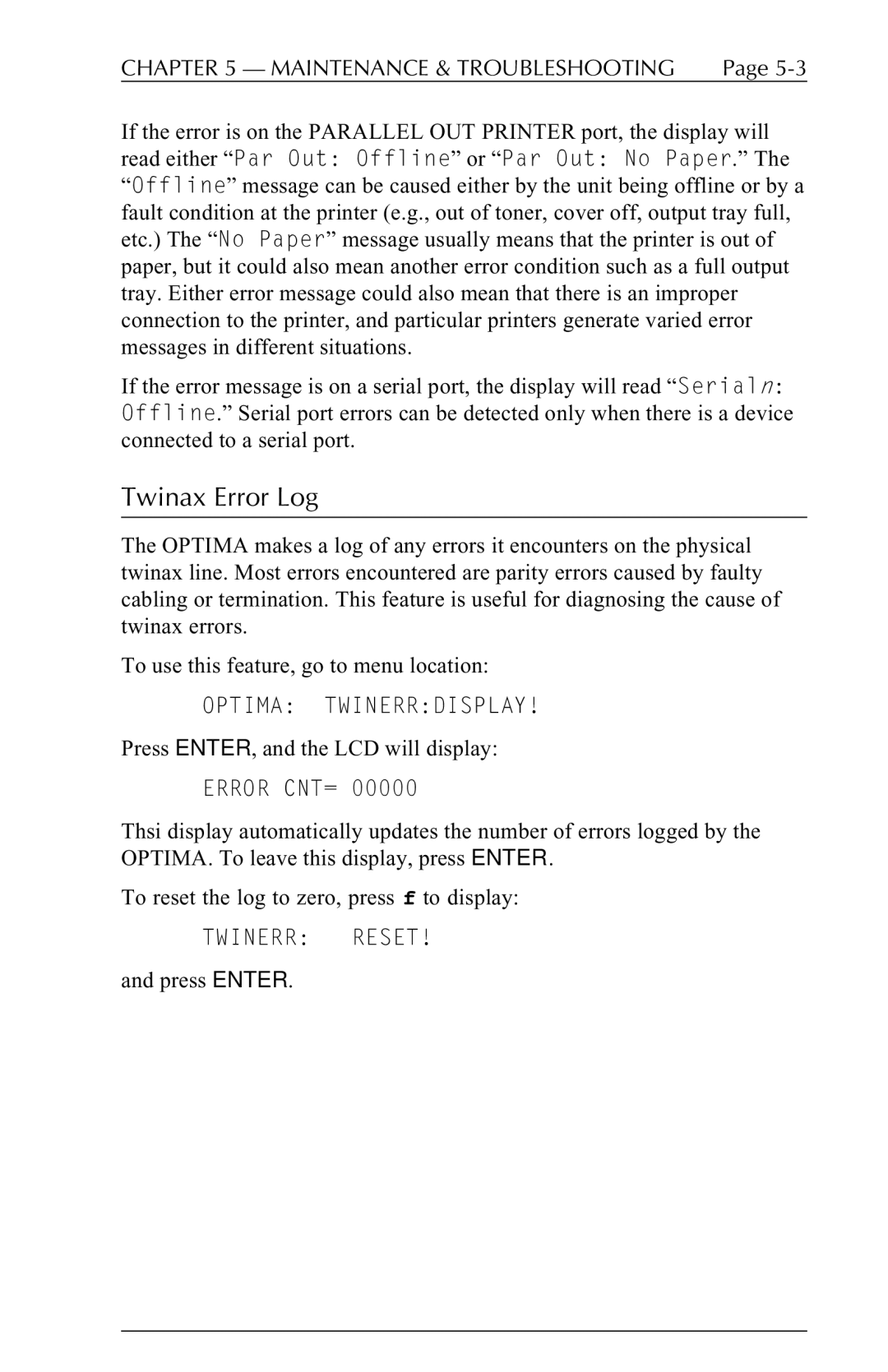CHAPTER 5 — MAINTENANCE & TROUBLESHOOTING | Page |
If the error is on the PARALLEL OUT PRINTER port, the display will read either “Par Out: Offline” or “Par Out: No Paper.” The “Offline” message can be caused either by the unit being offline or by a fault condition at the printer (e.g., out of toner, cover off, output tray full, etc.) The “No Paper” message usually means that the printer is out of paper, but it could also mean another error condition such as a full output tray. Either error message could also mean that there is an improper connection to the printer, and particular printers generate varied error messages in different situations.
If the error message is on a serial port, the display will read “Serialn: Offline.” Serial port errors can be detected only when there is a device connected to a serial port.
Twinax Error Log
The OPTIMA makes a log of any errors it encounters on the physical twinax line. Most errors encountered are parity errors caused by faulty cabling or termination. This feature is useful for diagnosing the cause of twinax errors.
To use this feature, go to menu location:
OPTIMA: TWINERR:DISPLAY!
Press ENTER, and the LCD will display:
ERROR CNT= 00000
Thsi display automatically updates the number of errors logged by the OPTIMA. To leave this display, press ENTER.
To reset the log to zero, press f to display:
TWINERR: RESET!
and press ENTER.