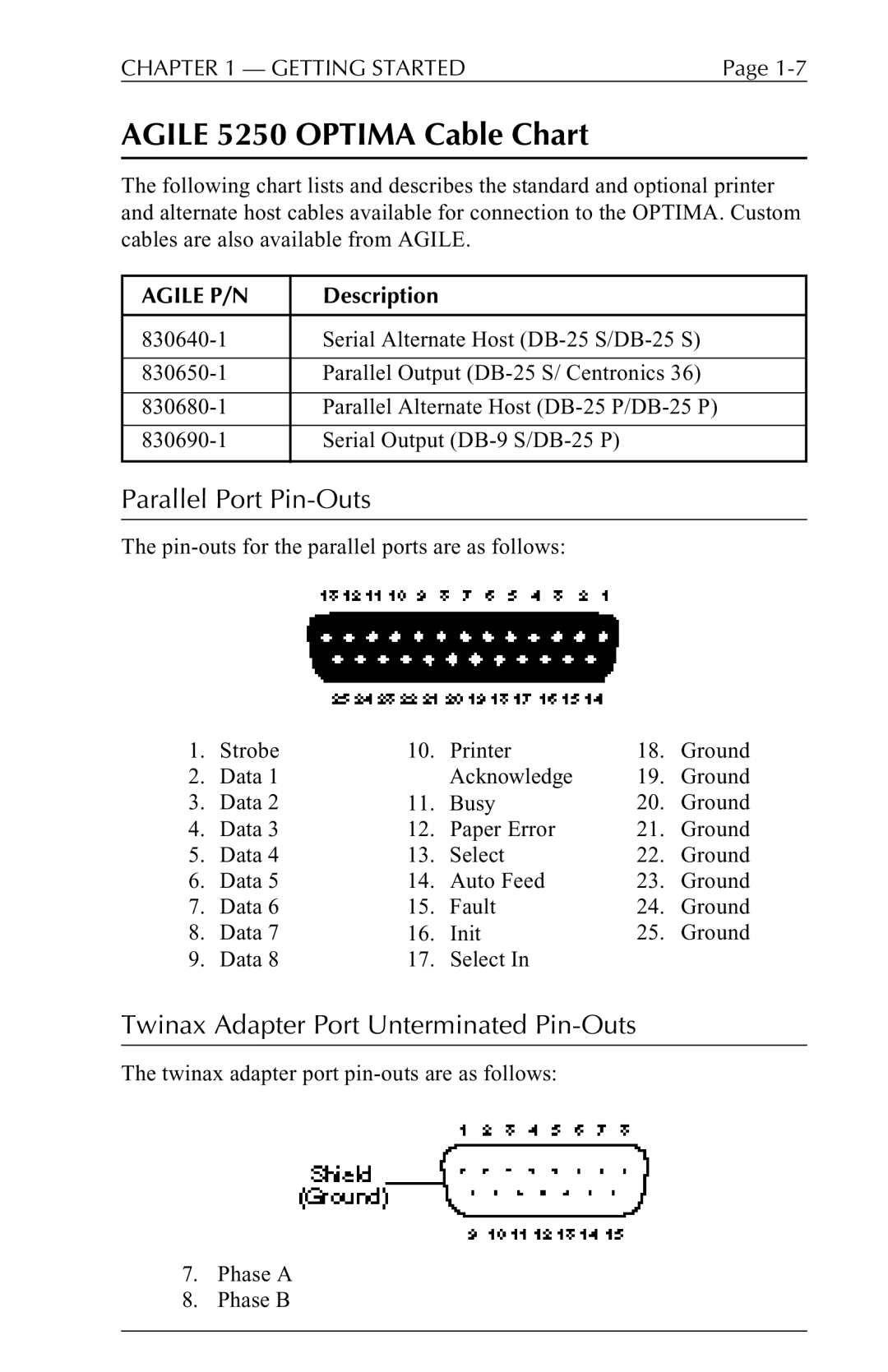CHAPTER 1 — GETTING STARTED | Page |
AGILE 5250 OPTIMA Cable Chart
The following chart lists and describes the standard and optional printer and alternate host cables available for connection to the OPTIMA. Custom cables are also available from AGILE.
AGILE P/N | Description |
|
|
Serial Alternate Host | |
|
|
Parallel Output | |
|
|
Parallel Alternate Host | |
|
|
Serial Output | |
|
|
Parallel Port Pin-Outs
The
1. | Strobe | 10. | Printer | 18. | Ground |
2. | Data 1 |
| Acknowledge | 19. | Ground |
3. | Data 2 | 11. | Busy | 20. | Ground |
4. | Data 3 | 12. | Paper Error | 21. | Ground |
5. | Data 4 | 13. | Select | 22. | Ground |
6. | Data 5 | 14. | Auto Feed | 23. | Ground |
7. | Data 6 | 15. | Fault | 24. | Ground |
8. | Data 7 | 16. | Init | 25. | Ground |
9. | Data 8 | 17. | Select In |
|
|
Twinax Adapter Port Unterminated Pin-Outs
The twinax adapter port
7.Phase A
8.Phase B