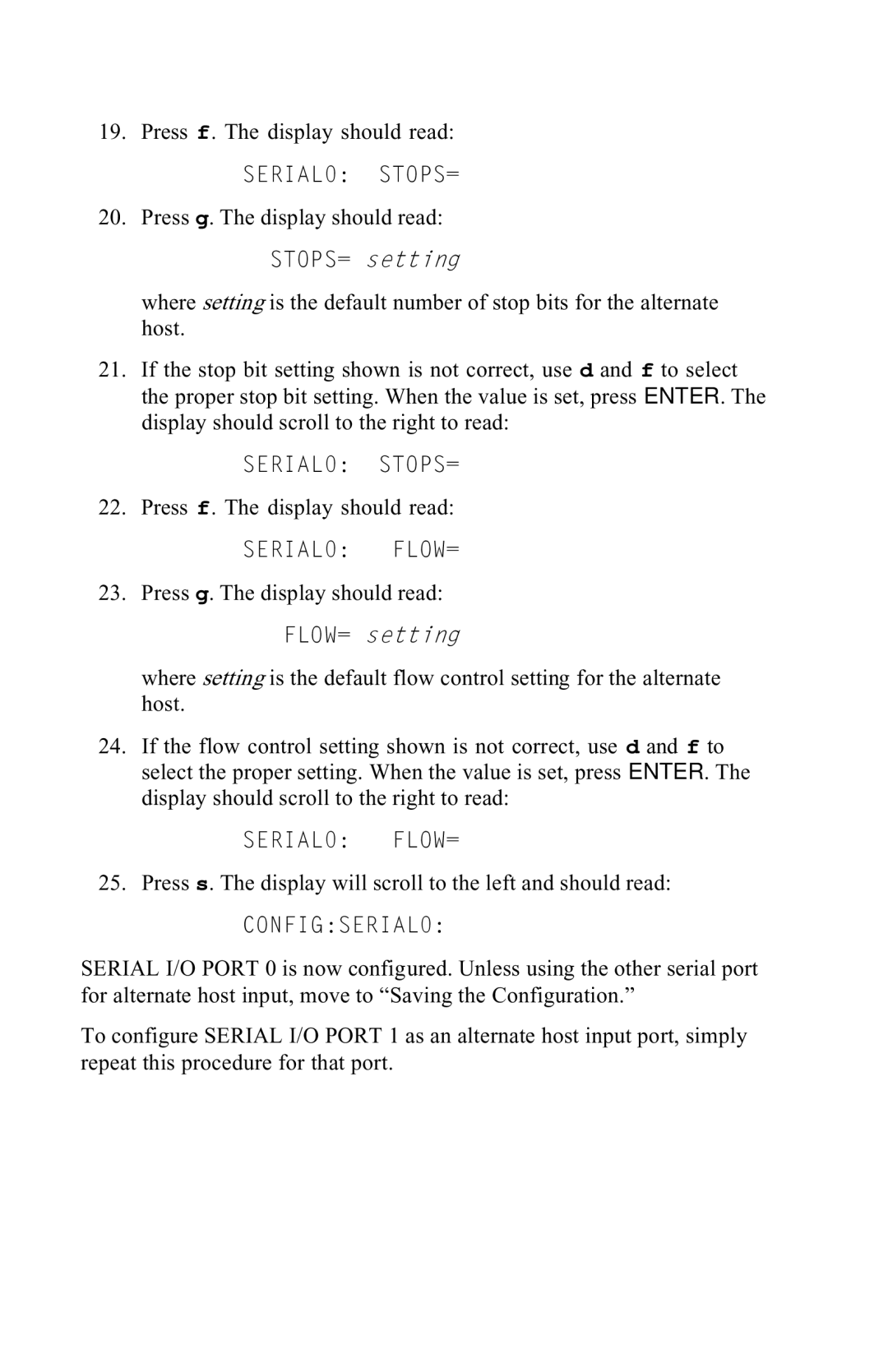19.Press f. The display should read: SERIAL0: STOPS=
20.Press g. The display should read: STOPS= setting
where setting is the default number of stop bits for the alternate host.
21.If the stop bit setting shown is not correct, use d and f to select the proper stop bit setting. When the value is set, press ENTER. The display should scroll to the right to read:
SERIAL0: STOPS=
22.Press f. The display should read: SERIAL0: FLOW=
23.Press g. The display should read: FLOW= setting
where setting is the default flow control setting for the alternate host.
24.If the flow control setting shown is not correct, use d and f to select the proper setting. When the value is set, press ENTER. The display should scroll to the right to read:
SERIAL0: FLOW=
25.Press s. The display will scroll to the left and should read: CONFIG:SERIAL0:
SERIAL I/O PORT 0 is now configured. Unless using the other serial port for alternate host input, move to “Saving the Configuration.”
To configure SERIAL I/O PORT 1 as an alternate host input port, simply repeat this procedure for that port.