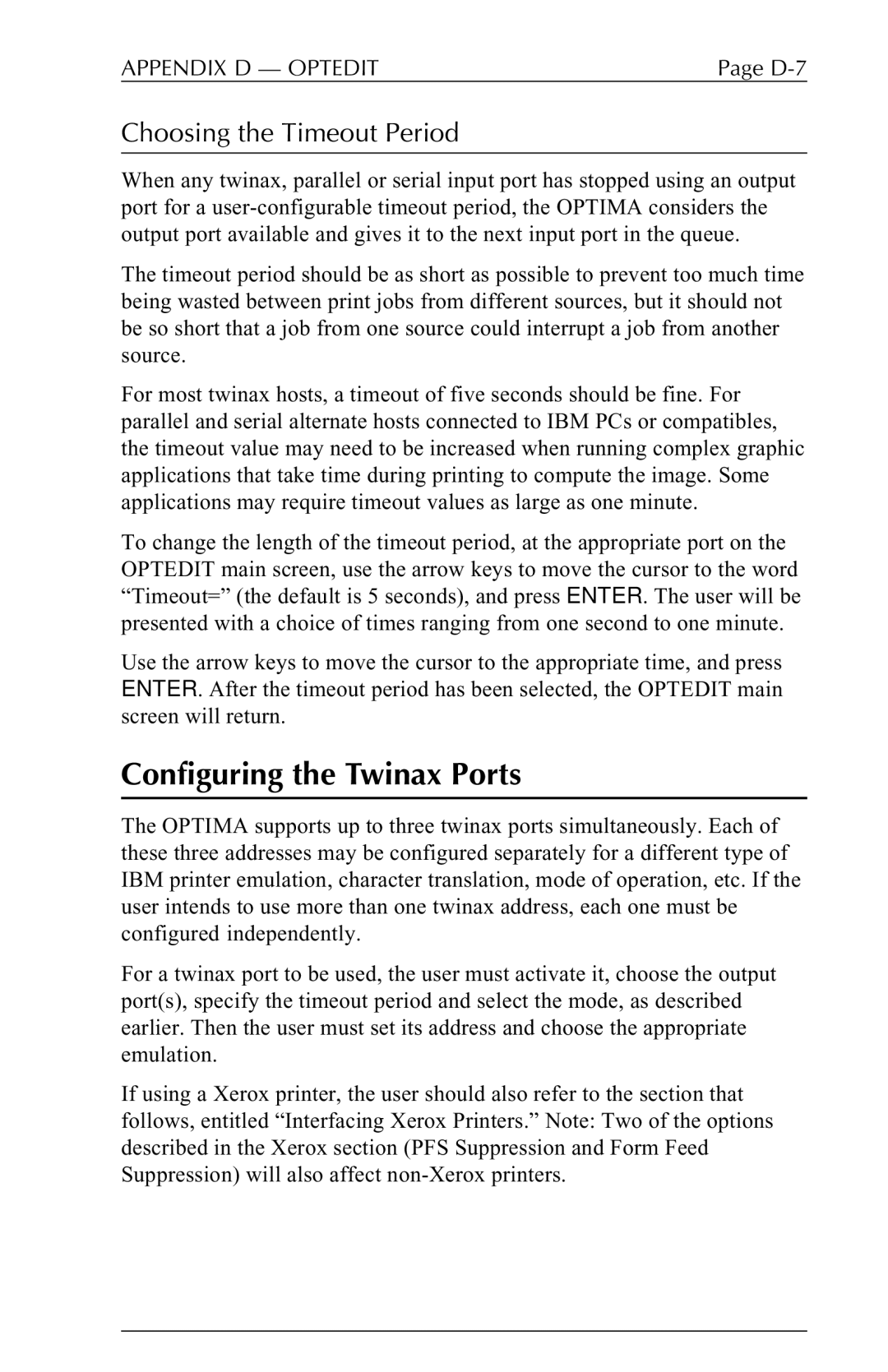APPENDIX D — OPTEDIT | Page |
Choosing the Timeout Period
When any twinax, parallel or serial input port has stopped using an output port for a
The timeout period should be as short as possible to prevent too much time being wasted between print jobs from different sources, but it should not be so short that a job from one source could interrupt a job from another source.
For most twinax hosts, a timeout of five seconds should be fine. For parallel and serial alternate hosts connected to IBM PCs or compatibles, the timeout value may need to be increased when running complex graphic applications that take time during printing to compute the image. Some applications may require timeout values as large as one minute.
To change the length of the timeout period, at the appropriate port on the OPTEDIT main screen, use the arrow keys to move the cursor to the word “Timeout=” (the default is 5 seconds), and press ENTER. The user will be presented with a choice of times ranging from one second to one minute.
Use the arrow keys to move the cursor to the appropriate time, and press ENTER. After the timeout period has been selected, the OPTEDIT main screen will return.
Configuring the Twinax Ports
The OPTIMA supports up to three twinax ports simultaneously. Each of these three addresses may be configured separately for a different type of IBM printer emulation, character translation, mode of operation, etc. If the user intends to use more than one twinax address, each one must be configured independently.
For a twinax port to be used, the user must activate it, choose the output port(s), specify the timeout period and select the mode, as described earlier. Then the user must set its address and choose the appropriate emulation.
If using a Xerox printer, the user should also refer to the section that follows, entitled “Interfacing Xerox Printers.” Note: Two of the options described in the Xerox section (PFS Suppression and Form Feed Suppression) will also affect