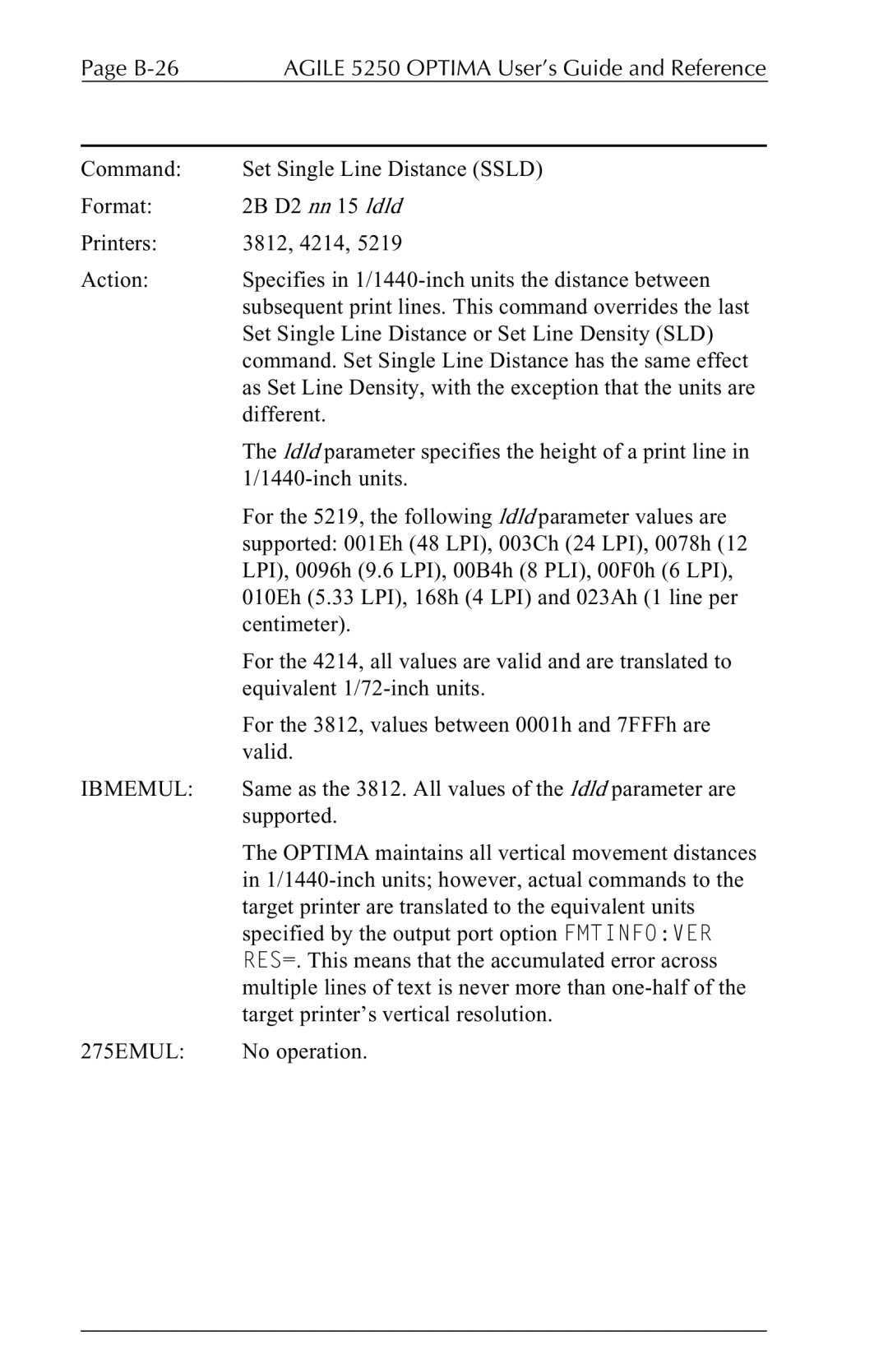Page | AGILE 5250 OPTIMA User’s Guide and Reference |
|
|
Command: | Set Single Line Distance (SSLD) |
Format: | 2B D2 nn 15 ldld |
Printers: | 3812, 4214, 5219 |
Action: | Specifies in |
| subsequent print lines. This command overrides the last |
| Set Single Line Distance or Set Line Density (SLD) |
| command. Set Single Line Distance has the same effect |
| as Set Line Density, with the exception that the units are |
| different. |
| The ldld parameter specifies the height of a print line in |
| |
| For the 5219, the following ldld parameter values are |
| supported: 001Eh (48 LPI), 003Ch (24 LPI), 0078h (12 |
| LPI), 0096h (9.6 LPI), 00B4h (8 PLI), 00F0h (6 LPI), |
| 010Eh (5.33 LPI), 168h (4 LPI) and 023Ah (1 line per |
| centimeter). |
| For the 4214, all values are valid and are translated to |
| equivalent |
| For the 3812, values between 0001h and 7FFFh are |
| valid. |
IBMEMUL: | Same as the 3812. All values of the ldld parameter are |
| supported. |
| The OPTIMA maintains all vertical movement distances |
| in |
| target printer are translated to the equivalent units |
| specified by the output port option FMTINFO:VER |
| RES=. This means that the accumulated error across |
| multiple lines of text is never more than |
| target printer’s vertical resolution. |
275EMUL: | No operation. |