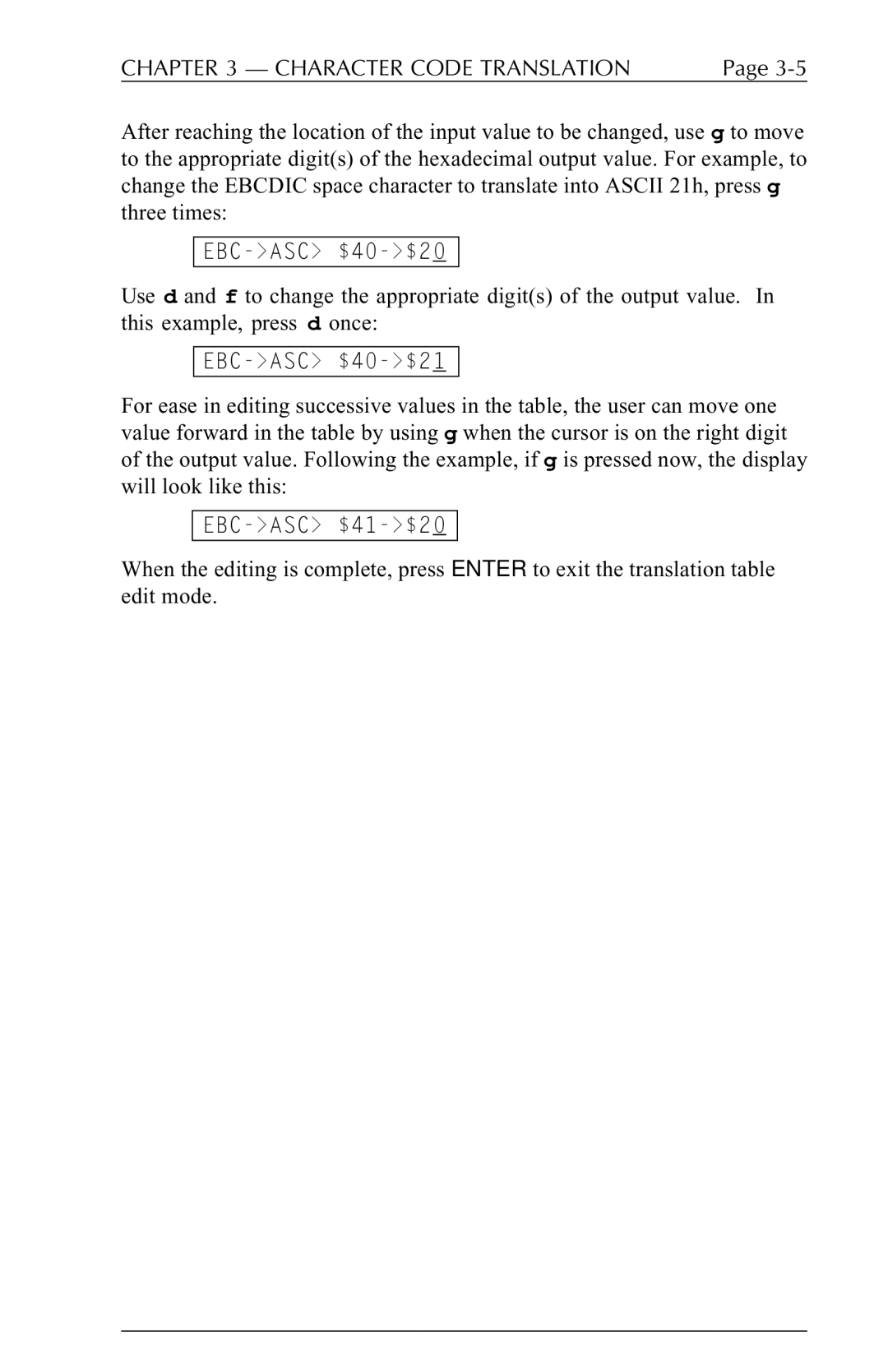CHAPTER 3 — CHARACTER CODE TRANSLATION | Page |
After reaching the location of the input value to be changed, use g to move to the appropriate digit(s) of the hexadecimal output value. For example, to change the EBCDIC space character to translate into ASCII 21h, press g three times:
Use d and f to change the appropriate digit(s) of the output value. In this example, press d once:
For ease in editing successive values in the table, the user can move one value forward in the table by using g when the cursor is on the right digit of the output value. Following the example, if g is pressed now, the display will look like this:
When the editing is complete, press ENTER to exit the translation table edit mode.