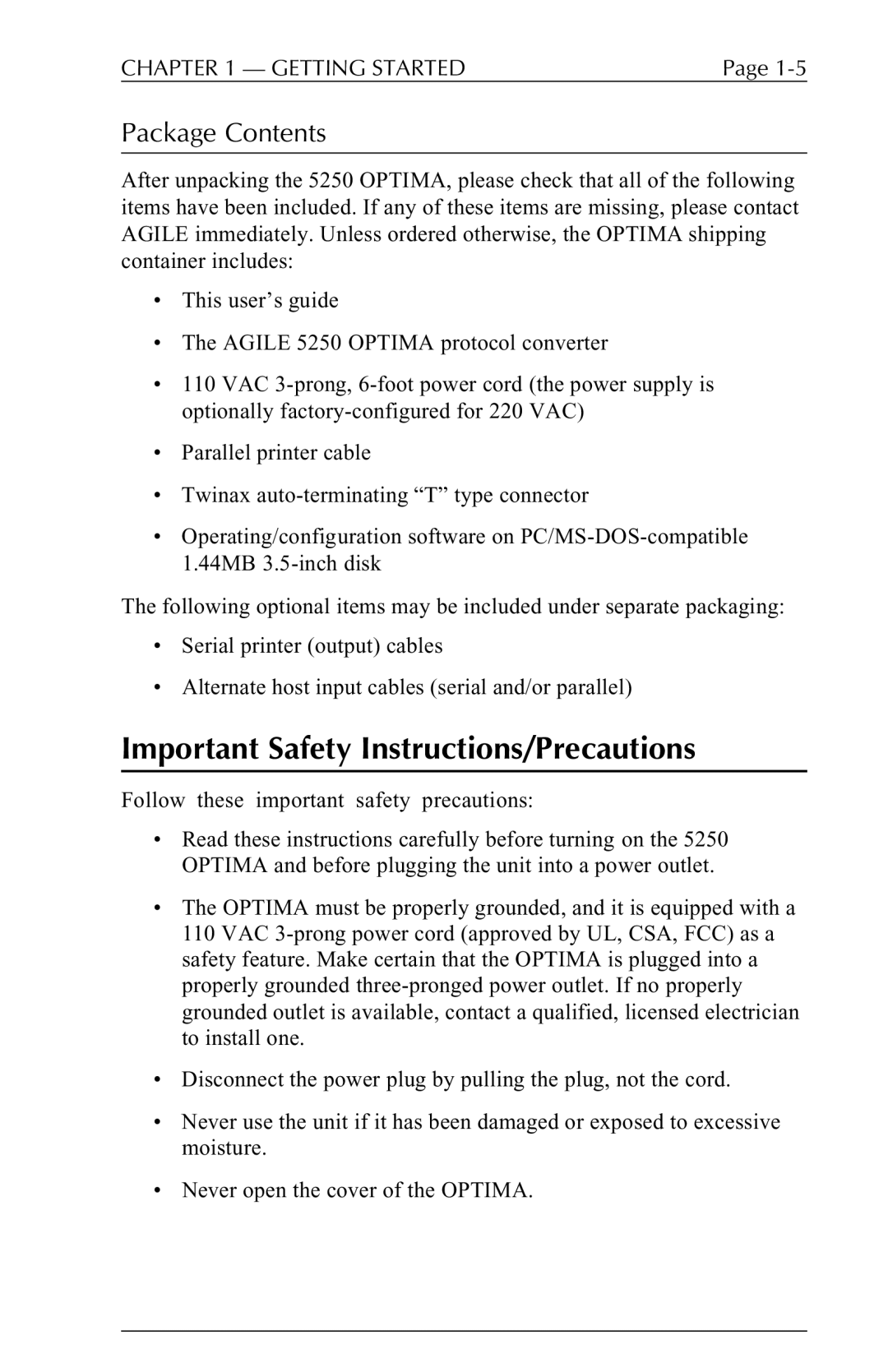CHAPTER 1 — GETTING STARTED | Page |
Package Contents
After unpacking the 5250 OPTIMA, please check that all of the following items have been included. If any of these items are missing, please contact AGILE immediately. Unless ordered otherwise, the OPTIMA shipping container includes:
•This user’s guide
•The AGILE 5250 OPTIMA protocol converter
•110 VAC
•Parallel printer cable
•Twinax
•Operating/configuration software on
The following optional items may be included under separate packaging:
•Serial printer (output) cables
•Alternate host input cables (serial and/or parallel)
Important Safety Instructions/Precautions
Follow these important safety precautions:
•Read these instructions carefully before turning on the 5250 OPTIMA and before plugging the unit into a power outlet.
•The OPTIMA must be properly grounded, and it is equipped with a 110 VAC
•Disconnect the power plug by pulling the plug, not the cord.
•Never use the unit if it has been damaged or exposed to excessive moisture.
•Never open the cover of the OPTIMA.