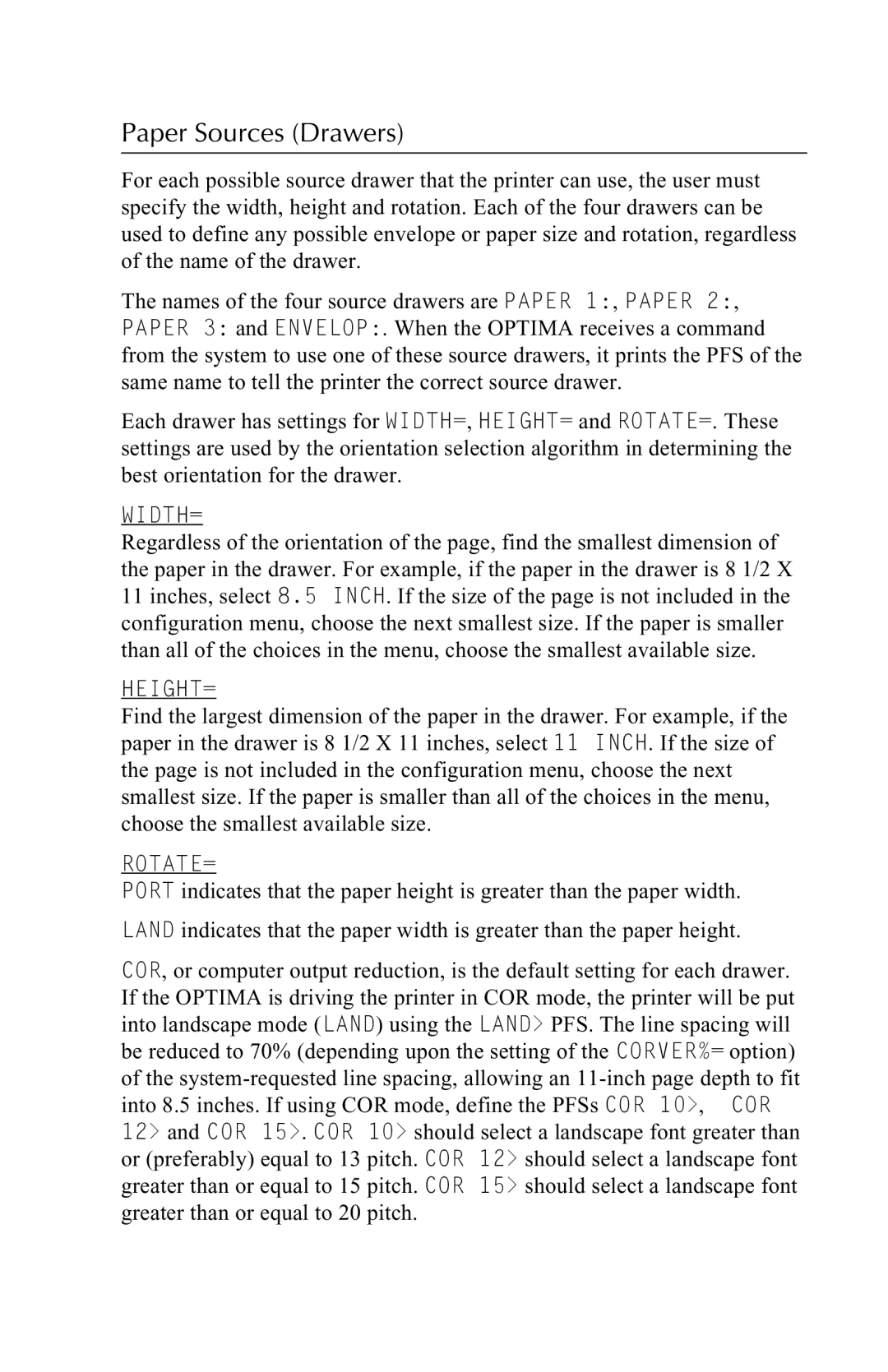Paper Sources (Drawers)
For each possible source drawer that the printer can use, the user must specify the width, height and rotation. Each of the four drawers can be used to define any possible envelope or paper size and rotation, regardless of the name of the drawer.
The names of the four source drawers are PAPER 1:, PAPER 2:,
PAPER 3: and ENVELOP:. When the OPTIMA receives a command from the system to use one of these source drawers, it prints the PFS of the same name to tell the printer the correct source drawer.
Each drawer has settings for WIDTH=, HEIGHT= and ROTATE=. These settings are used by the orientation selection algorithm in determining the best orientation for the drawer.
WIDTH=
Regardless of the orientation of the page, find the smallest dimension of the paper in the drawer. For example, if the paper in the drawer is 8 1/2 X 11 inches, select 8.5 INCH. If the size of the page is not included in the configuration menu, choose the next smallest size. If the paper is smaller than all of the choices in the menu, choose the smallest available size.
HEIGHT=
Find the largest dimension of the paper in the drawer. For example, if the paper in the drawer is 8 1/2 X 11 inches, select 11 INCH. If the size of the page is not included in the configuration menu, choose the next smallest size. If the paper is smaller than all of the choices in the menu, choose the smallest available size.
ROTATE=
PORT indicates that the paper height is greater than the paper width. LAND indicates that the paper width is greater than the paper height.
COR, or computer output reduction, is the default setting for each drawer. If the OPTIMA is driving the printer in COR mode, the printer will be put into landscape mode (LAND) using the LAND> PFS. The line spacing will be reduced to 70% (depending upon the setting of the CORVER%= option) of the