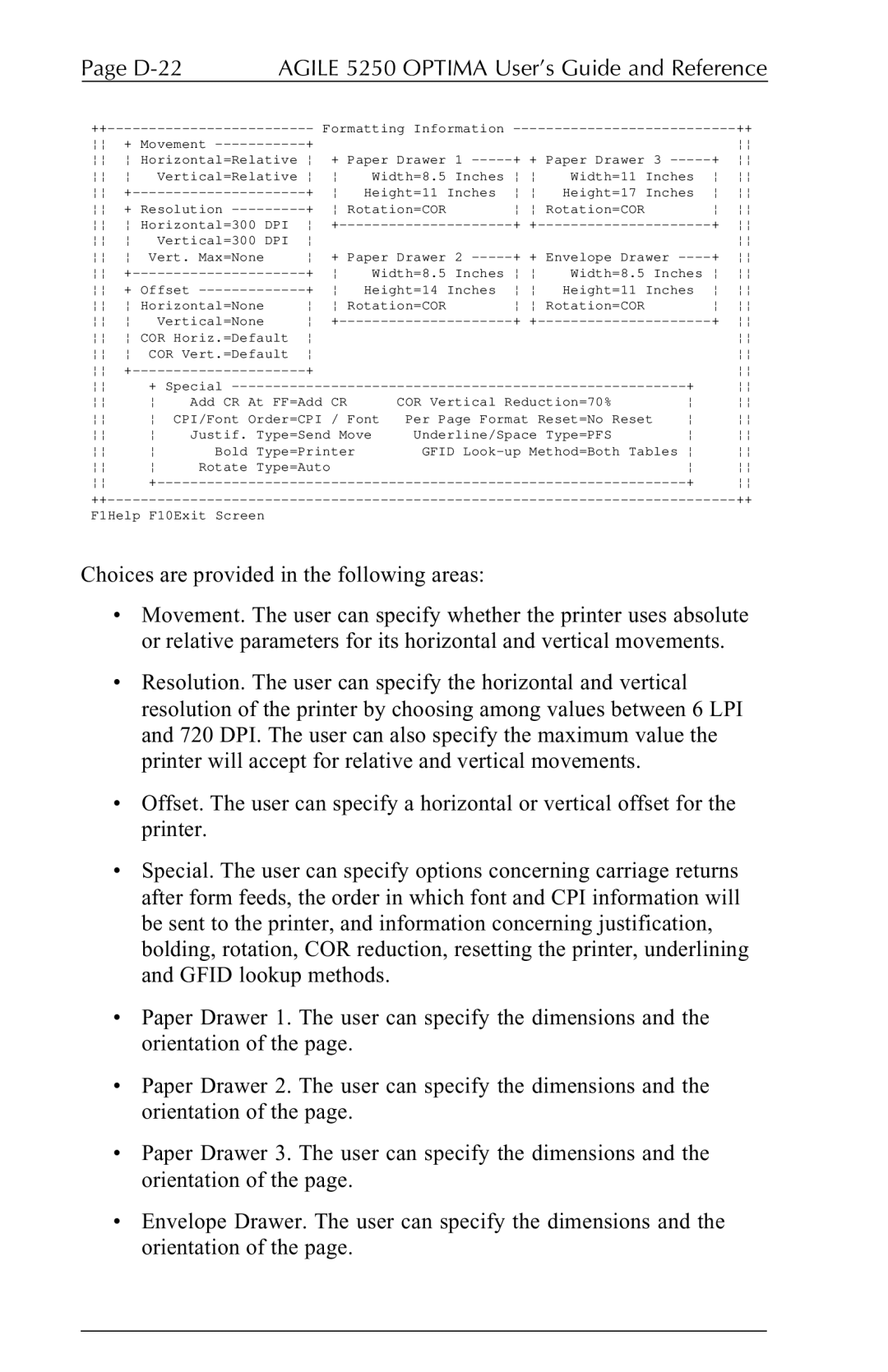Page | AGILE 5250 OPTIMA User’s Guide and Reference | |||||||||||||
++ |
|
| Formatting Information |
|
|
| ++ | |||||||
¦¦ | + Movement | + |
|
|
|
|
|
|
|
| ¦¦ | |||
¦¦ | ¦ Horizontal=Relative ¦ | + Paper Drawer 1 | + | + | Paper Drawer 3 | + | ¦¦ | |||||||
¦¦ | ¦ |
| Vertical=Relative ¦ | ¦ | Width=8.5 Inches | ¦ | ¦ | Width=11 Inches | ¦ | ¦¦ | ||||
¦¦ |
|
| + | ¦ | Height=11 Inches | ¦ | ¦ | Height=17 Inches | ¦ | ¦¦ | ||||
¦¦ | + Resolution | + | ¦ Rotation=COR | ¦ | ¦ | Rotation=COR |
| ¦ | ¦¦ | |||||
¦¦ | ¦ Horizontal=300 DPI | ¦ |
| + | + | + | ¦¦ | |||||||
¦¦ | ¦ |
| Vertical=300 DPI | ¦ |
|
|
|
|
|
|
|
| ¦¦ | |
¦¦ | ¦ | Vert. Max=None |
| ¦ | + Paper Drawer 2 | + | + | Envelope Drawer | + | ¦¦ | ||||
¦¦ |
|
| + | ¦ | Width=8.5 Inches | ¦ | ¦ | Width=8.5 Inches | ¦ | ¦¦ | ||||
¦¦ | + Offset | + | ¦ | Height=14 Inches | ¦ | ¦ | Height=11 Inches | ¦ | ¦¦ | |||||
¦¦ | ¦ Horizontal=None |
| ¦ | ¦ Rotation=COR | ¦ | ¦ | Rotation=COR |
| ¦ | ¦¦ | ||||
¦¦ | ¦ |
| Vertical=None |
| ¦ |
| + | + | + | ¦¦ | ||||
¦¦ | ¦ COR Horiz.=Default | ¦ |
|
|
|
|
|
|
|
| ¦¦ | |||
¦¦ | ¦ | COR Vert.=Default | ¦ |
|
|
|
|
|
|
|
| ¦¦ | ||
¦¦ |
|
| + |
|
|
|
|
|
|
|
| ¦¦ | ||
¦¦ |
| + Special |
|
|
|
|
|
|
| + |
| ¦¦ | ||
¦¦ |
| ¦ | Add CR At FF=Add | CR |
| COR Vertical Reduction=70% | ¦ |
| ¦¦ | |||||
¦¦ |
| ¦ | CPI/Font Order=CPI | / Font | Per Page Format Reset=No Reset | ¦ |
| ¦¦ | ||||||
¦¦ |
| ¦ | Justif. Type=Send Move | Underline/Space | Type=PFS | ¦ |
| ¦¦ | ||||||
¦¦ |
| ¦ | Bold Type=Printer |
| GFID | Method=Both Tables ¦ |
| ¦¦ | ||||||
¦¦ |
| ¦ | Rotate Type=Auto |
|
|
|
|
|
| ¦ |
| ¦¦ | ||
¦¦ |
| + |
|
|
|
|
|
|
| + |
| ¦¦ | ||
++ |
|
|
|
|
|
|
|
|
|
|
| ++ | ||
F1Help F10Exit Screen
Choices are provided in the following areas:
•Movement. The user can specify whether the printer uses absolute or relative parameters for its horizontal and vertical movements.
•Resolution. The user can specify the horizontal and vertical resolution of the printer by choosing among values between 6 LPI and 720 DPI. The user can also specify the maximum value the printer will accept for relative and vertical movements.
•Offset. The user can specify a horizontal or vertical offset for the printer.
•Special. The user can specify options concerning carriage returns after form feeds, the order in which font and CPI information will be sent to the printer, and information concerning justification, bolding, rotation, COR reduction, resetting the printer, underlining and GFID lookup methods.
•Paper Drawer 1. The user can specify the dimensions and the orientation of the page.
•Paper Drawer 2. The user can specify the dimensions and the orientation of the page.
•Paper Drawer 3. The user can specify the dimensions and the orientation of the page.
•Envelope Drawer. The user can specify the dimensions and the orientation of the page.