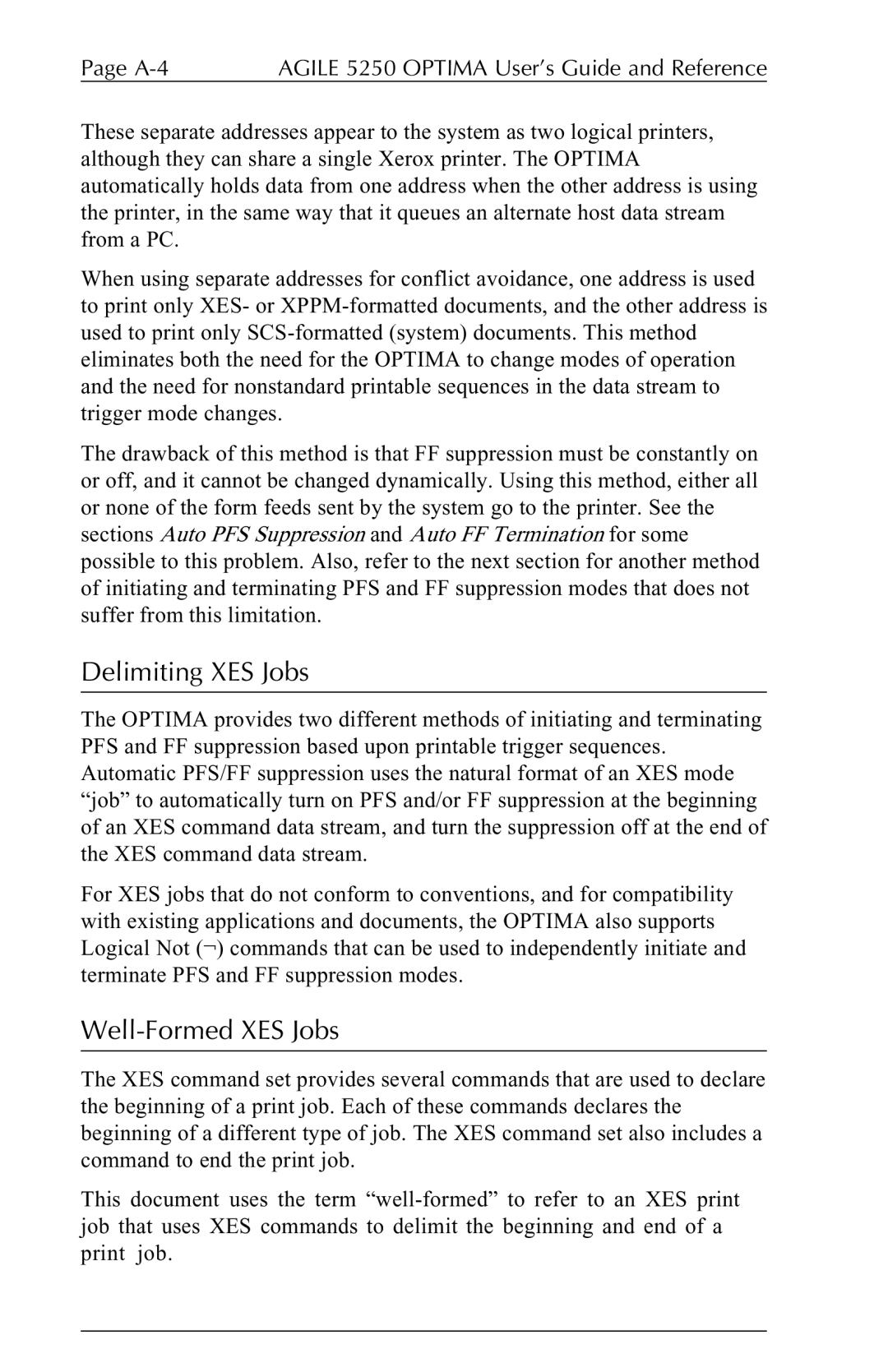Page | AGILE 5250 OPTIMA User’s Guide and Reference |
These separate addresses appear to the system as two logical printers, although they can share a single Xerox printer. The OPTIMA automatically holds data from one address when the other address is using the printer, in the same way that it queues an alternate host data stream from a PC.
When using separate addresses for conflict avoidance, one address is used to print only XES- or
The drawback of this method is that FF suppression must be constantly on or off, and it cannot be changed dynamically. Using this method, either all or none of the form feeds sent by the system go to the printer. See the sections Auto PFS Suppression and Auto FF Termination for some possible to this problem. Also, refer to the next section for another method of initiating and terminating PFS and FF suppression modes that does not suffer from this limitation.
Delimiting XES Jobs
The OPTIMA provides two different methods of initiating and terminating PFS and FF suppression based upon printable trigger sequences. Automatic PFS/FF suppression uses the natural format of an XES mode “job” to automatically turn on PFS and/or FF suppression at the beginning of an XES command data stream, and turn the suppression off at the end of the XES command data stream.
For XES jobs that do not conform to conventions, and for compatibility with existing applications and documents, the OPTIMA also supports Logical Not (¬) commands that can be used to independently initiate and terminate PFS and FF suppression modes.
Well-Formed XES Jobs
The XES command set provides several commands that are used to declare the beginning of a print job. Each of these commands declares the beginning of a different type of job. The XES command set also includes a command to end the print job.
This document uses the term