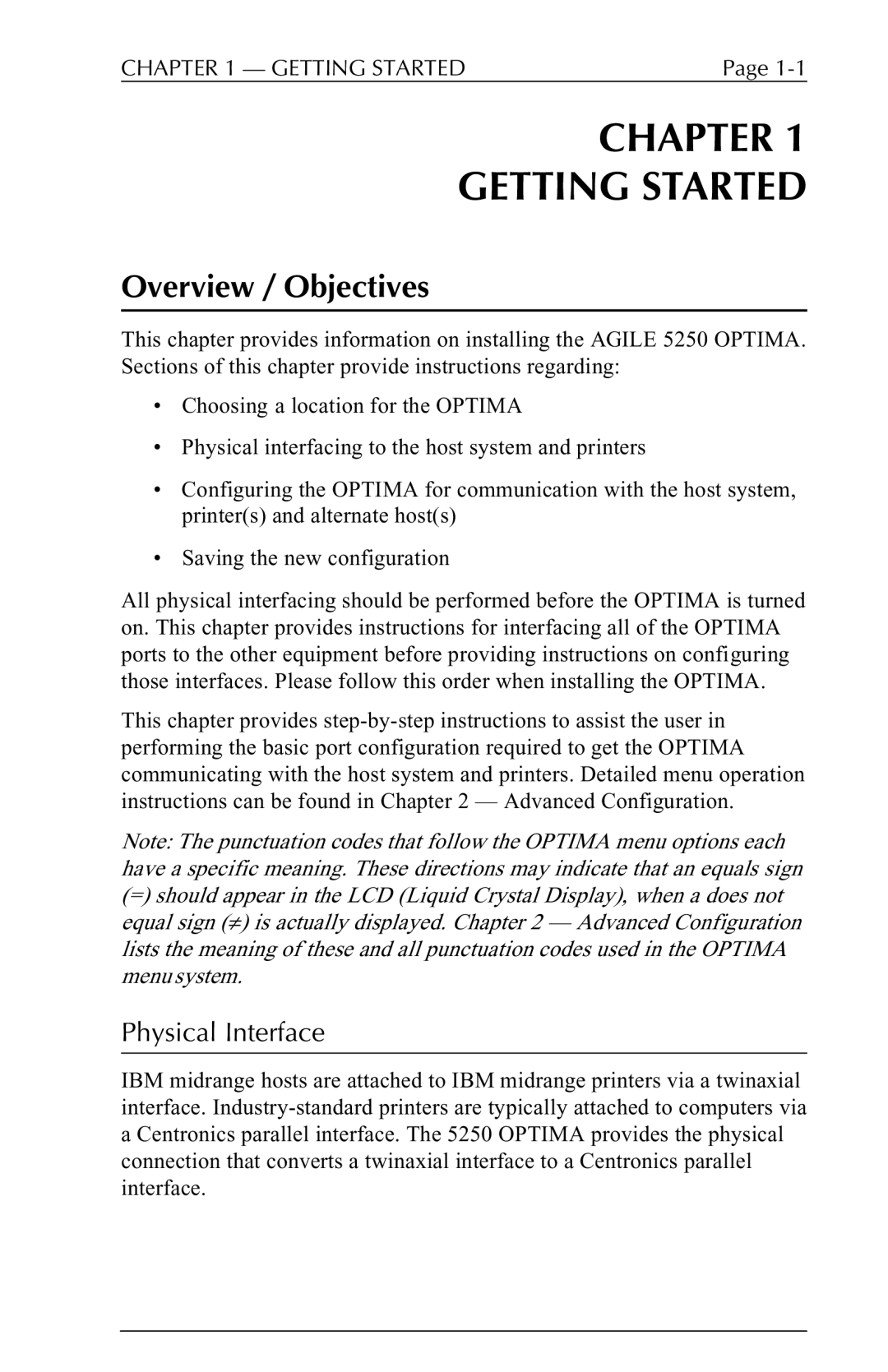CHAPTER 1 — GETTING STARTED | Page |
CHAPTER 1
GETTING STARTED
Overview / Objectives
This chapter provides information on installing the AGILE 5250 OPTIMA. Sections of this chapter provide instructions regarding:
•Choosing a location for the OPTIMA
•Physical interfacing to the host system and printers
•Configuring the OPTIMA for communication with the host system, printer(s) and alternate host(s)
•Saving the new configuration
All physical interfacing should be performed before the OPTIMA is turned on. This chapter provides instructions for interfacing all of the OPTIMA ports to the other equipment before providing instructions on configuring those interfaces. Please follow this order when installing the OPTIMA.
This chapter provides
Note: The punctuation codes that follow the OPTIMA menu options each have a specific meaning. These directions may indicate that an equals sign
(=)should appear in the LCD (Liquid Crystal Display), when a does not equal sign (≠) is actually displayed. Chapter 2 — Advanced Configuration lists the meaning of these and all punctuation codes used in the OPTIMA menu system.
Physical Interface
IBM midrange hosts are attached to IBM midrange printers via a twinaxial interface.