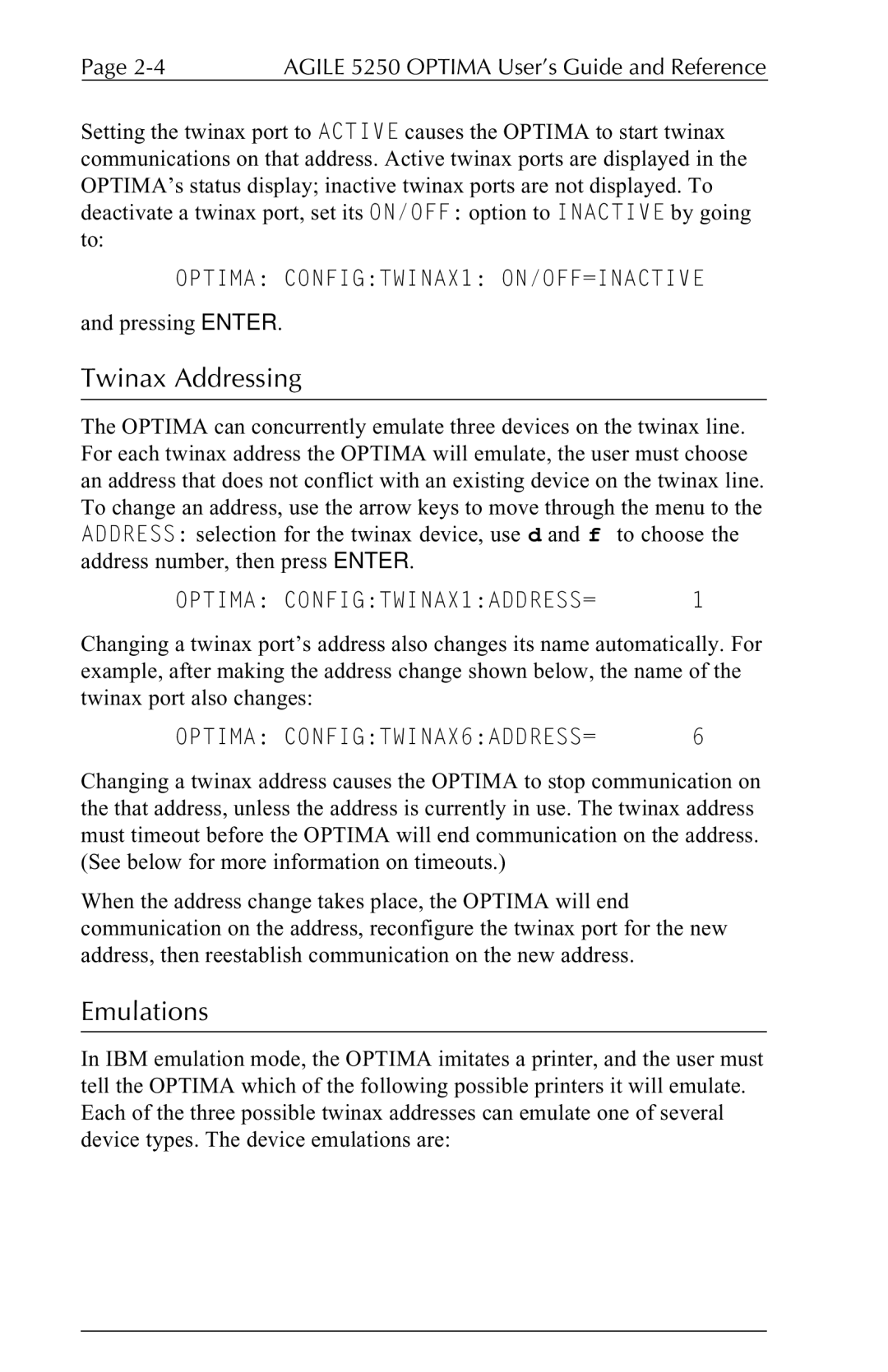Page | AGILE 5250 OPTIMA User’s Guide and Reference |
Setting the twinax port to ACTIVE causes the OPTIMA to start twinax communications on that address. Active twinax ports are displayed in the OPTIMA’s status display; inactive twinax ports are not displayed. To deactivate a twinax port, set its ON/OFF: option to INACTIVE by going to:
OPTIMA: CONFIG:TWINAX1: ON/OFF=INACTIVE
and pressing ENTER.
Twinax Addressing
The OPTIMA can concurrently emulate three devices on the twinax line. For each twinax address the OPTIMA will emulate, the user must choose an address that does not conflict with an existing device on the twinax line. To change an address, use the arrow keys to move through the menu to the ADDRESS: selection for the twinax device, use d and f to choose the address number, then press ENTER.
OPTIMA: CONFIG:TWINAX1:ADDRESS= | 1 |
Changing a twinax port’s address also changes its name automatically. For example, after making the address change shown below, the name of the twinax port also changes:
OPTIMA: CONFIG:TWINAX6:ADDRESS= | 6 |
Changing a twinax address causes the OPTIMA to stop communication on the that address, unless the address is currently in use. The twinax address must timeout before the OPTIMA will end communication on the address. (See below for more information on timeouts.)
When the address change takes place, the OPTIMA will end communication on the address, reconfigure the twinax port for the new address, then reestablish communication on the new address.
Emulations
In IBM emulation mode, the OPTIMA imitates a printer, and the user must tell the OPTIMA which of the following possible printers it will emulate. Each of the three possible twinax addresses can emulate one of several device types. The device emulations are: