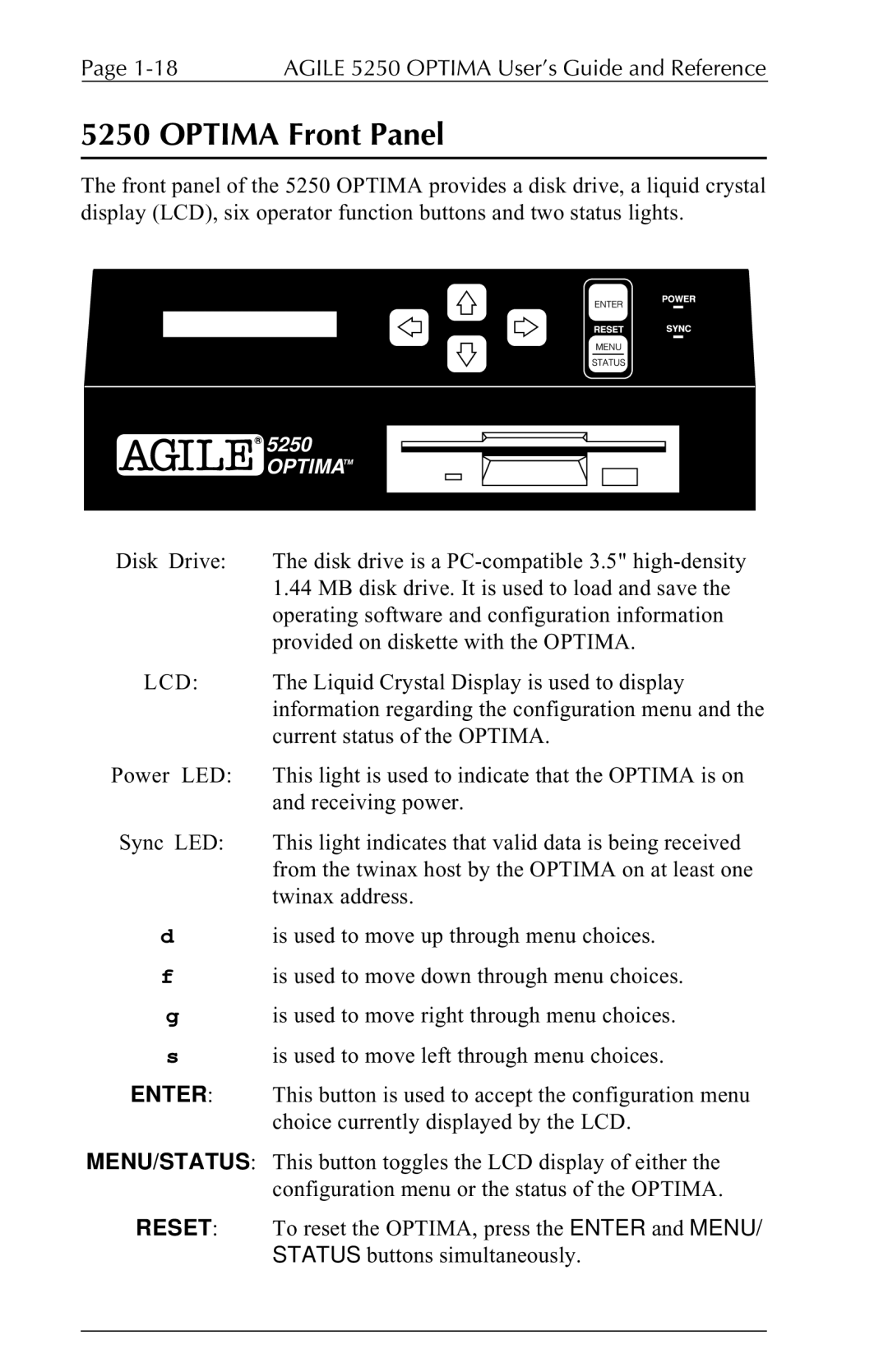Page | AGILE 5250 OPTIMA User’s Guide and Reference |
5250 OPTIMA Front Panel
The front panel of the 5250 OPTIMA provides a disk drive, a liquid crystal display (LCD), six operator function buttons and two status lights.
![]() 5250
5250
OPTIMA™
Disk Drive: The disk drive is a
1.44MB disk drive. It is used to load and save the operating software and configuration information provided on diskette with the OPTIMA.
LCD: The Liquid Crystal Display is used to display information regarding the configuration menu and the current status of the OPTIMA.
Power LED: This light is used to indicate that the OPTIMA is on and receiving power.
Sync LED: This light indicates that valid data is being received from the twinax host by the OPTIMA on at least one twinax address.
dis used to move up through menu choices.
fis used to move down through menu choices.
gis used to move right through menu choices.
sis used to move left through menu choices.
ENTER: This button is used to accept the configuration menu choice currently displayed by the LCD.
MENU/STATUS: This button toggles the LCD display of either the configuration menu or the status of the OPTIMA.
RESET: To reset the OPTIMA, press the ENTER and MENU/ STATUS buttons simultaneously.