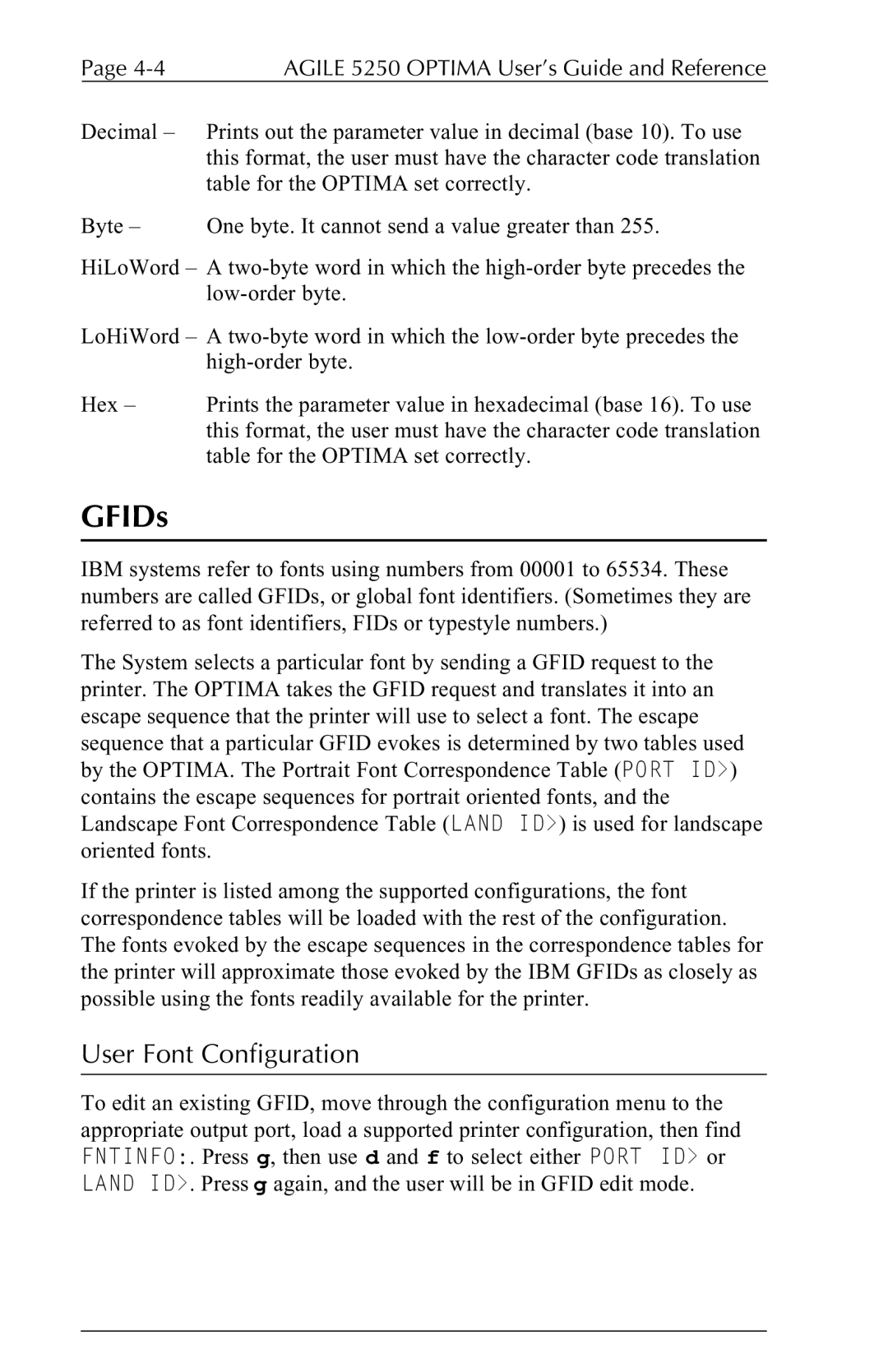Page | AGILE 5250 OPTIMA User’s Guide and Reference |
Decimal – Prints out the parameter value in decimal (base 10). To use this format, the user must have the character code translation table for the OPTIMA set correctly.
Byte – One byte. It cannot send a value greater than 255.
HiLoWord – A
LoHiWord – A
Hex – Prints the parameter value in hexadecimal (base 16). To use this format, the user must have the character code translation table for the OPTIMA set correctly.
GFIDs
IBM systems refer to fonts using numbers from 00001 to 65534. These numbers are called GFIDs, or global font identifiers. (Sometimes they are referred to as font identifiers, FIDs or typestyle numbers.)
The System selects a particular font by sending a GFID request to the printer. The OPTIMA takes the GFID request and translates it into an escape sequence that the printer will use to select a font. The escape sequence that a particular GFID evokes is determined by two tables used by the OPTIMA. The Portrait Font Correspondence Table (PORT ID>) contains the escape sequences for portrait oriented fonts, and the Landscape Font Correspondence Table (LAND ID>) is used for landscape oriented fonts.
If the printer is listed among the supported configurations, the font correspondence tables will be loaded with the rest of the configuration. The fonts evoked by the escape sequences in the correspondence tables for the printer will approximate those evoked by the IBM GFIDs as closely as possible using the fonts readily available for the printer.
User Font Configuration
To edit an existing GFID, move through the configuration menu to the appropriate output port, load a supported printer configuration, then find FNTINFO:. Press g, then use d and f to select either PORT ID> or LAND ID>. Press g again, and the user will be in GFID edit mode.