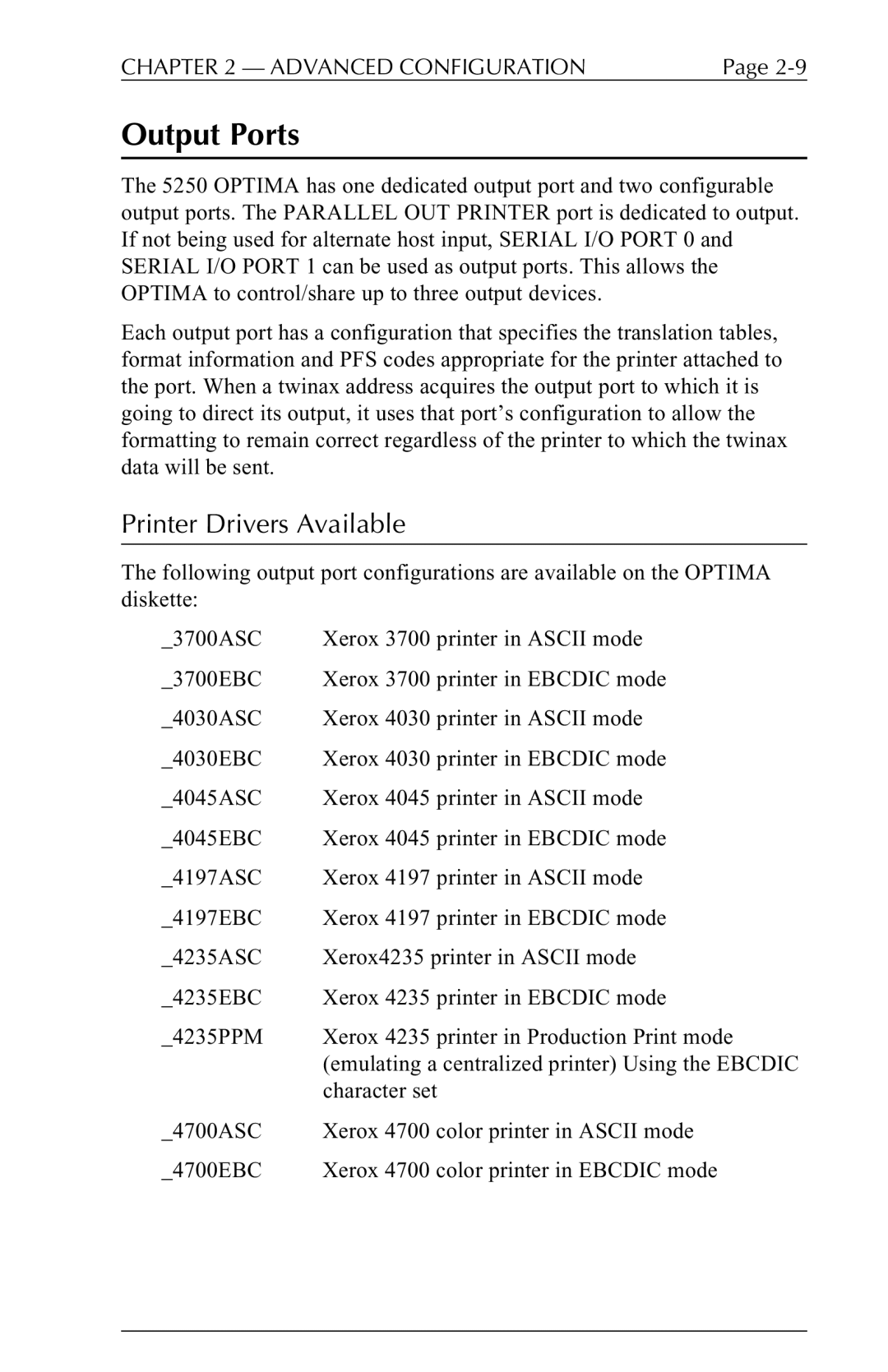CHAPTER 2 — ADVANCED CONFIGURATION | Page |
Output Ports
The 5250 OPTIMA has one dedicated output port and two configurable output ports. The PARALLEL OUT PRINTER port is dedicated to output. If not being used for alternate host input, SERIAL I/O PORT 0 and SERIAL I/O PORT 1 can be used as output ports. This allows the OPTIMA to control/share up to three output devices.
Each output port has a configuration that specifies the translation tables, format information and PFS codes appropriate for the printer attached to the port. When a twinax address acquires the output port to which it is going to direct its output, it uses that port’s configuration to allow the formatting to remain correct regardless of the printer to which the twinax data will be sent.
Printer Drivers Available
The following output port configurations are available on the OPTIMA diskette:
_3700ASC Xerox 3700 printer in ASCII mode
_3700EBC Xerox 3700 printer in EBCDIC mode
_4030ASC Xerox 4030 printer in ASCII mode
_4030EBC Xerox 4030 printer in EBCDIC mode
_4045ASC Xerox 4045 printer in ASCII mode
_4045EBC Xerox 4045 printer in EBCDIC mode
_4197ASC Xerox 4197 printer in ASCII mode
_4197EBC Xerox 4197 printer in EBCDIC mode
_4235ASC Xerox4235 printer in ASCII mode
_4235EBC Xerox 4235 printer in EBCDIC mode
_4235PPM Xerox 4235 printer in Production Print mode (emulating a centralized printer) Using the EBCDIC character set
_4700ASC Xerox 4700 color printer in ASCII mode
_4700EBC Xerox 4700 color printer in EBCDIC mode