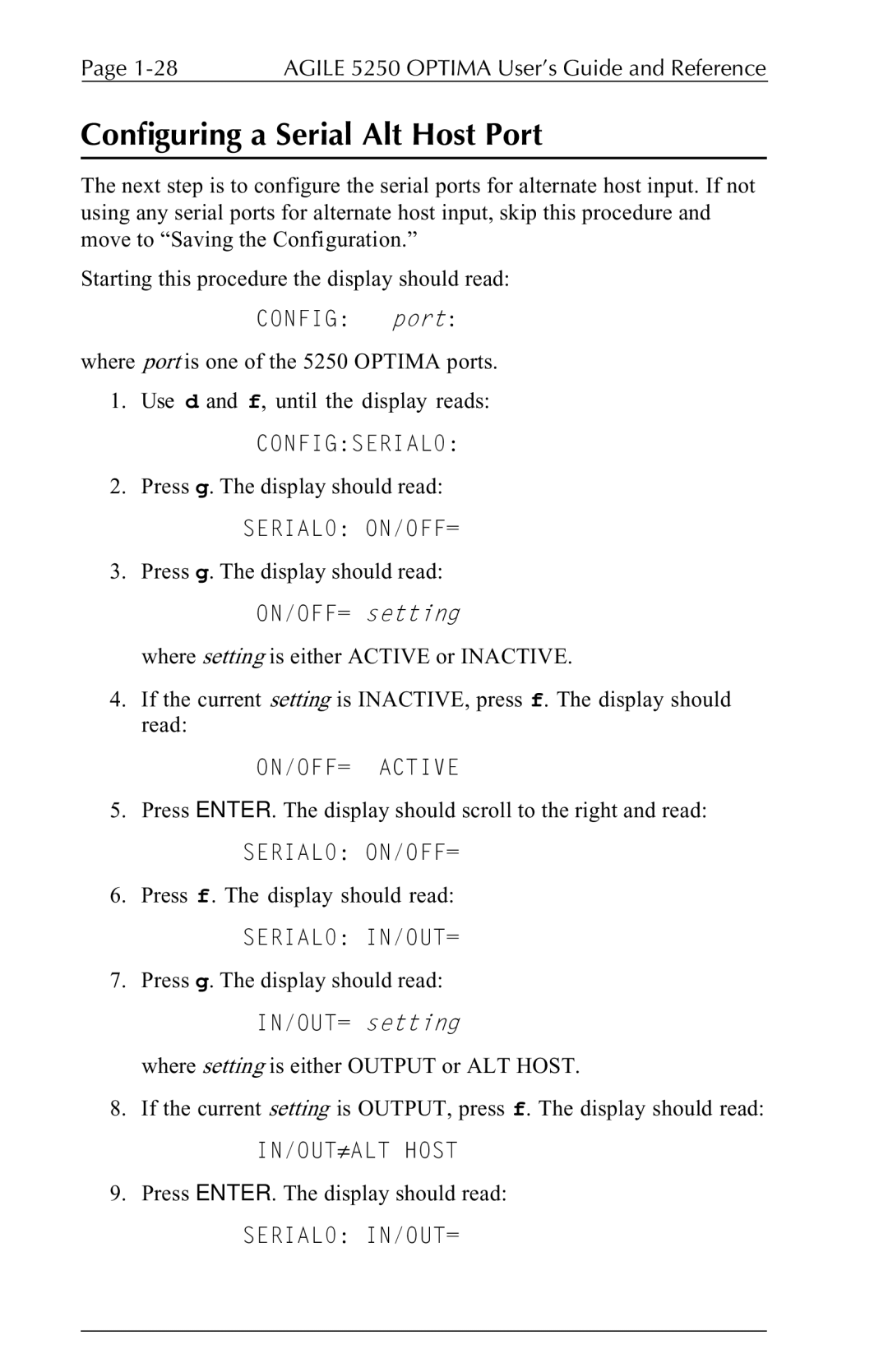Page | AGILE 5250 OPTIMA User’s Guide and Reference |
Configuring a Serial Alt Host Port
The next step is to configure the serial ports for alternate host input. If not using any serial ports for alternate host input, skip this procedure and move to “Saving the Configuration.”
Starting this procedure the display should read:
CONFIG: port:
where port is one of the 5250 OPTIMA ports.
1.Use d and f, until the display reads: CONFIG:SERIAL0:
2.Press g. The display should read: SERIAL0: ON/OFF=
3.Press g. The display should read: ON/OFF= setting
where setting is either ACTIVE or INACTIVE.
4.If the current setting is INACTIVE, press f. The display should read:
ON/OFF= ACTIVE
5.Press ENTER. The display should scroll to the right and read: SERIAL0: ON/OFF=
6.Press f. The display should read:
SERIAL0: IN/OUT=
7.Press g. The display should read: IN/OUT= setting
where setting is either OUTPUT or ALT HOST.
8.If the current setting is OUTPUT, press f. The display should read:
IN/OUT≠ALT HOST
9.Press ENTER. The display should read:
SERIAL0: IN/OUT=