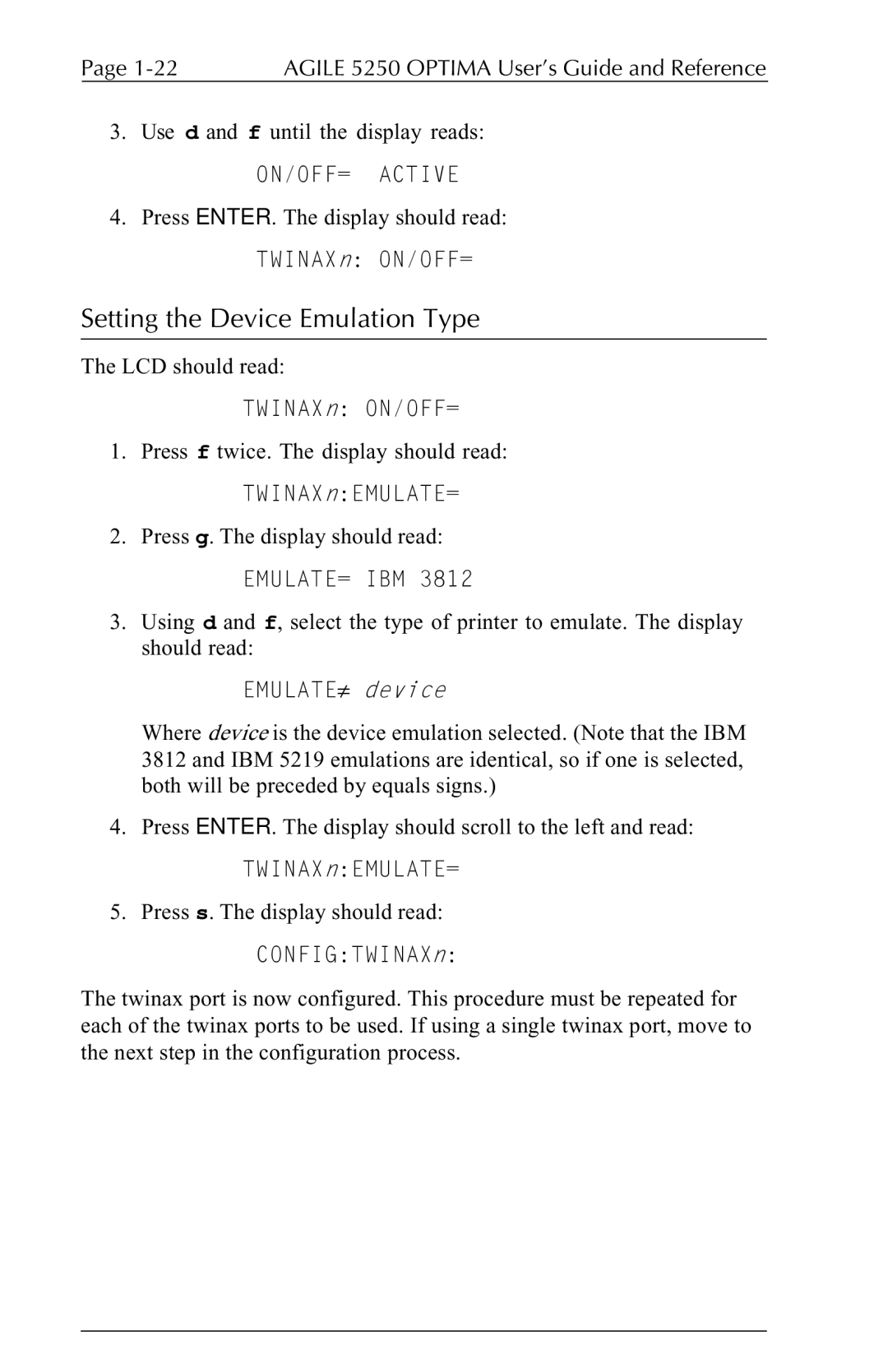Page | AGILE 5250 OPTIMA User’s Guide and Reference |
3.Use d and f until the display reads:
ON/OFF= ACTIVE
4.Press ENTER. The display should read: TWINAXn: ON/OFF=
Setting the Device Emulation Type
The LCD should read:
TWINAXn: ON/OFF=
1.Press f twice. The display should read: TWINAXn:EMULATE=
2.Press g. The display should read: EMULATE= IBM 3812
3.Using d and f, select the type of printer to emulate. The display should read:
EMULATE≠ device
Where device is the device emulation selected. (Note that the IBM 3812 and IBM 5219 emulations are identical, so if one is selected, both will be preceded by equals signs.)
4.Press ENTER. The display should scroll to the left and read: TWINAXn:EMULATE=
5.Press s. The display should read:
CONFIG:TWINAXn:
The twinax port is now configured. This procedure must be repeated for each of the twinax ports to be used. If using a single twinax port, move to the next step in the configuration process.