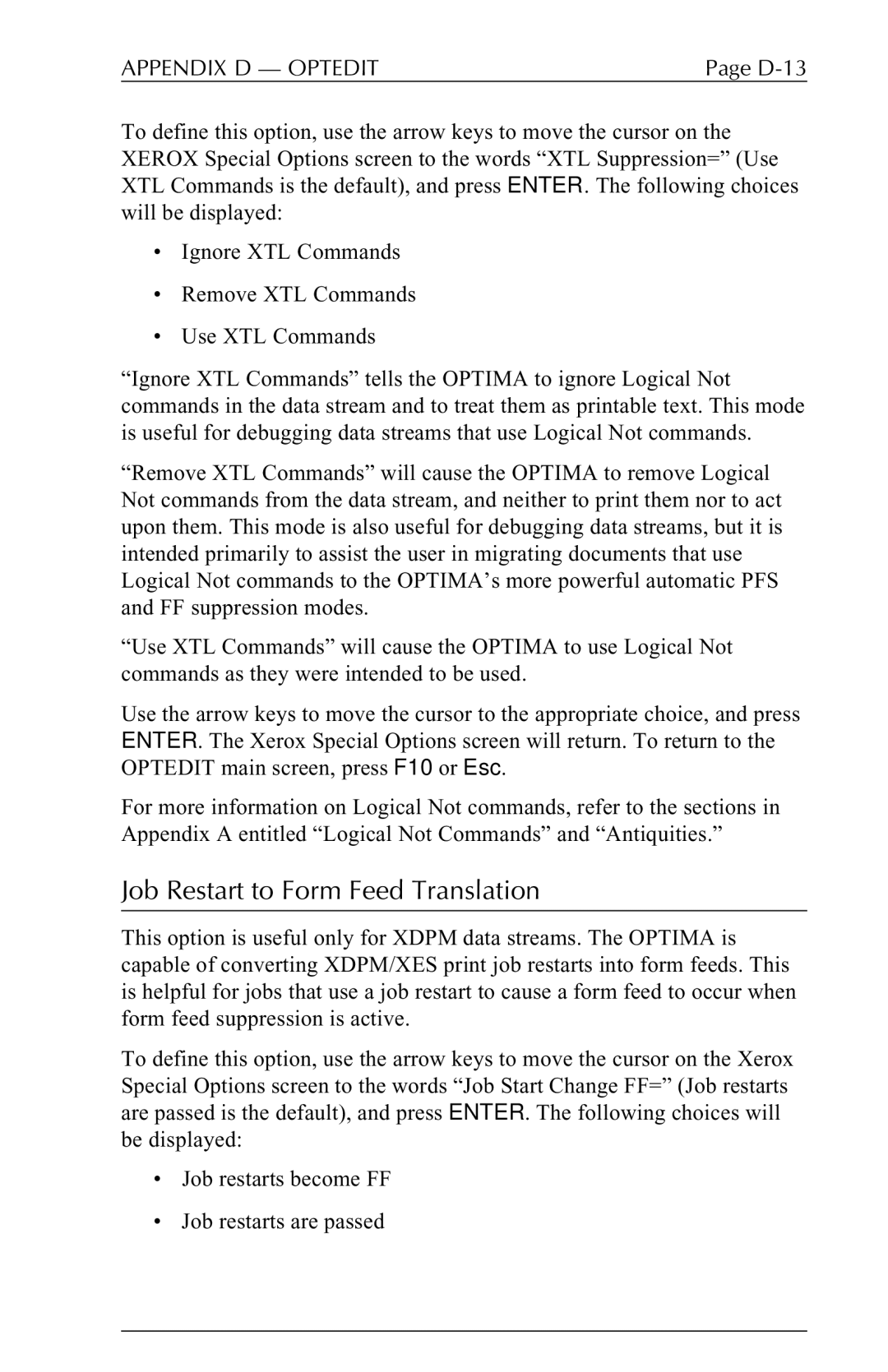APPENDIX D — OPTEDIT | Page |
To define this option, use the arrow keys to move the cursor on the XEROX Special Options screen to the words “XTL Suppression=” (Use XTL Commands is the default), and press ENTER. The following choices will be displayed:
•Ignore XTL Commands
•Remove XTL Commands
•Use XTL Commands
“Ignore XTL Commands” tells the OPTIMA to ignore Logical Not commands in the data stream and to treat them as printable text. This mode is useful for debugging data streams that use Logical Not commands.
“Remove XTL Commands” will cause the OPTIMA to remove Logical Not commands from the data stream, and neither to print them nor to act upon them. This mode is also useful for debugging data streams, but it is intended primarily to assist the user in migrating documents that use Logical Not commands to the OPTIMA’s more powerful automatic PFS and FF suppression modes.
“Use XTL Commands” will cause the OPTIMA to use Logical Not commands as they were intended to be used.
Use the arrow keys to move the cursor to the appropriate choice, and press ENTER. The Xerox Special Options screen will return. To return to the OPTEDIT main screen, press F10 or Esc.
For more information on Logical Not commands, refer to the sections in Appendix A entitled “Logical Not Commands” and “Antiquities.”
Job Restart to Form Feed Translation
This option is useful only for XDPM data streams. The OPTIMA is capable of converting XDPM/XES print job restarts into form feeds. This is helpful for jobs that use a job restart to cause a form feed to occur when form feed suppression is active.
To define this option, use the arrow keys to move the cursor on the Xerox Special Options screen to the words “Job Start Change FF=” (Job restarts are passed is the default), and press ENTER. The following choices will be displayed:
•Job restarts become FF
•Job restarts are passed