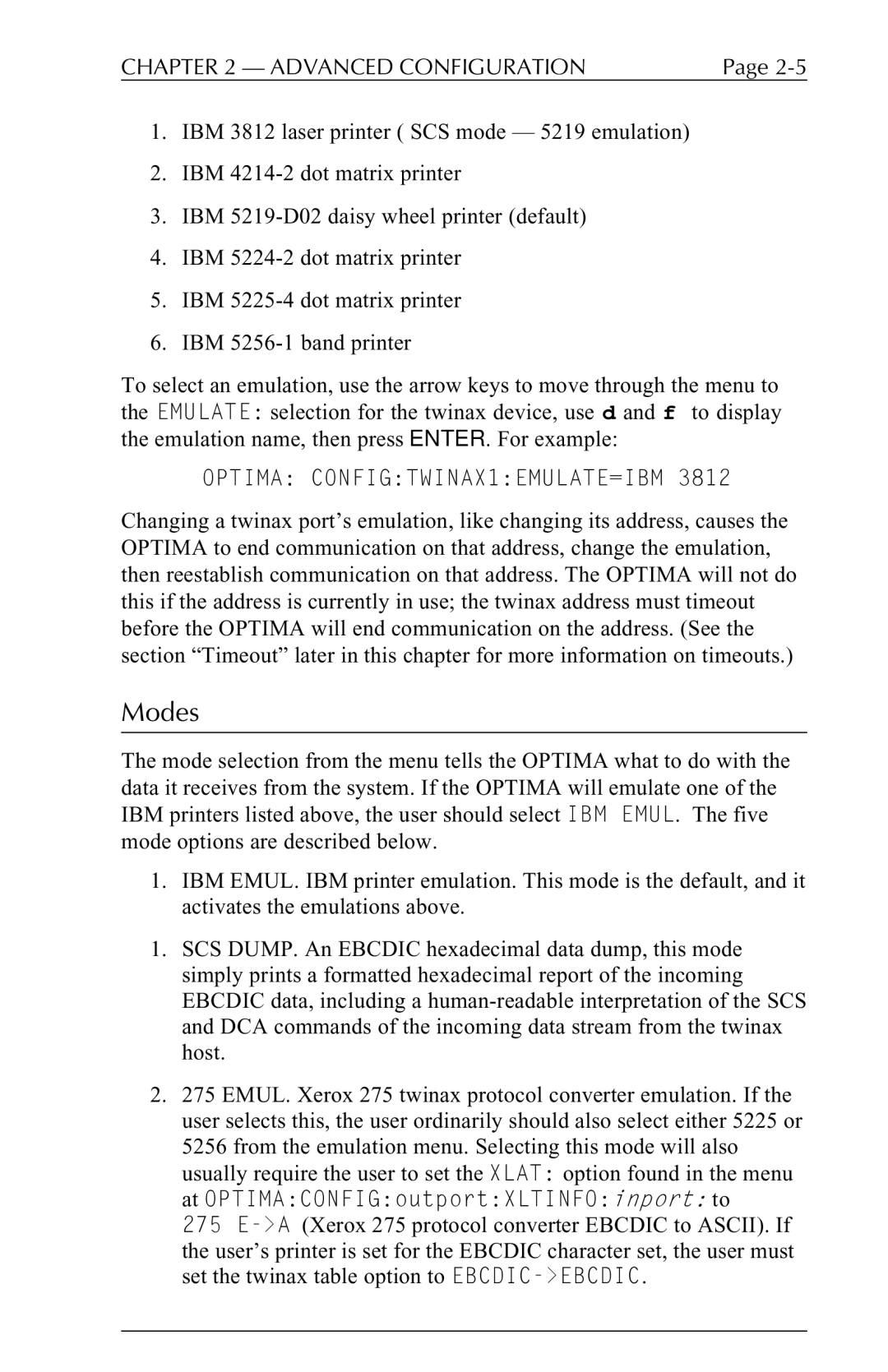CHAPTER 2 — ADVANCED CONFIGURATION | Page |
1.IBM 3812 laser printer ( SCS mode — 5219 emulation)
2.IBM
3.IBM
4.IBM
5.IBM
6.IBM
To select an emulation, use the arrow keys to move through the menu to the EMULATE: selection for the twinax device, use d and f to display the emulation name, then press ENTER. For example:
OPTIMA: CONFIG:TWINAX1:EMULATE=IBM 3812
Changing a twinax port’s emulation, like changing its address, causes the OPTIMA to end communication on that address, change the emulation, then reestablish communication on that address. The OPTIMA will not do this if the address is currently in use; the twinax address must timeout before the OPTIMA will end communication on the address. (See the section “Timeout” later in this chapter for more information on timeouts.)
Modes
The mode selection from the menu tells the OPTIMA what to do with the data it receives from the system. If the OPTIMA will emulate one of the IBM printers listed above, the user should select IBM EMUL. The five mode options are described below.
1.IBM EMUL. IBM printer emulation. This mode is the default, and it activates the emulations above.
1.SCS DUMP. An EBCDIC hexadecimal data dump, this mode simply prints a formatted hexadecimal report of the incoming EBCDIC data, including a
2.275 EMUL. Xerox 275 twinax protocol converter emulation. If the user selects this, the user ordinarily should also select either 5225 or 5256 from the emulation menu. Selecting this mode will also usually require the user to set the XLAT: option found in the menu at OPTIMA:CONFIG:outport:XLTINFO:inport: to
275