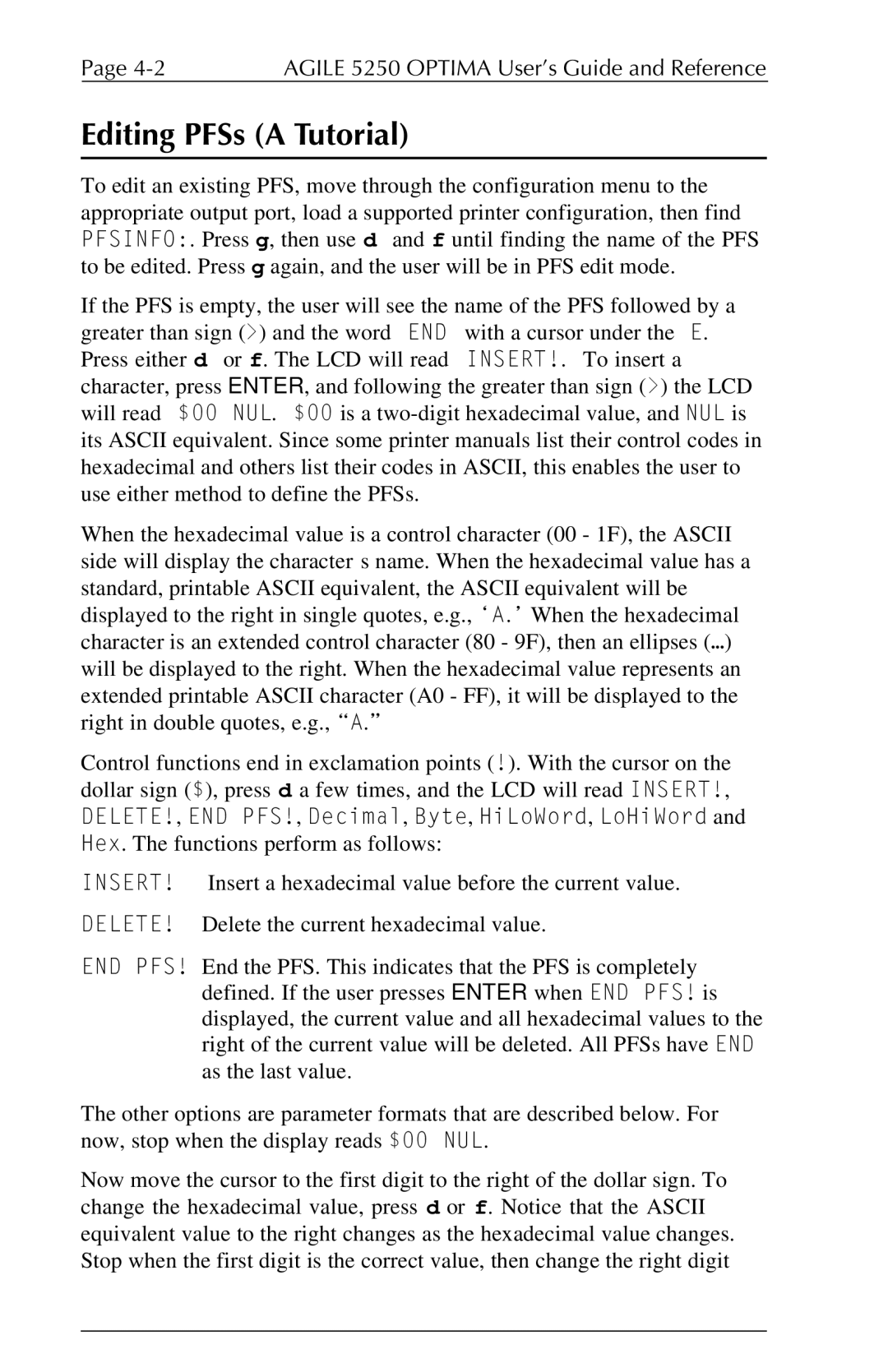Page | AGILE 5250 OPTIMA User’s Guide and Reference |
Editing PFSs (A Tutorial)
To edit an existing PFS, move through the configuration menu to the appropriate output port, load a supported printer configuration, then find PFSINFO:. Press g, then use d and f until finding the name of the PFS to be edited. Press g again, and the user will be in PFS edit mode.
If the PFS is empty, the user will see the name of the PFS followed by a greater than sign (>) and the word “END” with a cursor under the “E.” Press either d or f. The LCD will read “INSERT!.” To insert a character, press ENTER, and following the greater than sign (>) the LCD will read “$00 NUL.” $00 is a
When the hexadecimal value is a control character (00 - 1F), the ASCII side will display the character’s name. When the hexadecimal value has a standard, printable ASCII equivalent, the ASCII equivalent will be displayed to the right in single quotes, e.g., ‘A.’ When the hexadecimal character is an extended control character (80 - 9F), then an ellipses (…) will be displayed to the right. When the hexadecimal value represents an extended printable ASCII character (A0 - FF), it will be displayed to the right in double quotes, e.g., “A.”
Control functions end in exclamation points (!). With the cursor on the dollar sign ($), press d a few times, and the LCD will read INSERT!, DELETE!, END PFS!, Decimal, Byte, HiLoWord, LoHiWord and Hex. The functions perform as follows:
INSERT! Insert a hexadecimal value before the current value.
DELETE! Delete the current hexadecimal value.
END PFS! End the PFS. This indicates that the PFS is completely defined. If the user presses ENTER when END PFS! is displayed, the current value and all hexadecimal values to the right of the current value will be deleted. All PFSs have END as the last value.
The other options are parameter formats that are described below. For now, stop when the display reads $00 NUL.
Now move the cursor to the first digit to the right of the dollar sign. To change the hexadecimal value, press d or f. Notice that the ASCII equivalent value to the right changes as the hexadecimal value changes. Stop when the first digit is the correct value, then change the right digit