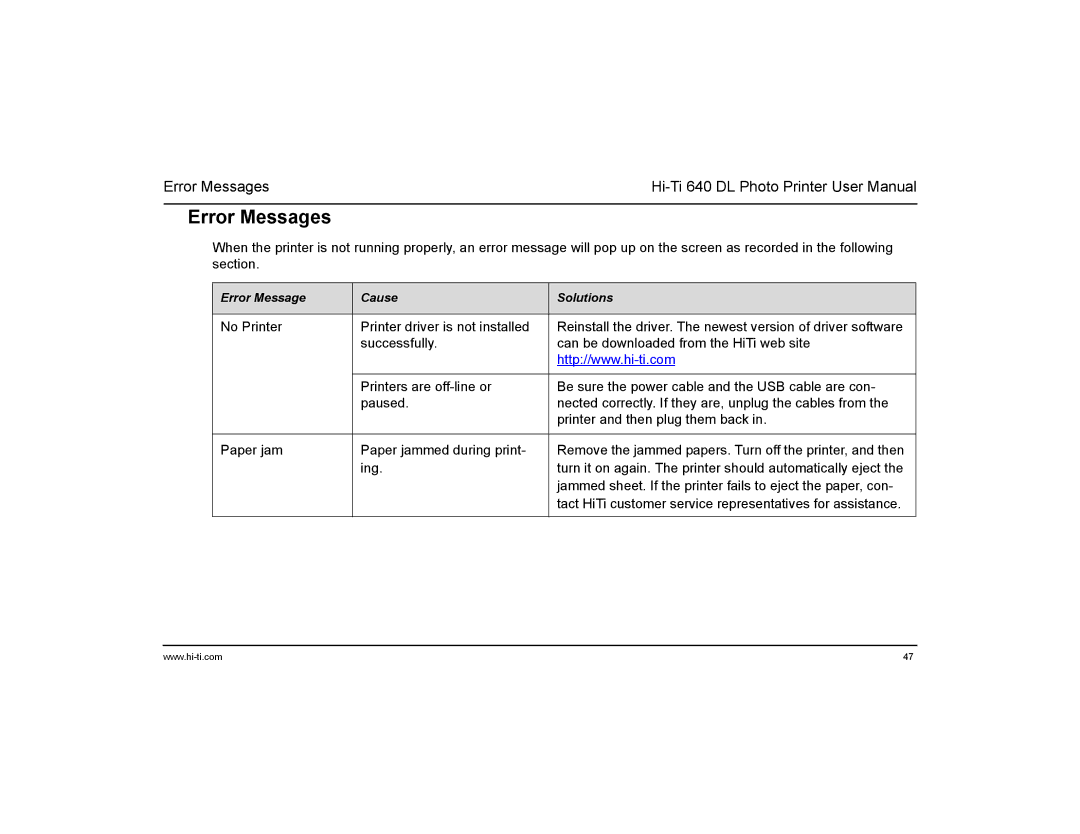Error Messages |
Error Messages
When the printer is not running properly, an error message will pop up on the screen as recorded in the following section.
Error Message | Cause | Solutions |
|
|
|
No Printer | Printer driver is not installed | Reinstall the driver. The newest version of driver software |
| successfully. | can be downloaded from the HiTi web site |
|
| |
|
|
|
| Printers are | Be sure the power cable and the USB cable are con- |
| paused. | nected correctly. If they are, unplug the cables from the |
|
| printer and then plug them back in. |
|
|
|
Paper jam | Paper jammed during print- | Remove the jammed papers. Turn off the printer, and then |
| ing. | turn it on again. The printer should automatically eject the |
|
| jammed sheet. If the printer fails to eject the paper, con- |
|
| tact HiTi customer service representatives for assistance. |
|
|
|
47 |