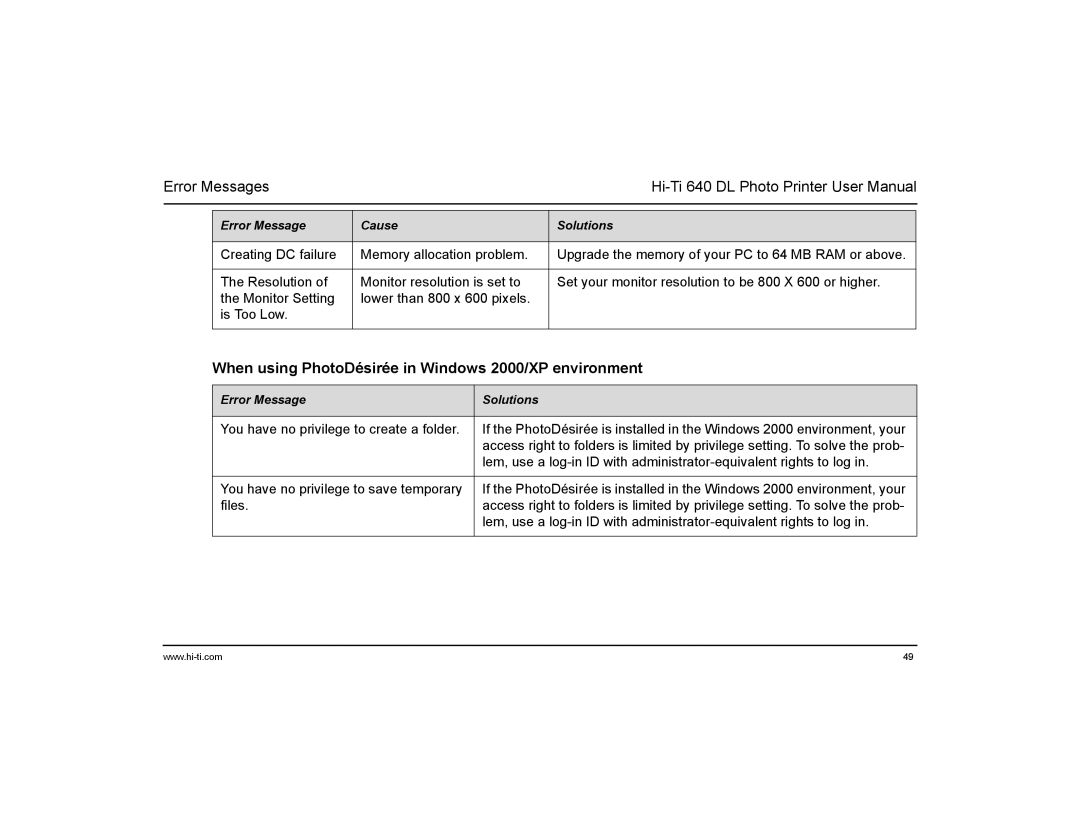Error Messages |
|
| |||
|
|
|
|
|
|
|
|
|
|
|
|
| Error Message | Cause |
| Solutions |
|
|
|
|
|
|
|
| Creating DC failure | Memory allocation problem. | Upgrade the memory of your PC to 64 MB RAM or above. |
| |
|
|
|
|
|
|
| The Resolution of | Monitor resolution is set to | Set your monitor resolution to be 800 X 600 or higher. |
| |
| the Monitor Setting | lower than 800 x 600 pixels. |
|
| |
| is Too Low. |
|
|
|
|
|
|
|
|
|
|
| When using PhotoDésirée in Windows 2000/XP environment | ||||
|
|
|
|
|
|
| Error Message |
| Solutions |
|
|
|
|
|
|
|
|
| You have no privilege to create a folder. | If the PhotoDésirée is installed in the Windows 2000 environment, your |
| ||
|
|
| access right to folders is limited by privilege setting. To solve the prob- |
| |
|
|
| lem, use a |
| |
|
|
|
| ||
| You have no privilege to save temporary | If the PhotoDésirée is installed in the Windows 2000 environment, your |
| ||
| files. |
| access right to folders is limited by privilege setting. To solve the prob- |
| |
|
|
| lem, use a |
| |
|
|
|
|
|
|
49 |