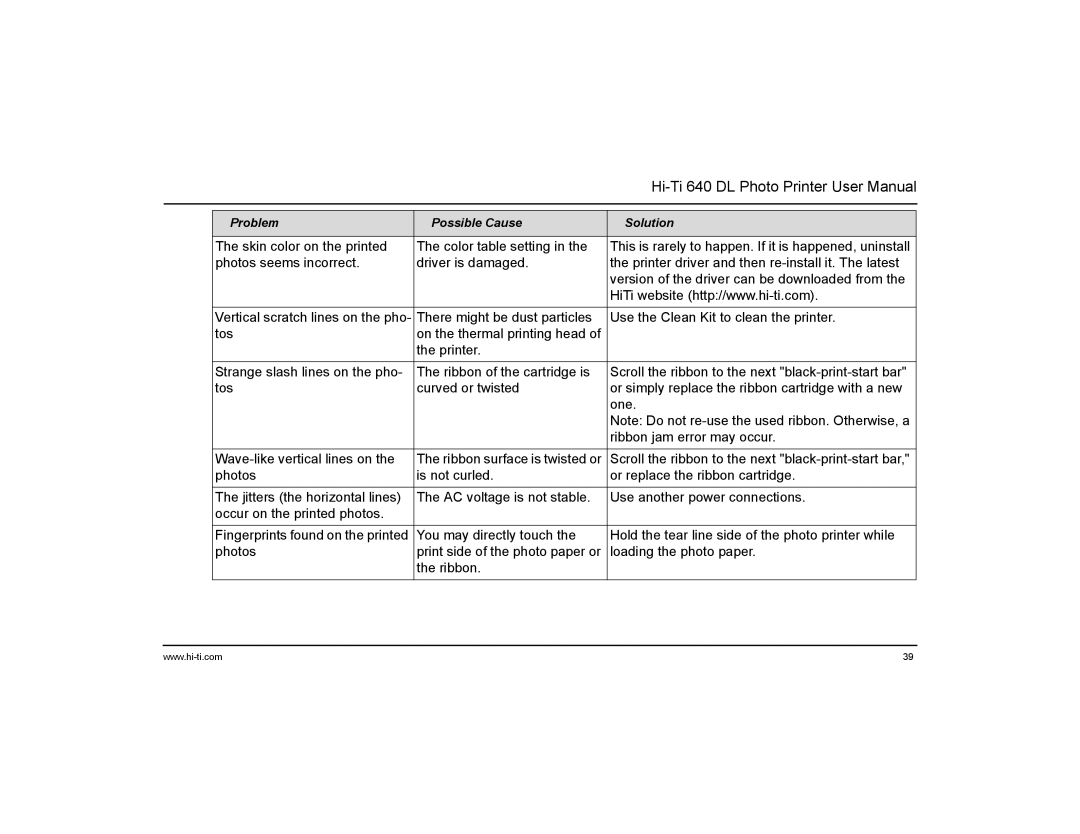|
|
| |
|
|
|
|
|
|
|
|
| Problem | Possible Cause | Solution |
|
|
|
|
| The skin color on the printed | The color table setting in the | This is rarely to happen. If it is happened, uninstall |
| photos seems incorrect. | driver is damaged. | the printer driver and then |
|
|
| version of the driver can be downloaded from the |
|
|
| HiTi website |
|
|
|
|
| Vertical scratch lines on the pho- | There might be dust particles | Use the Clean Kit to clean the printer. |
| tos | on the thermal printing head of |
|
|
| the printer. |
|
|
|
|
|
| Strange slash lines on the pho- | The ribbon of the cartridge is | Scroll the ribbon to the next |
| tos | curved or twisted | or simply replace the ribbon cartridge with a new |
|
|
| one. |
|
|
| Note: Do not |
|
|
| ribbon jam error may occur. |
| The ribbon surface is twisted or | Scroll the ribbon to the next | |
| photos | is not curled. | or replace the ribbon cartridge. |
|
|
|
|
| The jitters (the horizontal lines) | The AC voltage is not stable. | Use another power connections. |
| occur on the printed photos. |
|
|
|
|
|
|
| Fingerprints found on the printed | You may directly touch the | Hold the tear line side of the photo printer while |
| photos | print side of the photo paper or | loading the photo paper. |
|
| the ribbon. |
|
39 |