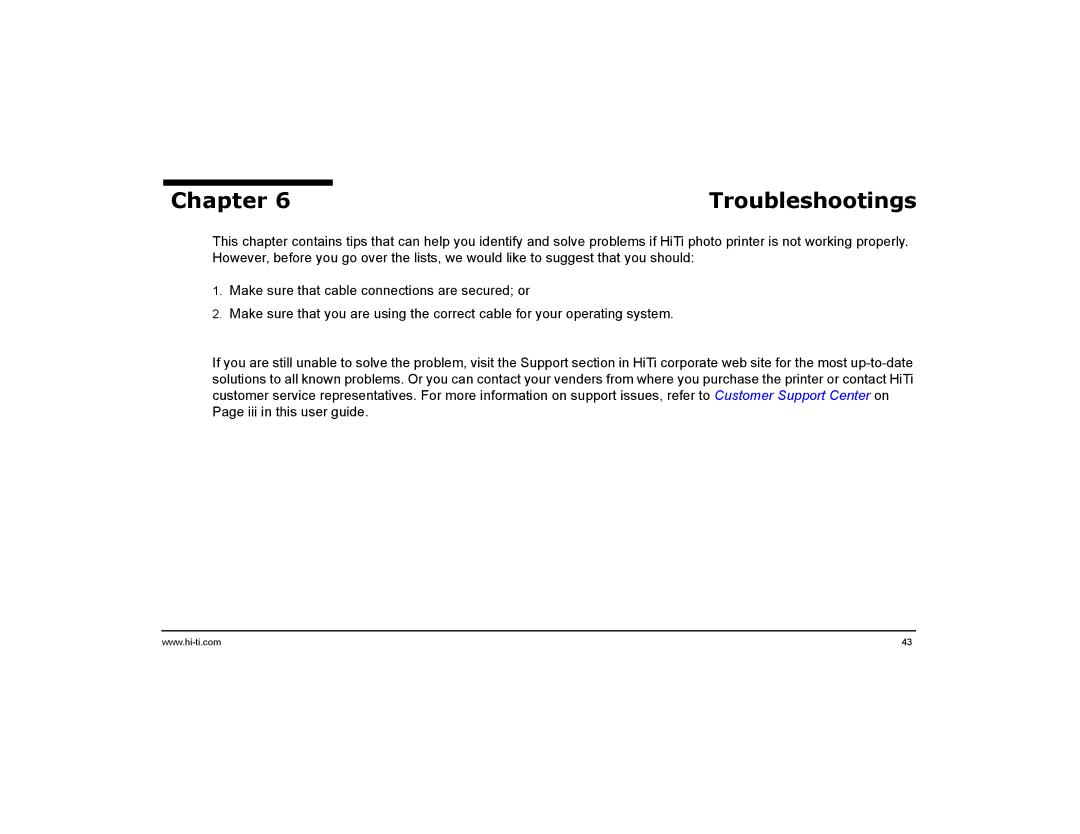|
|
Chapter 6 | Troubleshootings |
This chapter contains tips that can help you identify and solve problems if HiTi photo printer is not working properly. However, before you go over the lists, we would like to suggest that you should:
1.Make sure that cable connections are secured; or
2.Make sure that you are using the correct cable for your operating system.
If you are still unable to solve the problem, visit the Support section in HiTi corporate web site for the most
43 |