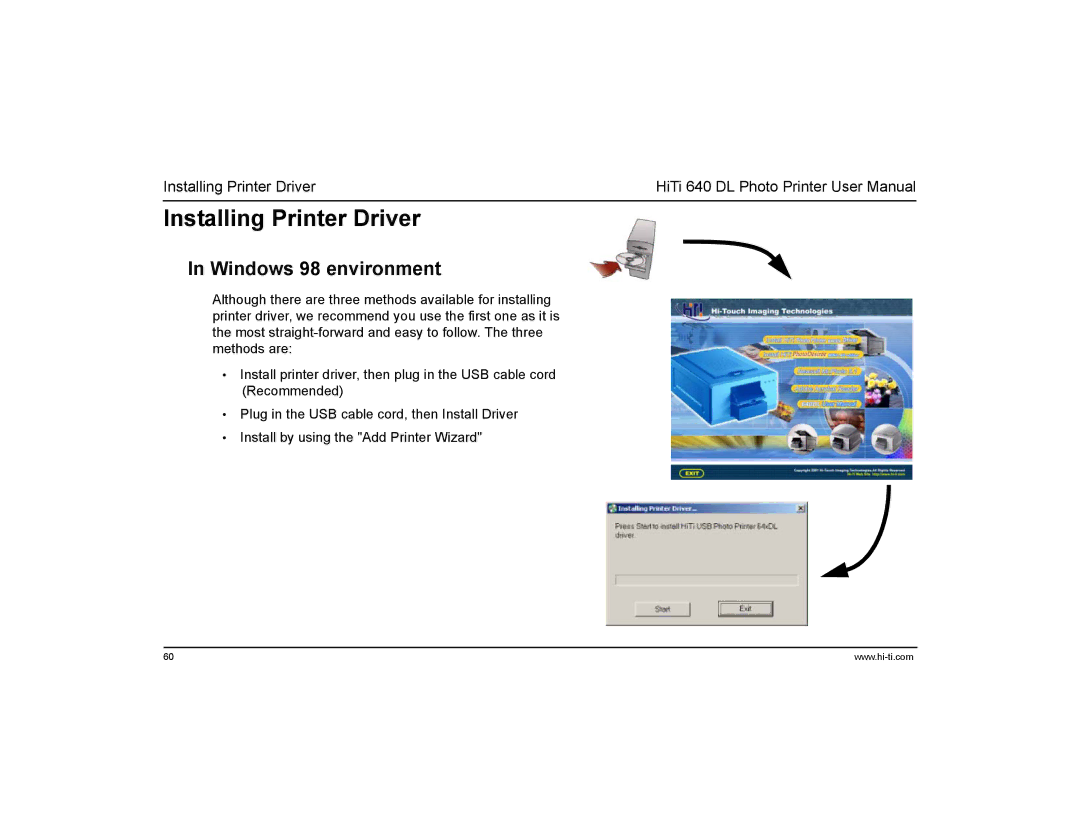Installing Printer Driver | HiTi 640 DL Photo Printer User Manual |
Installing Printer Driver
In Windows 98 environment
Although there are three methods available for installing printer driver, we recommend you use the first one as it is the most
•Install printer driver, then plug in the USB cable cord (Recommended)
•Plug in the USB cable cord, then Install Driver
•Install by using the "Add Printer Wizard"
60 |