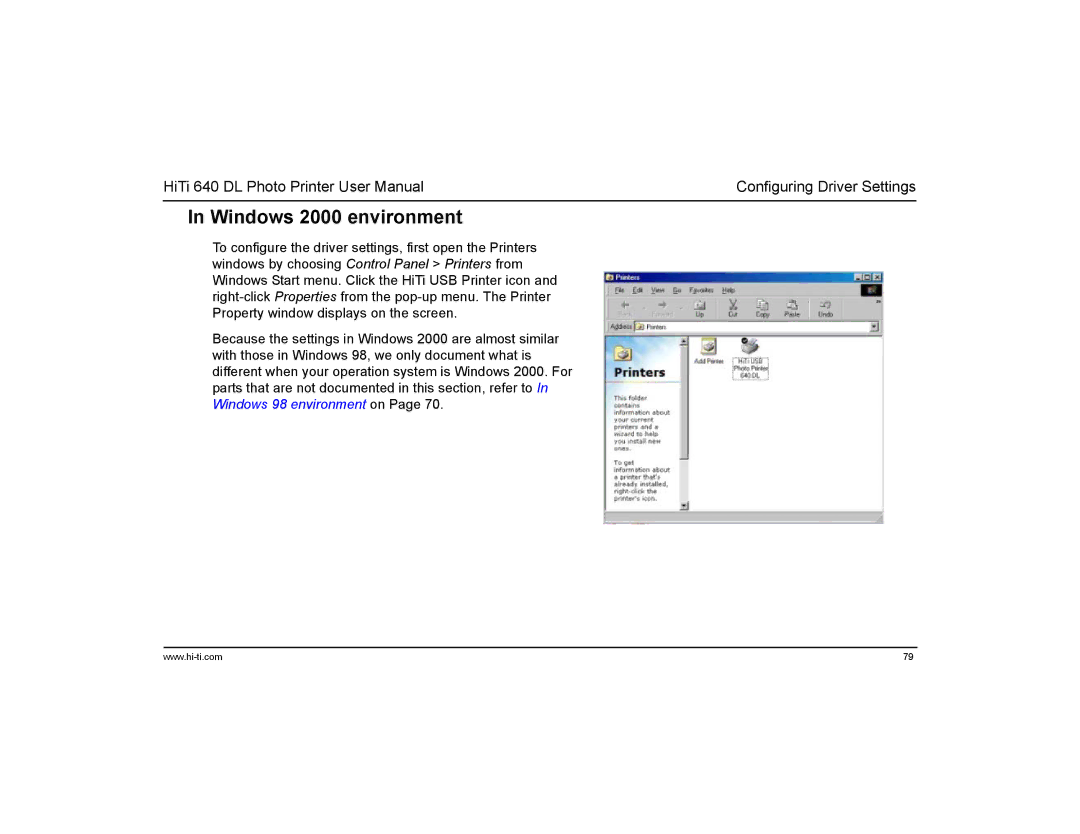HiTi 640 DL Photo Printer User Manual | Configuring Driver Settings |
In Windows 2000 environment
To configure the driver settings, first open the Printers windows by choosing Control Panel > Printers from Windows Start menu. Click the HiTi USB Printer icon and
Because the settings in Windows 2000 are almost similar with those in Windows 98, we only document what is different when your operation system is Windows 2000. For parts that are not documented in this section, refer to In Windows 98 environment on Page 70.
79 |