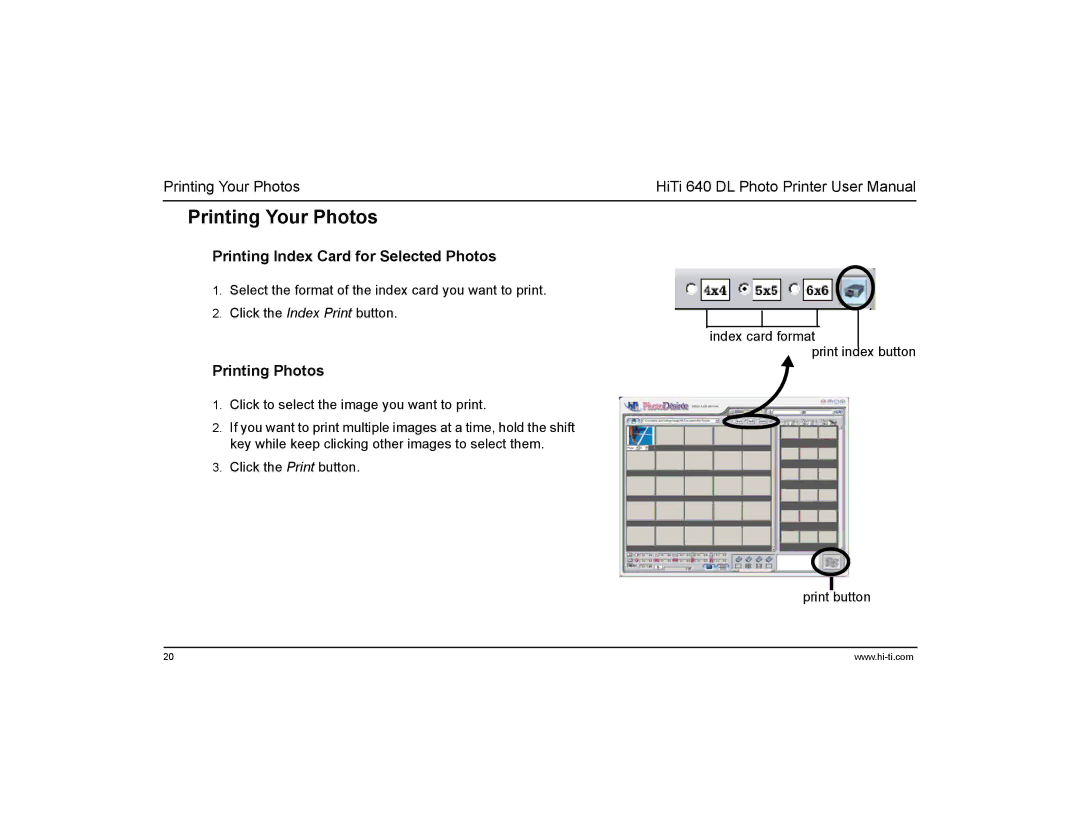Printing Your Photos | HiTi 640 DL Photo Printer User Manual |
Printing Your Photos
Printing Index Card for Selected Photos
1. Select the format of the index card you want to print. 2. Click the Index Print button.
index card format
print index button
Printing Photos
1.Click to select the image you want to print.
2. If you want to print multiple images at a time, hold the shift key while keep clicking other images to select them.
3.Click the Print button.
print button
20 |