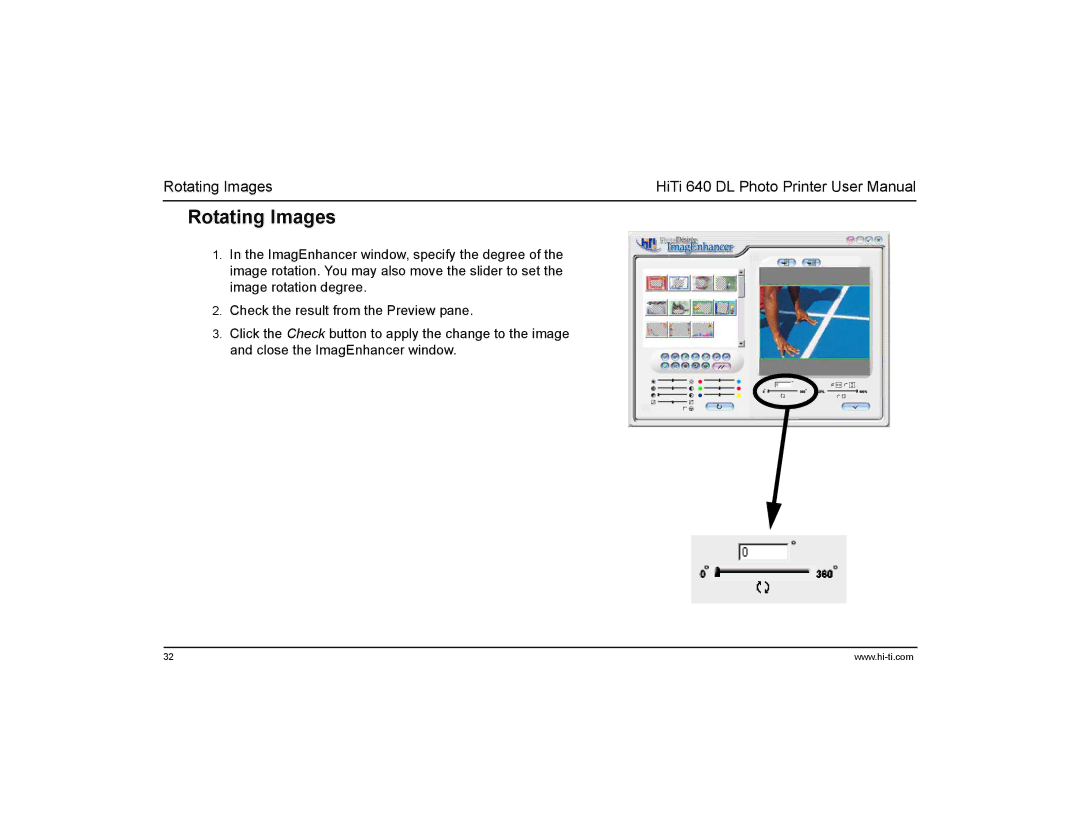Rotating Images | HiTi 640 DL Photo Printer User Manual |
Rotating Images
1.In the ImagEnhancer window, specify the degree of the image rotation. You may also move the slider to set the image rotation degree.
2.Check the result from the Preview pane.
3.Click the Check button to apply the change to the image and close the ImagEnhancer window.
32 |