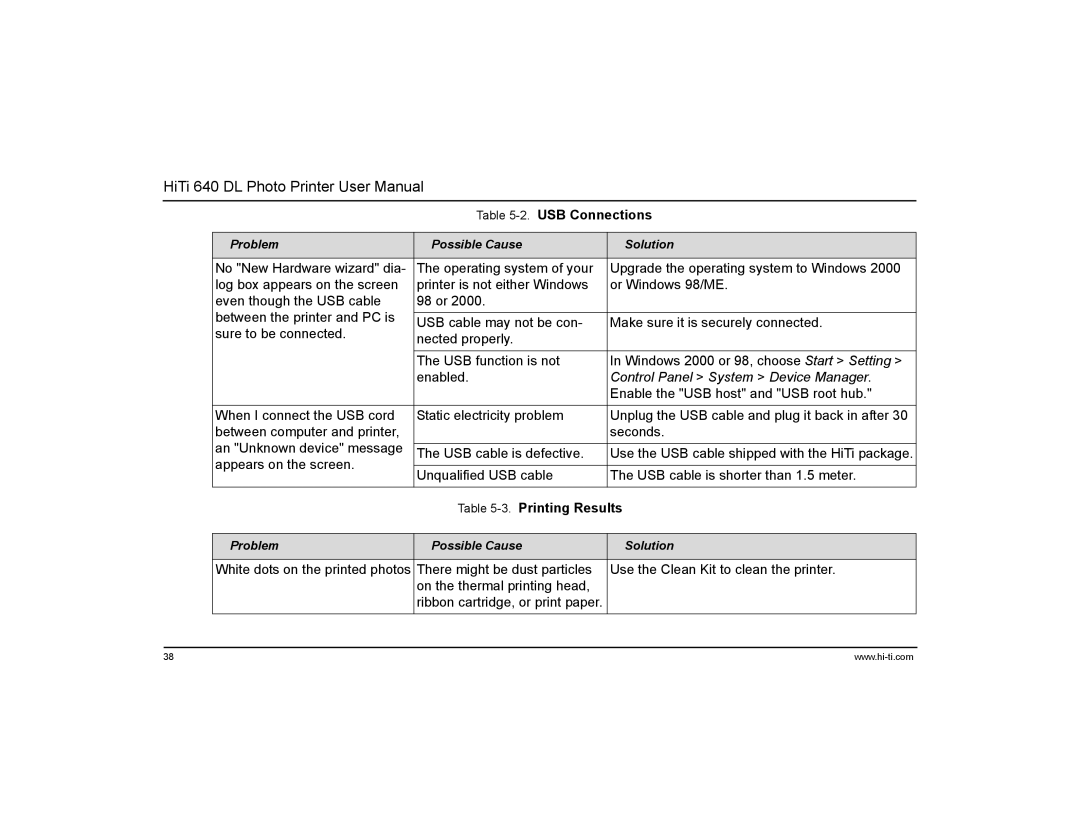HiTi 640 DL Photo Printer User Manual
Table 5-2. USB Connections
Problem | Possible Cause | Solution | |
|
|
| |
No "New Hardware wizard" dia- | The operating system of your | Upgrade the operating system to Windows 2000 | |
log box appears on the screen | printer is not either Windows | or Windows 98/ME. | |
even though the USB cable | 98 or 2000. |
| |
between the printer and PC is |
|
| |
USB cable may not be con- | Make sure it is securely connected. | ||
sure to be connected. | |||
nected properly. |
| ||
|
| ||
|
|
| |
| The USB function is not | In Windows 2000 or 98, choose Start > Setting > | |
| enabled. | Control Panel > System > Device Manager. | |
|
| Enable the "USB host" and "USB root hub." | |
|
|
| |
When I connect the USB cord | Static electricity problem | Unplug the USB cable and plug it back in after 30 | |
between computer and printer, |
| seconds. | |
an "Unknown device" message |
|
| |
The USB cable is defective. | Use the USB cable shipped with the HiTi package. | ||
appears on the screen. |
|
| |
Unqualified USB cable | The USB cable is shorter than 1.5 meter. | ||
| |||
|
|
| |
| Table | ||
|
|
| |
Problem | Possible Cause | Solution | |
|
|
| |
White dots on the printed photos | There might be dust particles | Use the Clean Kit to clean the printer. | |
| on the thermal printing head, |
| |
| ribbon cartridge, or print paper. |
| |
|
|
| |
38 |