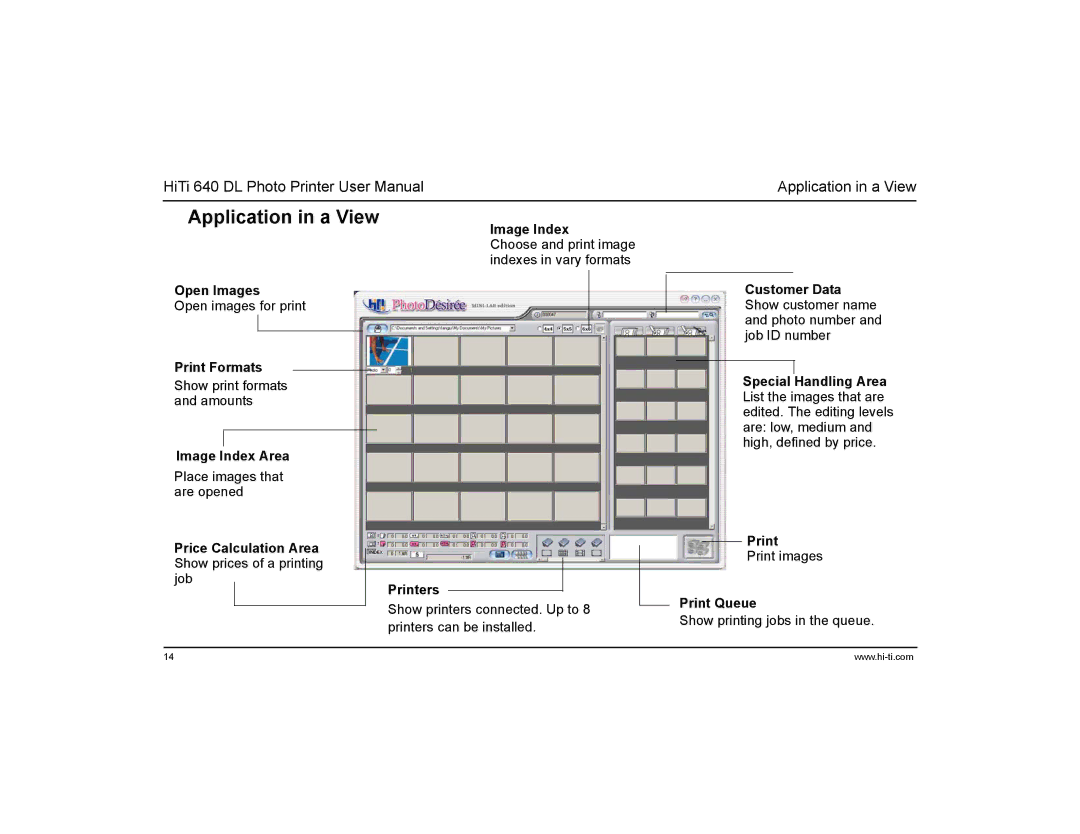HiTi 640 DL Photo Printer User Manual | Application in a View |
Application in a View
Open Images
Open images for print
Print Formats
Show print formats and amounts
Image Index Area
Place images that are opened
Image Index
Choose and print image indexes in vary formats
Customer Data Show customer name and photo number and job ID number
Special Handling Area List the images that are edited. The editing levels are: low, medium and high, defined by price.
Price Calculation Area Show prices of a printing job
Printers
Show printers connected. Up to 8 printers can be installed.
Print images
Print Queue
Show printing jobs in the queue.
14 |