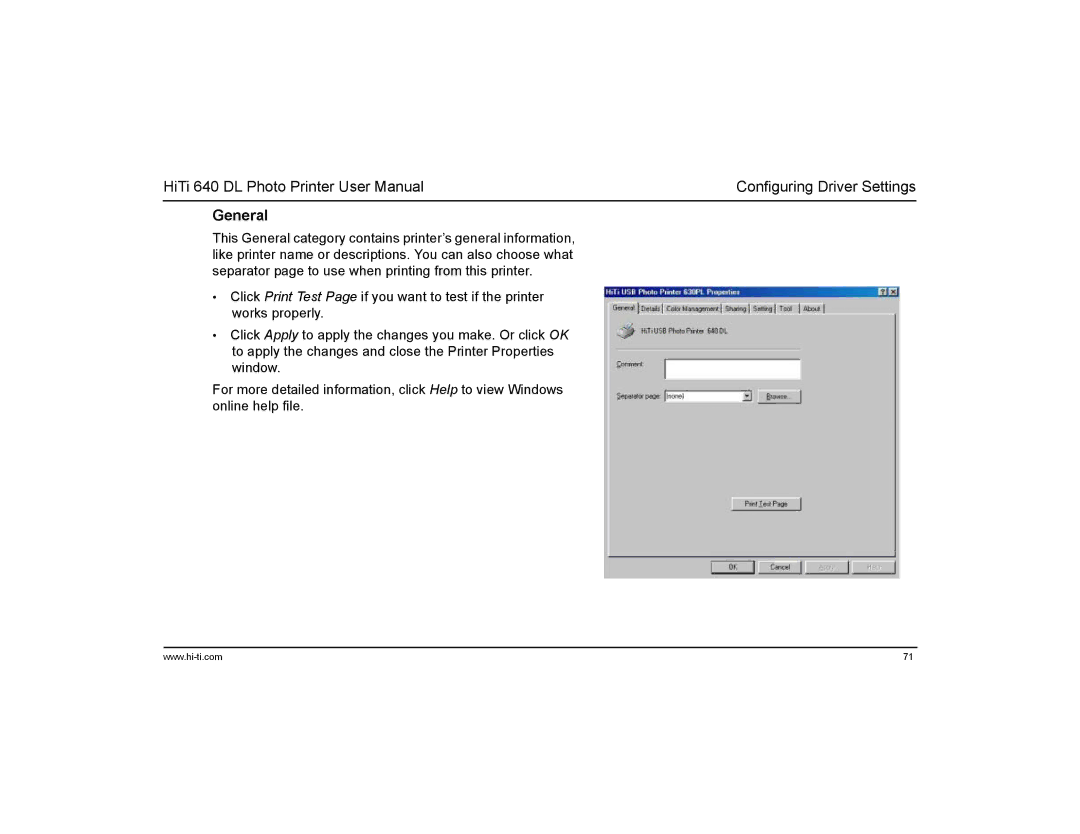HiTi 640 DL Photo Printer User Manual | Configuring Driver Settings |
General
This General category contains printer’s general information, like printer name or descriptions. You can also choose what separator page to use when printing from this printer.
•Click Print Test Page if you want to test if the printer works properly.
•Click Apply to apply the changes you make. Or click OK to apply the changes and close the Printer Properties window.
For more detailed information, click Help to view Windows online help file.
71 |