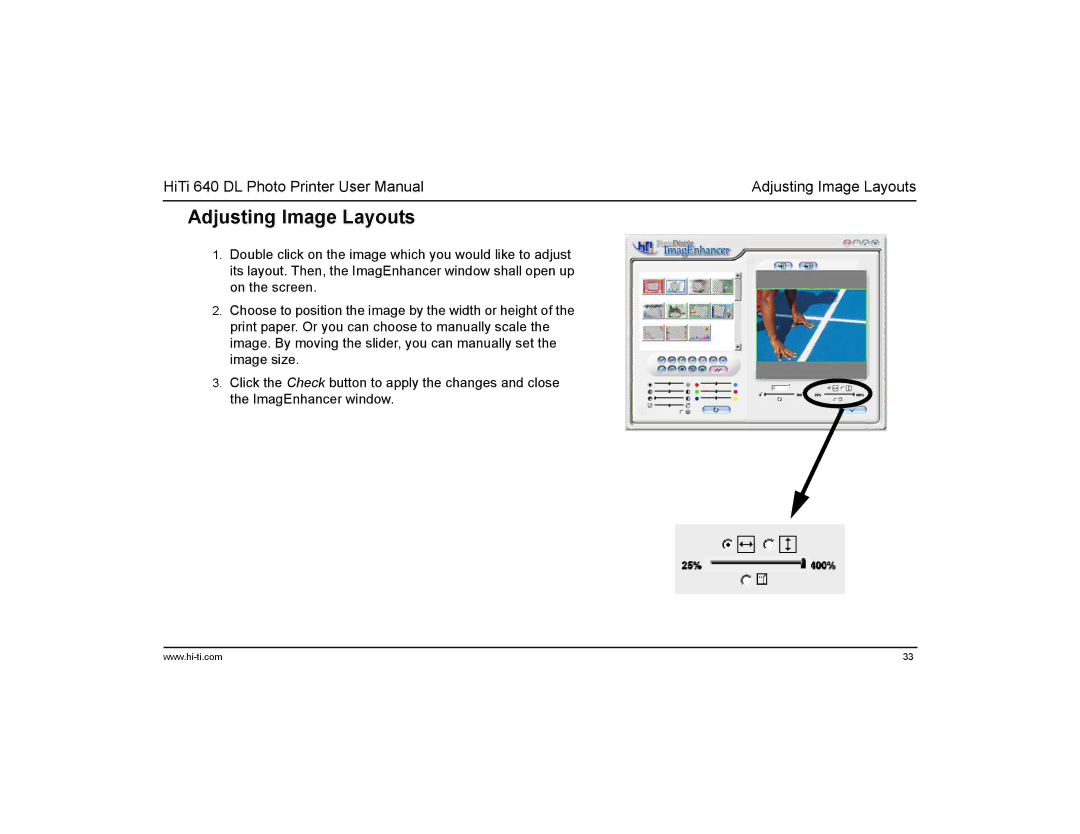HiTi 640 DL Photo Printer User Manual | Adjusting Image Layouts |
Adjusting Image Layouts
1.Double click on the image which you would like to adjust its layout. Then, the ImagEnhancer window shall open up on the screen.
2.Choose to position the image by the width or height of the print paper. Or you can choose to manually scale the image. By moving the slider, you can manually set the image size.
3. Click the Check button to apply the changes and close the ImagEnhancer window.
33 |