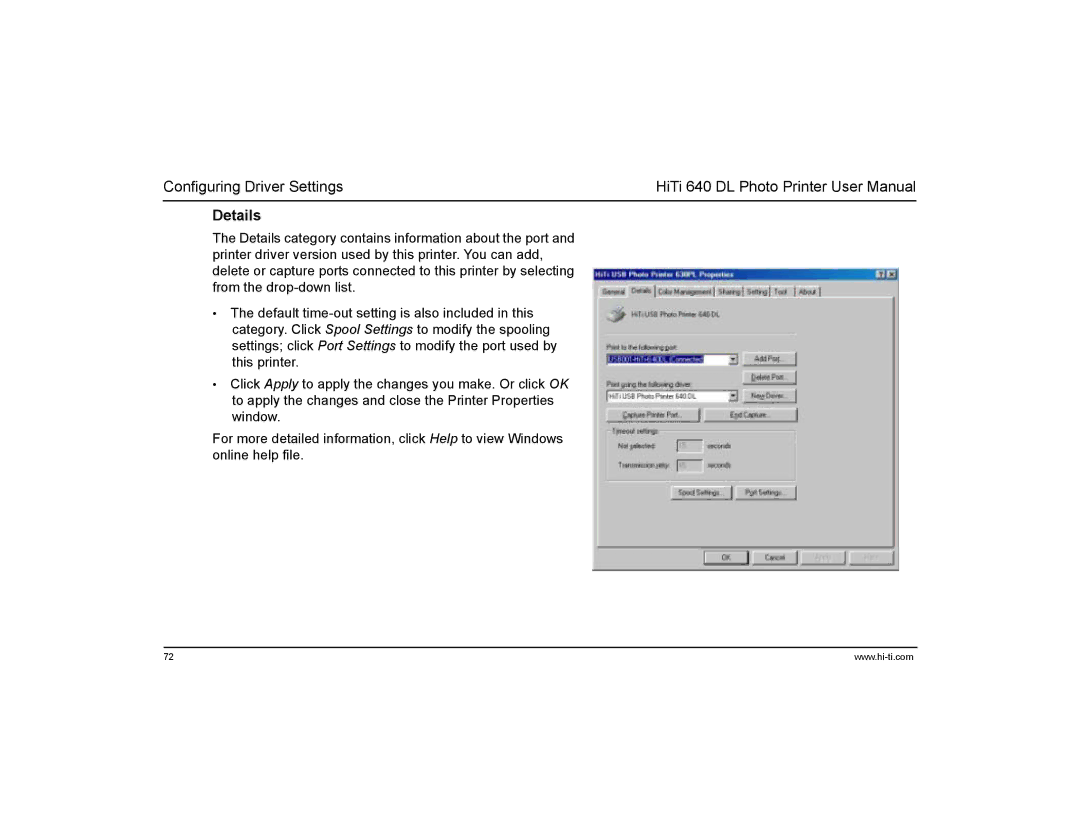Configuring Driver Settings | HiTi 640 DL Photo Printer User Manual |
Details
The Details category contains information about the port and printer driver version used by this printer. You can add, delete or capture ports connected to this printer by selecting from the
•The default
•Click Apply to apply the changes you make. Or click OK to apply the changes and close the Printer Properties window.
For more detailed information, click Help to view Windows online help file.
72 |