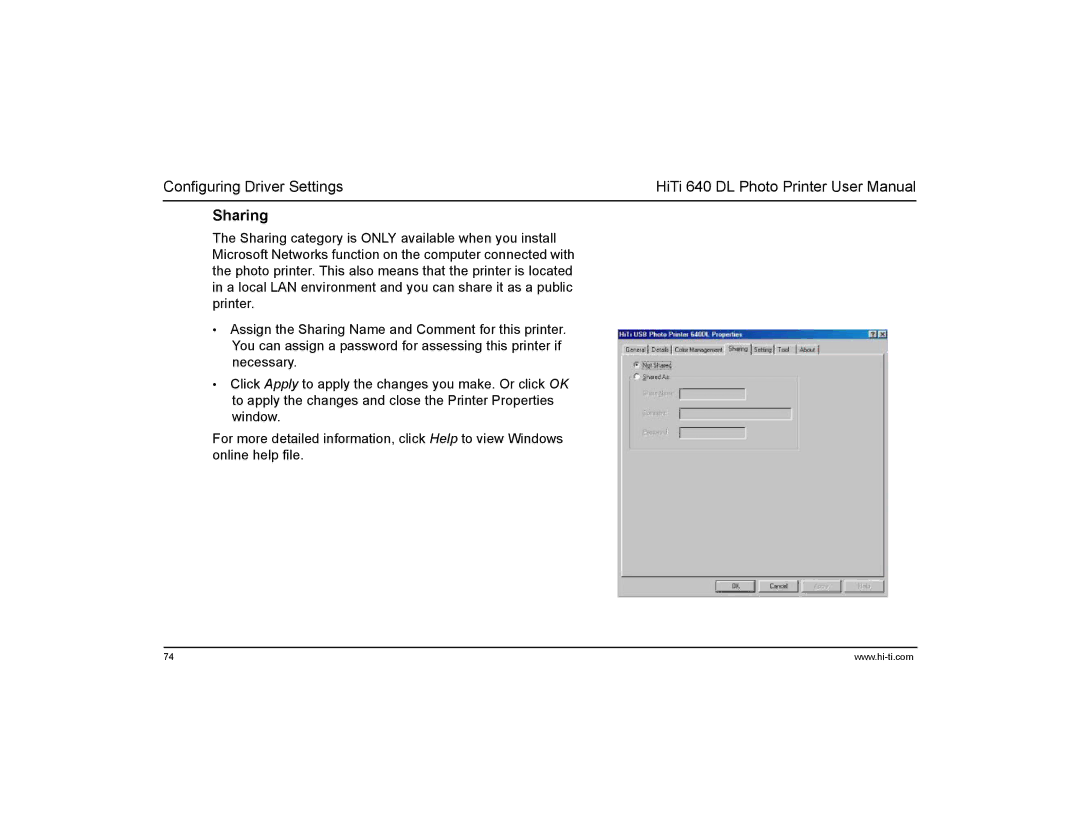Configuring Driver Settings | HiTi 640 DL Photo Printer User Manual |
Sharing
The Sharing category is ONLY available when you install Microsoft Networks function on the computer connected with the photo printer. This also means that the printer is located in a local LAN environment and you can share it as a public printer.
•Assign the Sharing Name and Comment for this printer. You can assign a password for assessing this printer if necessary.
•Click Apply to apply the changes you make. Or click OK to apply the changes and close the Printer Properties window.
For more detailed information, click Help to view Windows online help file.
74 |