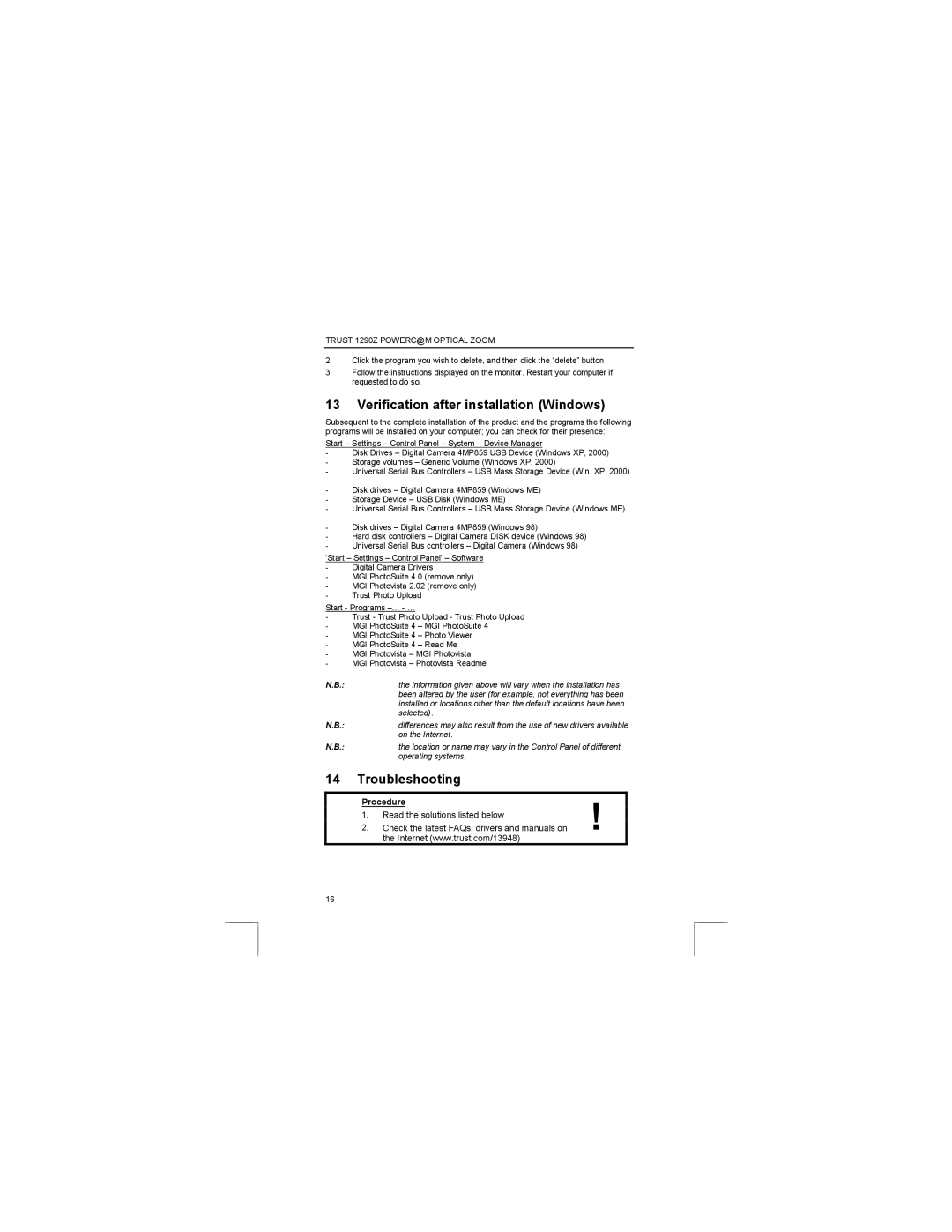TRUST 1290Z POWERC@M OPTICAL ZOOM
2.Click the program you wish to delete, and then click the “delete” button
3.Follow the instructions displayed on the monitor. Restart your computer if requested to do so.
13 Verification after installation (Windows)
Subsequent to the complete installation of the product and the programs the following programs will be installed on your computer; you can check for their presence:
Start – Settings – Control Panel – System – Device Manager
-Disk Drives – Digital Camera 4MP859 USB Device (Windows XP, 2000)
-Storage volumes – Generic Volume (Windows XP, 2000)
-Universal Serial Bus Controllers – USB Mass Storage Device (Win. XP, 2000)
-Disk drives – Digital Camera 4MP859 (Windows ME)
-Storage Device – USB Disk (Windows ME)
-Universal Serial Bus Controllers – USB Mass Storage Device (Windows ME)
-Disk drives – Digital Camera 4MP859 (Windows 98)
-Hard disk controllers – Digital Camera DISK device (Windows 98)
-Universal Serial Bus controllers – Digital Camera (Windows 98)
‘Start – Settings – Control Panel’ – Software
-Digital Camera Drivers
-MGI PhotoSuite 4.0 (remove only)
-MGI Photovista 2.02 (remove only)
-Trust Photo Upload
Start - Programs
-Trust - Trust Photo Upload - Trust Photo Upload
-MGI PhotoSuite 4 – MGI PhotoSuite 4
-MGI PhotoSuite 4 – Photo Viewer
-MGI PhotoSuite 4 – Read Me
-MGI Photovista – MGI Photovista
-MGI Photovista – Photovista Readme
N.B.:the information given above will vary when the installation has been altered by the user (for example, not everything has been installed or locations other than the default locations have been selected).
N.B.:differences may also result from the use of new drivers available on the Internet.
N.B.:the location or name may vary in the Control Panel of different operating systems.
14 Troubleshooting
Procedure | ! | |
1. | Read the solutions listed below | |
2. | Check the latest FAQs, drivers and manuals on | |
| the Internet (www.trust.com/13948) | |
16