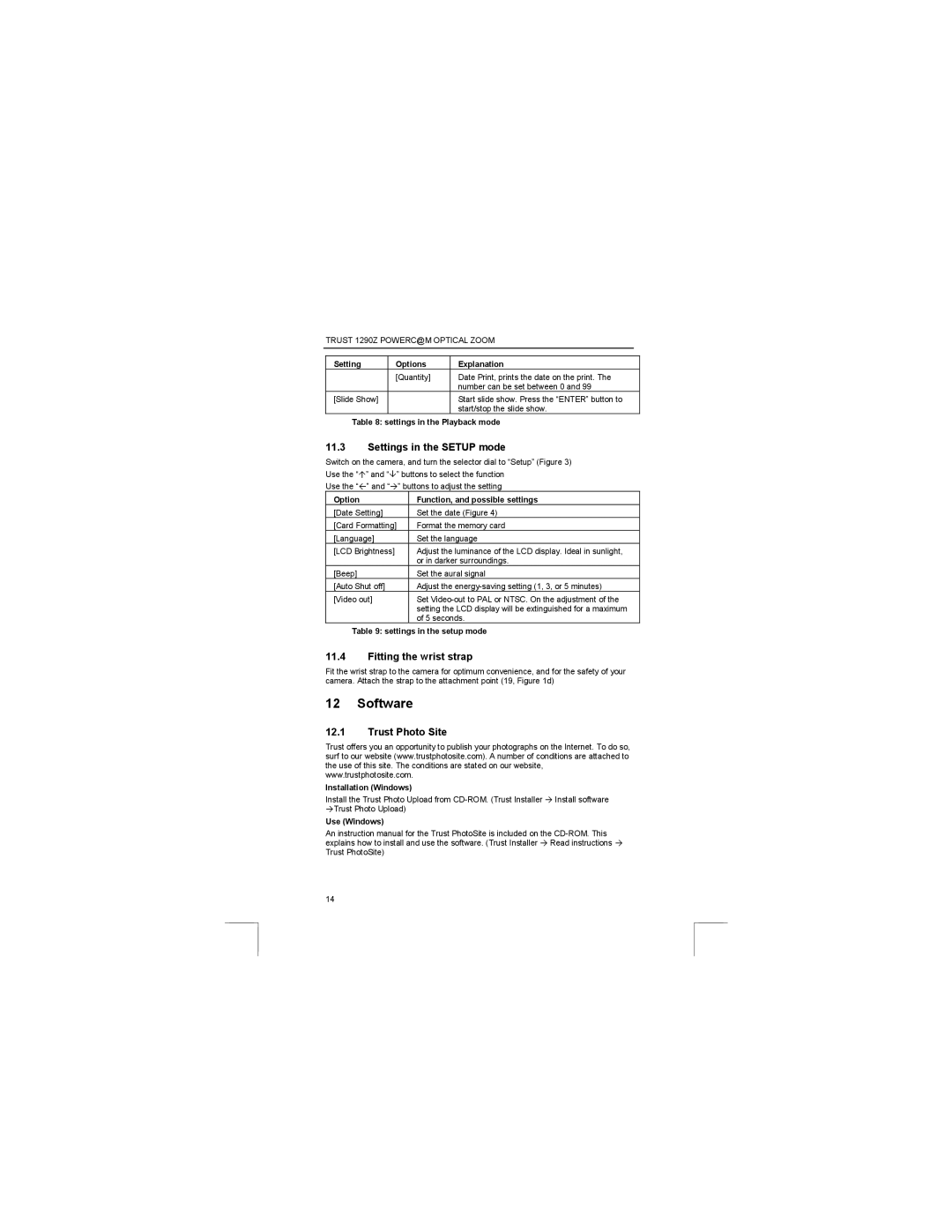TRUST 1290Z POWERC@M OPTICAL ZOOM
Setting | Options | Explanation |
| [Quantity] | Date Print, prints the date on the print. The |
|
| number can be set between 0 and 99 |
[Slide Show] |
| Start slide show. Press the “ENTER” button to |
|
| start/stop the slide show. |
Table 8: settings in the Playback mode
11.3Settings in the SETUP mode
Switch on the camera, and turn the selector dial to “Setup” (Figure 3) Use the “Ç” and “È” buttons to select the function
Use the “Å” and “Æ” buttons to adjust the setting
Option | Function, and possible settings |
[Date Setting] | Set the date (Figure 4) |
[Card Formatting] | Format the memory card |
[Language] | Set the language |
[LCD Brightness] | Adjust the luminance of the LCD display. Ideal in sunlight, |
| or in darker surroundings. |
[Beep] | Set the aural signal |
[Auto Shut off] | Adjust the |
[Video out] | Set |
| setting the LCD display will be extinguished for a maximum |
| of 5 seconds. |
Table 9: settings in the setup mode
11.4Fitting the wrist strap
Fit the wrist strap to the camera for optimum convenience, and for the safety of your camera. Attach the strap to the attachment point (19, Figure 1d)
12 Software
12.1Trust Photo Site
Trust offers you an opportunity to publish your photographs on the Internet. To do so, surf to our website (www.trustphotosite.com). A number of conditions are attached to the use of this site. The conditions are stated on our website, www.trustphotosite.com.
Installation (Windows)
Install the Trust Photo Upload from
Use (Windows)
An instruction manual for the Trust PhotoSite is included on the
14